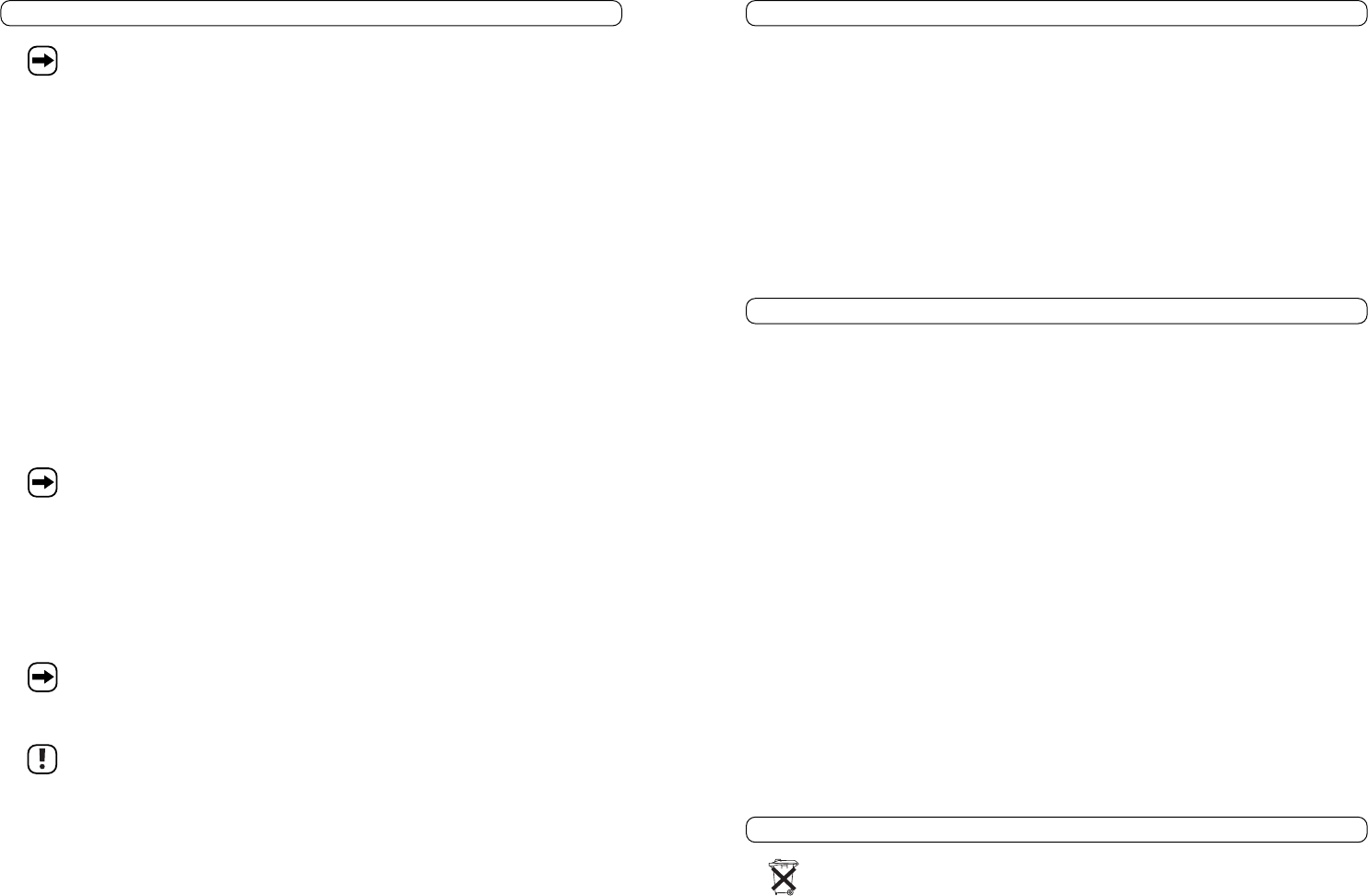24
Connection and control elements
NORMAL position = normal channel allocation (A left, B right)
REVERSED position = reversed channel allocation (B left, A right)
(15) PHONES connection
A set of stereo headphones can be connected to this 6.3 mm jack. The input signals can be pre-
screened on the headphones or you can listen in on the output signal.
(16) POWER switch
The mixer is switched on and off using this switch.
The mixing desk is switched on when the switch is in position “I” and switched off when it is in position
“O”.
(17) AC 12 V connection
The low voltage plug on the enclosed power unit is inserted here to supply the mixer with power.
(18) GND terminals
To prevent buzzing, an earth connection can be made from the mixer to the earthing lines (usually
a black cable with clamp-type socket) of the record player using these screw terminals.
(19) MIC connection
A dynamic microphone or a condenser microphone with its own power supply and 6.3 mm jack can
be connected to this socket.
(20) OUTPUT connections
These unsymmetrical stereo cinch outputs are the output sockets for the mixer’s output signals.
MAIN output, for connecting to the amplifier.
The signal volume is affected by the GAIN controls (3), the channel faders (12) and the
MASTER control (9).
REC output, for connecting to a recording device, such as a cassette recorder, tape
recorder or CD recorder, to record the signal from the mixer.
The signal volume is affected only by the GAIN controls (3) and the channel faders (12);
the MASTER control (9) does not have any influence here.
(21) LN-3/PH-2 selection switch
This switch specifies whether a line device or a record player is connected at the LN-3/PH-2 input
sockets.
LN-3 position > a line device (CD player, cassette deck etc.) is connected to the LN-3/PH-2
input sockets.
PH-2 position > a record player (with magnetic system) is connected to the LN-3/PH-2
input sockets.
Always place the switch in the position intended for the device you have connected.
Failure to do so results in distortion, which could damage the mixer and the connected
devices.
(22) Input sockets for channel B
Audio sources, such as CD players, cassette decks, MP3 players, record players or other repro-
duction devices, are connected to these stereo cinch inputs.
You can switch the two LN-3/PH-2 sockets. You select the type of device (LINE or PHONO) with the
LN-3/PH-2 selection switch (21).
45
Manipulation
• Ne branchez jamais le bloc d’alimentation sur une prise de courant directement après avoir
transporté l’appareil d’une pièce froide à une pièce chaude. L’eau de condensation qui se forme
alors risquerait de détruire l’appareil.
Attendez que l’appareil ait atteint la température ambiante avant de le brancher. Attendez que
l’eau de condensation se soit évaporée.
• Ne tirez jamais sur le câble pour débrancher les blocs d’alimentation de la prise de courant ;
retirez-les en les saisissant au niveau des surfaces de préhension prévues à cet effet.
• En cas de non-utilisation prolongée, retirez le bloc d’alimentation de la prise de courant.
• Veillez à ce que la ventilation de l’appareil soit suffisante durant l’utilisation.
• Pour des raisons de sécurité, retirez le bloc d’alimentation de la prise de courant par temps
d’orage.
• Il est déconseillé d’écouter de la musique pendant une période prolongée avec un volume exces-
sif. Cela peut occasionner des troubles auditifs. Ceci vaut en particulier en cas d’utilisation de
casques d’écoute.
Entretien
Contrôlez régulièrement la sécurité technique de la table de mixage en vous assurant par ex. de
l’absence de dommages au niveau du bloc d’alimentation et du boîtier.
Lorsque le fonctionnement sans risque de l’appareil n’est plus assuré, mettez-le hors service et
assurez-vous qu’il ne pourra pas être remis en service involontairement. Retirez le bloc d’alimenta-
tion de la prise de courant !
Un fonctionnement sans risque n’est plus assuré lorsque :
• l’appareil ou le bloc d’alimentation présente des endommagements apparents,
• l’appareil ne fonctionne plus,
• le produit a été stocké durant une période prolongée dans des conditions défavorables ou
• l’appareil a été soumis à de sévères contraintes durant son transport.
Avant de procéder au nettoyage ou à l’entretien de la table de mixage, il est impératif de res-
pecter les consignes de sécurité suivantes :
L’ouverture des caches et le démontage des pièces risquent de mettre à nu des pièces
sous tension.
Avant tout entretien ou réparation, il convient donc de déconnecter l’appareil de tou-
tes les sources de tension.
Les condensateurs de l’appareil peuvent être encore chargés, même lorsque l’appareil
a été débranché de toutes les sources de tension.
Les réparations doivent uniquement être effectuées par un technicien spécialisé con-
naissant parfaitement les risques potentiels encourus et les prescriptions spécifiques
en vigueur.
Sinon, l’appareil ne nécessite aucun entretien. Pour le nettoyage extérieur, utilisez uniquement un
chiffon sec et doux ou un pinceau.
N’utilisez en aucun cas de nettoyants agressifs ou de solutions chimiques car ils pourraient endom-
mager la surface du boîtier.
Elimination
Il convient de procéder à l’élimination du produit au terme de sa durée de vie conformé-
ment aux prescriptions légales en vigueur.