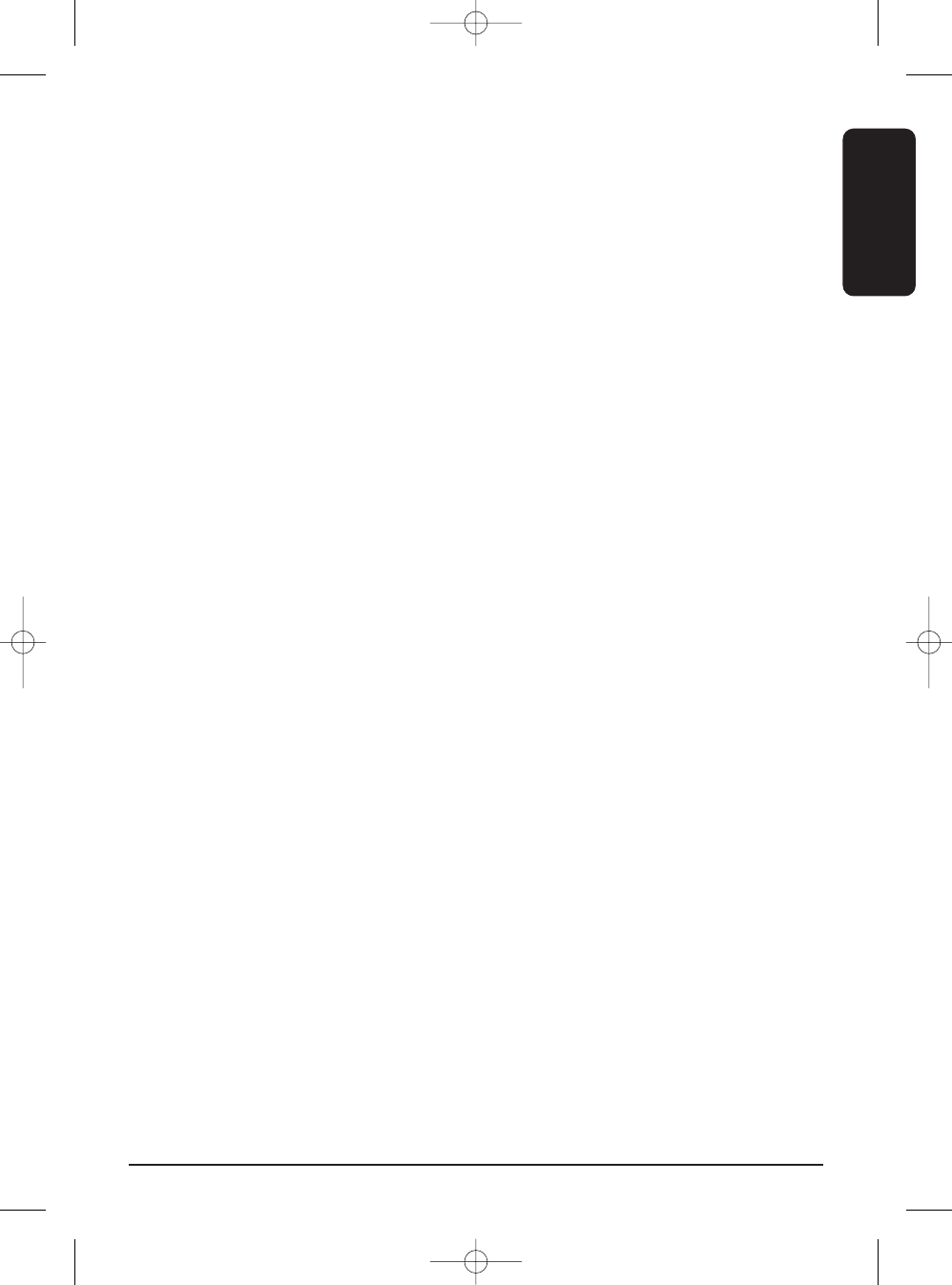11 CHANGING THE ADDRESS OF THE SMOKE ALARM
Only change the address when your neighbours also use a Marmitek security system with SD90 smoke
alarms.
Your smoke alarm uses Address 1 as standard. You can change this address to address 2 .. 15. NEVER USE
ADDRESS 16 (this is a special function for advanced use).
Changing the address:
1. Keep the Test button pressed (1) and press the Reset button (4) for a short period. The yellow LED (5)
will light up.
2. Let go of the Test button. The yellow LED will go out. Wait 3 seconds and go to step 3.
3. Now enter the new address, for example, address 5.
4. Press the Test button five times. The yellow LED will light up every time you press the Test button.
5. Wait 20 seconds. The yellow LED will light up a number of times during the 20 seconds.
6. The address has now been changed.
7. You now have to (re)register your smoke alarm with your system. Press the Test button to see if
everything is working correctly. Your Marmitek system should now produce an alarm.
12 FREQUENTLY ASKED QUESTIONS
Does the siren of the smoke detector also go off if an alarm is triggered?
No. The siren in the smoke detector cannot be triggered via the alarm system. It will only go off when it
detects fire/smoke.
How many SD90 smoke detectors can I register?
Every SD90 is registered at the same address. There is no maximum number of smoke detectors.
Is it possible to switch off the audio alarm signal that indicates the battery is almost empty?
No, because of safety considerations this signal cannot be switched off.
Does every SD90 take up the place of a remote control when it is registered?
No, only the first SD90 that you registered takes the place of a remote control.
Any other questions?
Visit www.marmitek.com > Customer Service for the latest list of Frequently Asked Questions.
13 TECHNICAL DATA
Frequency: 433.92MHz
Range: Up to 100m outdoors, up to 30m through floors and walls.
Up to 50m outdoors, up to 15m through floors and walls in combination with
the Marmitek HomeGuard MS8000
Siren volume: 85dB, within 3 meters
Power supply: 9V alkaline block battery
Ambient temperature: 5° C to + 37° C (operation) - 20° C to + 70° C (storage)
relative humidity: 10% to 90%
Dimensions: Diameter: 108 mm, thickness 35 mm
7SD90
TM
ENGLISH