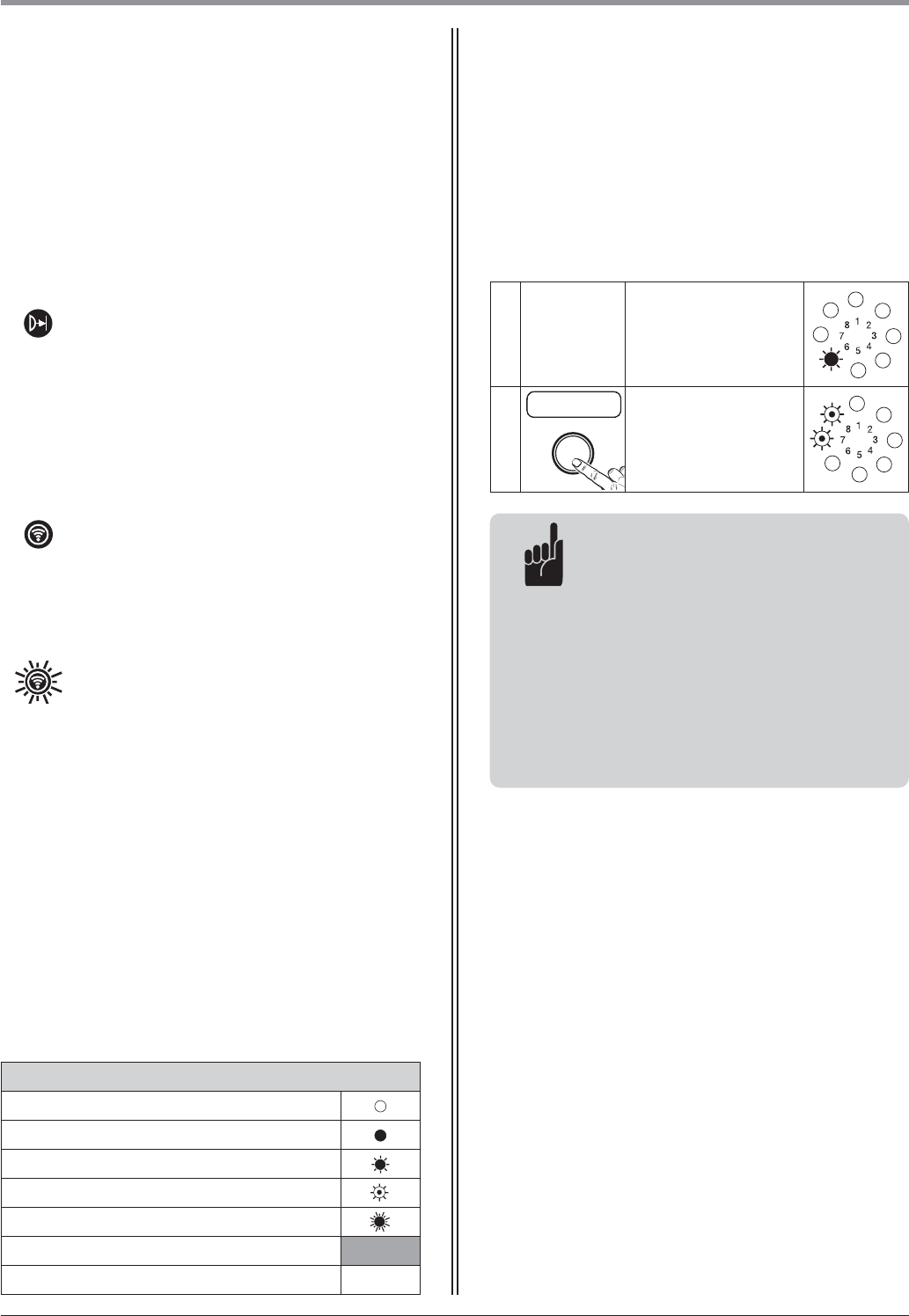Manual for installation and operation, Comfort 211 accu, solar GB (#76810) 43
Legend:
LED off
LED on
LED flashes slowly
LED pulses
LED flashes quickly
Factory default setting
Not possible
–
In addition to messages regarding the door position,
status messages give information regarding the status
of the operator system during operation.
Safety elements:
LED 1 serves as a status display and
component test facility for the safety
elements that are installed (closing edge
safety device or photocell).
If a safety element is activated, LED 1 lights
up for the duration of its operation.
Control elements / remote controls:
LED 7 serves as a status display and
component test facility for the control
elements that are installed (OPEN, CLOSED,
STOP, half OPEN, etc.).
If an element is activated, LED 7 lights up
until the button is released.
If a remote signal is received, LED 7 flashes
quickly.
10.2 Fault messages
1.
The LED FAULT (6)
flashes regularly.
2.
Display the message
number:
Press P once
(example: Message 15).
Messages that report faults in the system are displayed
in the operating mode as a corresponding message
number.
Advice:
- The controls show the message
numbers via one or more rhythmically
flashing LEDs.
The message number is found by
adding together the numbers next to
the flashing LEDs.
- During programming, all status
messages and/or other messages are
suppressed. This ensures that all
displays in the programming mode
are unambiguous.
The message numbers serve two purposes:
1. They indicate why the controls were unable to
carry out the drive command given.
2. They indicate which components are faulty. This
facilitates better and faster service on site, and
only the control components identified as being
faulty need be replaced.
10.1 Status messages
10. Messages