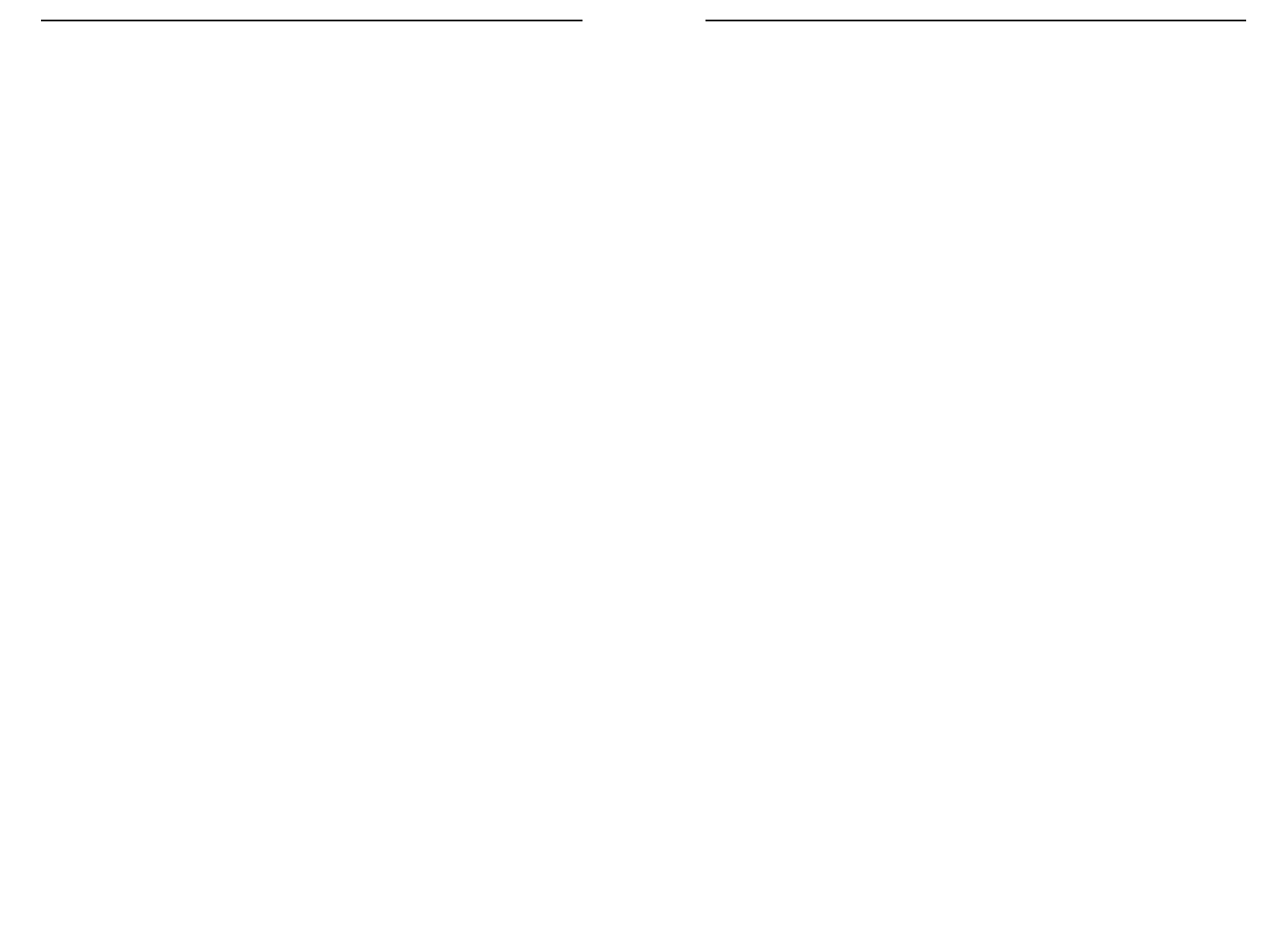EtherFast
®
Cable/DSL Routers
TCP/IP - Transmission Control Protocol/Internet Protocol (TCP/IP) is the basic
communication language or protocol of the Internet. It can also be used as a
communications protocol in a private network (either an intranet or an extranet).
When you are set up with direct access to the Internet, your computer is provid-
ed with a copy of the TCP/IP program just as every other computer that you may
send messages to or get information from also has a copy of TCP/IP.
TFTP (Trivial File Transfer Protocol) - A version of the TCP/IP FTP protocol
that has no directory or password capability.
Throughput - The amount of data moved successfully from one place to anoth-
er in a given time period.
Topology - A network’s topology is a logical characterization of how the devices
on the network are connected and the distances between them. The most com-
mon network devices include hubs, switches, routers, and gateways. Most large
networks contain several levels of interconnection, the most important of which
include edge connections, backbone connections, and wide-area connections.
TX Rate – Transmission Rate.
UDP (User Datagram Protocol) - A communications method (protocol) that
offers a limited amount of service when messages are exchanged between com-
puters in a network that uses the Internet Protocol (IP). UDP is an alternative to
the Transmission Control Protocol (TCP) and, together with IP, is sometimes
referred to as UDP/IP. Like the Transmission Control Protocol, UDP uses the
Internet Protocol to actually get a data unit (called a datagram) from one com-
puter to another. Unlike TCP, however, UDP does not provide the service of
dividing a message into packets (datagrams) and reassembling it at the other
end. Specifically, UDP doesn't provide sequencing of the packets that the data
arrives in. This means that the application program that uses UDP must be able
to make sure that the entire message has arrived and is in the right order.
Network applications that want to save processing time because they have very
small data units to exchange (and therefore very little message reassembling to
do) may prefer UDP to TCP.
Upgrade - To replace existing software or firmware with a newer version.
Upload - To send a file transmitted over a network. In a communications ses-
sion, upload means transmit, and download means receive.
103
Instant Broadband
™
Series
Software - Instructions for the computer. A series of instructions that performs
a particular task is called a “program.” The two major categories of software are
“system software” and “application software.” System software is made up of
control programs such as the operating system and database management sys-
tem (DBMS). Application software is any program that processes data for the
user.
A common misconception is that software is data. It is not. Software tells the
hardware how to process the data.
SOHO (Small Office/Home Office) - Market segment of professionals who
work at home or in small offices.
Static IP Address - A permanent IP address that is assigned to a node in a
TCP/IP network.
Static Routing - Forwarding data in a network via a fixed path. Static routing
cannot adjust to changing line conditions as can dynamic routing.
Storage - The semi-permanent or permanent holding place for digital data.
STP (Shielded Twisted Pair) - Telephone wire that is wrapped in a metal sheath
to eliminate external interference.
Subnet Mask - The method used for splitting IP networks into a series of sub-
groups, or subnets. The mask is a binary pattern that is matched up with the IP
address to turn part of the host ID address field into a field for subnets.
Swapping - Replacing one segment of a program in memory with another and
restoring it back to the original when required.
Switch – 1. A data switch connects computing devices to host computers, allow-
ing a large number of devices to share a limited number of ports. 2. A device for
making, breaking, or changing the connections in an electrical circuit.
TCP (Transmission Control Protocol) - A method (protocol) used along with
the Internet Protocol (Internet Protocol) to send data in the form of message
units between computers over the Internet. While IP takes care of handling the
actual delivery of the data, TCP takes care of keeping track of the individual
units of data (called packets) that a message is divided into for efficient routing
through the Internet.
102