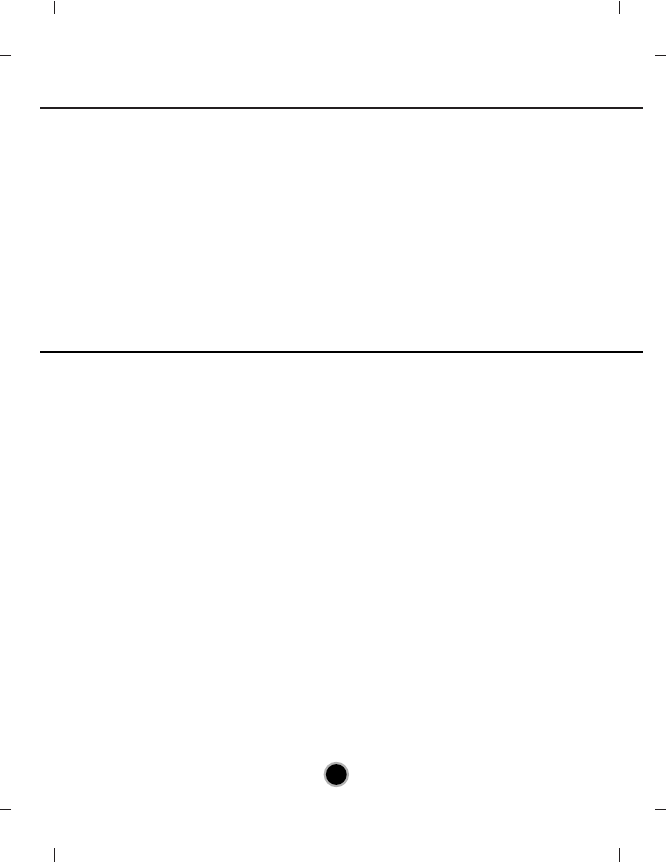Contents
1
Important Precautions . . . . . . . . . . . . . . . . . . . . . . . . . . . . . . . . . . . . . . . . . . . . .1
Features . . . . . . . . . . . . . . . . . . . . . . . . . . . . . . . . . . . . . . . . . . . . . . . . . . . . . . . .2
System Environment . . . . . . . . . . . . . . . . . . . . . . . . . . . . . . . . . . . . . . . . . . . . . .2
Location and Function of Controls . . . . . . . . . . . . . . . . . . . . . . . . . . . . . . . . . . .3
Installing the Drive . . . . . . . . . . . . . . . . . . . . . . . . . . . . . . . . . . . . . . . . . . . . . . . .4
Device Drivers . . . . . . . . . . . . . . . . . . . . . . . . . . . . . . . . . . . . . . . . . . . . . . . . . . .7
How to Use the Discs . . . . . . . . . . . . . . . . . . . . . . . . . . . . . . . . . . . . . . . . . . . . .8
Troubleshooting . . . . . . . . . . . . . . . . . . . . . . . . . . . . . . . . . . . . . . . . . . . . . . . . . .9
Specifications . . . . . . . . . . . . . . . . . . . . . . . . . . . . . . . . . . . . . . . . . . . . . . . . . . .10
Important Precautions
Follow these precautions when handling the drive or discs.
•
Please take notice that the manufacturer of this equipment does not offer any warranty
against data loss due to inappropriate installation or handling, or direct or indirect damages.
• Please take notice that the manufacturer will bear no responsibility for direct or indirect
damages caused by the use of this product or its malfunction.
• Please take notice that the manufacturer will bear no responsibility for damage to data
caused by this product.
• Please backup (copy) all important data as a protection against data loss.
• Avoid placing the drive in a location subject to:
- high humidity, high temperature, excessive dust, mechanical vibration, direct sunlight
We recommend using the drive in a horizontal or vertical position. Do not use it in tilted position.
• Don’t move the drive suddenly from a cold place to a warm one or raise the room
temperature suddenly. Condensation may occur, causing abnormal operation.
• Make sure to remove the disc before moving the drive. The disc may become damaged,
causing data loss.
• Be careful to prevent foreign objects, such as liquids or metal, from entering the drive.
In case a foreign object enters the drive, please consult the dealer where the drive was
purchased.
• Don’t interrupt the electric power while the drive is operating.
• When connecting two IDE devices to the Primary or Secondary connectors, make sure
that the two devices are not configured as both Master, or both Slave. If they are both set
the same, Windows may fail to run or recognize the drives.
• The total length of the IDE cable should be no more than 18 inches (about 45 cm).
• Please pay attention to handling Electrostatic Sensitive Devices, you may use anti-static
products such as wrist straps, heel straps, mats to protect your body from electrostatic.