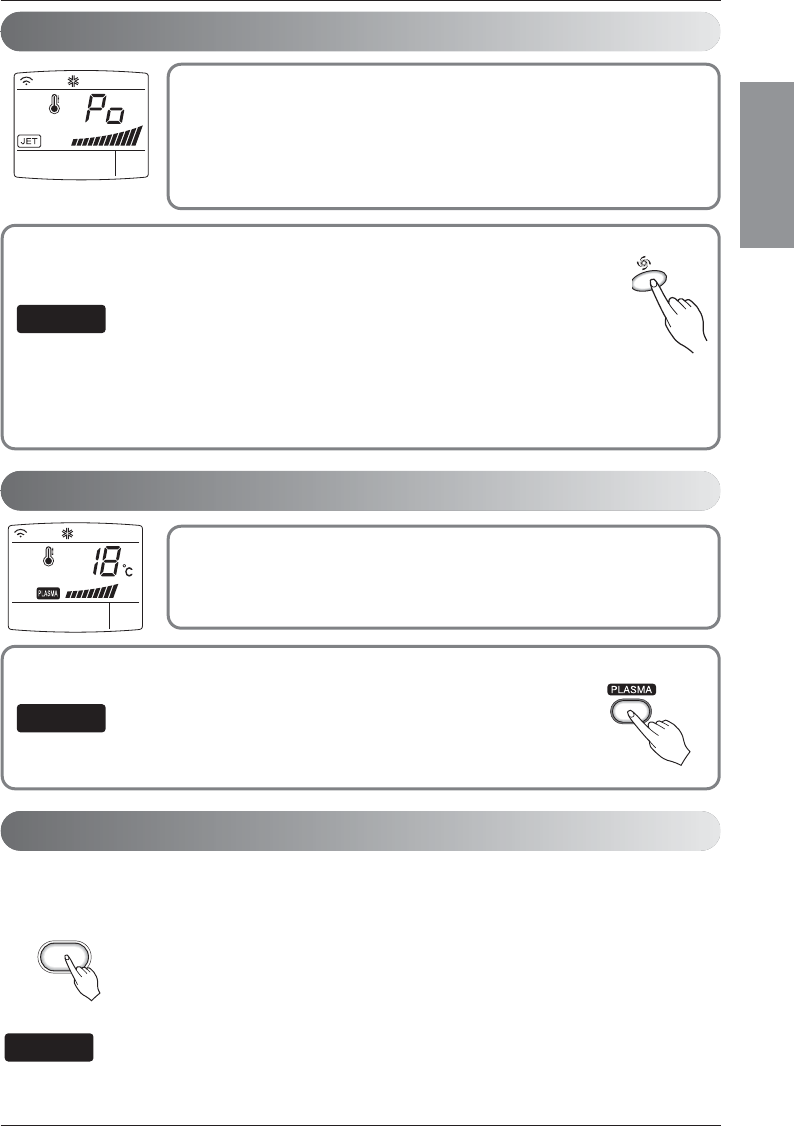o During auto clean function, moistures left in indoor units after cooling operation or healthy dehumidification
operation can be removed.
1. Press the AUTO CLEAN BUTTON to activate this function.
2. Now whenever the unit is turned off, the indoor fan is still running for about 15
minutes internally without cooling or dehumidification operation. Also the louver is
closed.
3. This dries up any remains of moisture & cleans the unit internally.
4. If you press AUTO CLEAN BUTTON again during operation, this function is
cancelled.
Auto Clean (Optional)
Jet cool function can be used to cool the room quickly in hot summer. When this
function is turned on, the air conditioner runs in cooling operation mode with super
high fan speed and 18°C setting temperature for 30 minutes for fast and effective
cooling.
Similarly, jet heat function (available only in some models) warms up the room quickly
by operating at super high fan speed and 30°C setting temperature for 60 minutes.
Plasma filter is a technology developed by LG to get rid of microscopic
contaminants in the intake air by generating a plasma of high charge electrons.
This plasma kills and destroys the contaminants completely to provide clean and
hygienic air.
You can activate this operation by pressing the JET COOL BUTTON.
To change from jet cool mode to high fan speed cooling mode, press the JET COOL BUTTON or
INIDOOR FAN SPEED SELECTOR BUTTON or the ROOM TERPERATURE SETTING BUTTON again.
• Jet cool function cannot be activated during heating or auto changeover operations.
• In case of Inverter, Art Cool and Art Cool Wide(non-Deluxe) model, you can use jet heat function by
pressing JET COOL BUTTON for heating operation.
• Art Cool and Art Cool Wide models close the side discharges during jet cool/heat operation, for strong
cooling and heating.
Plasma purification can be started by pressing the PLASMA BUTTON on the remote controller.
Repressing it will deactivate the operation.
This feature can be used in any operation mode and any fan speed can be used while
plasma filter is functioning.