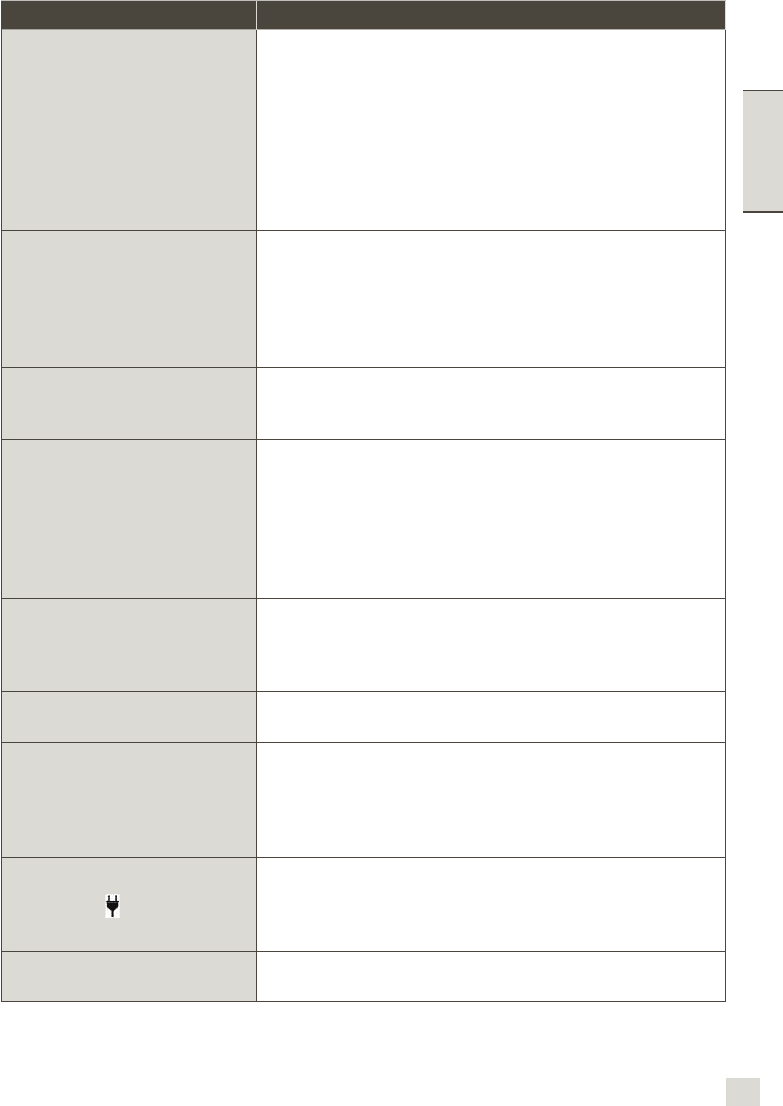-
Zojuist een stekkersymbool in display. Stekker uit stopcontact getrokken en er weer in gestoken, nu doet het apparaat niets meer. Iemand ervaring mee en dan wat te doen? Alvast bedankt! Gesteld op 20-3-2022 om 20:48
Reageer op deze vraag Misbruik melden -
Ik krijg steeds de melding "machine vullen?....druk op OK.
Reageer op deze vraag Misbruik melden
Deze melding blijft zich herhalen. Niets werkt. Uitzetten niet en ook de stekker er een tijd uit werkt niet. Ik kan gewoon geen koffie meer zetten. Wat is het probleem? En hoe kan ik dit oplossen? Gesteld op 12-12-2021 om 22:11-
Hem hetzelfde probleem heeft u al een oplossing.
Waardeer dit antwoord Misbruik melden
Met vriendelijke groeten Harry Magnee Geantwoord op 22-9-2022 om 13:10
-
-
Mijn Krups AE82 geeft de mededeling "machine vullen?"...druk op OK.
Reageer op deze vraag Misbruik melden
Het probleem is dat de machine dit blijft herhalen. Niets werkt. Uitzetten niet, de stekker er een tijdje uit werkt ook niet. Andere knoppen reageren niet. Ik kan gewoon geen koffie meer zetten.
Kent iemand dit probleem? En ook belangrijk, kent iemand een oplossing voor dit probleem? Gesteld op 12-12-2021 om 22:05