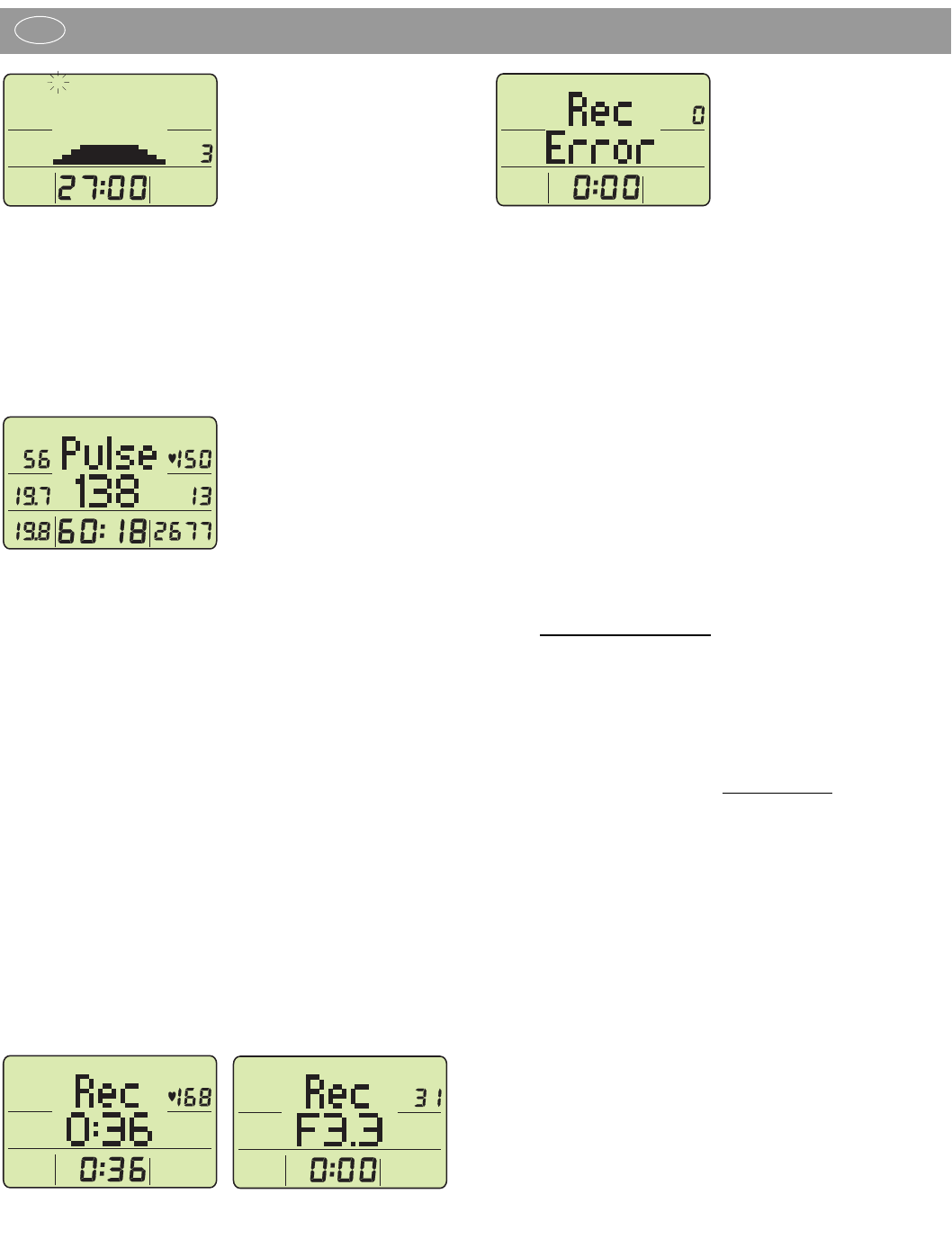GB
Note
To stop the heavy flywheel mass, the braking effect in the recovery function
will be increased until the mass is stationary. If there is no pulse signal present,
the braking will nevertheless be performed.
The Recovery display will automatically be extinguished after 10 seconds.
Then the achieved exercise and average values (Figure 25) will be displayed.
The "Error" display will also be shown, however, only if the flywheel is sta-
tionary.
If you quit the Recovery function the resistance level specified beforehand
will be set again.
9 General information
Braking behaviour
The electromagnetic eddy current brake generates the braking effect inde-
pendent of the speed so that the braking performance will be maintained
at a constant level for a wide pedal speed range (RPM).
Speed calculation
60 pedal turns result in a speed of 21.3 km/h.
Kilojoule calculation
Fitness mark calculation
The computer calculates and evaluates the difference between pulse rate
during exercise and recovery heart rate and gives you a fitness mark cal-
culated by the following formula
Mark ( F ) = 6 —
(
10 x ( P1 — P2 )
)
2
P1
P1 = Heart rate during exertion
P2 = Recovery heart rate
Mark 1 = excellent Mark 6 = poor
Comparing the heart rates during exercise and recovery is a simple and
effective means of judging physical fitness. This fitness mark is a quick way
of evaluating your resilience following physical exertion. Before pressing
the Recovery key (8) to determine your fitness mark you should exercise for
a longer period, i.e. for at least 10 minutes in your own exertion zone. If
you exercise regularly in the cardiovascular training mode, you will soon
notice an improvement in your “fitness mark”.
Average value calculation
For the calculation of the average values for pedal turns, speed, resistance level
and pulse rate, all exercising intervals will be considered until the display shows
the temperature.
Instructions for pulse measurement
You can use only one pulse measurement method at the same time (Ear clip
or hand pulse sensors or Cardio Pulse Set).
The pulse calculation starts as soon as the heart symbol in the display flashes
at heart rate.
Using the ear clip
The pulse sensor works with infrared light and measures the changes in the
translucidity of your skin caused by your heart rate. Before you clip the pulse
sensor to your ear lobe rub it strongly ten times to improve blood circulation.
Avoid interfering pulses.
• Attach your ear clip carefully to your ear lobe and look for the point best
suited for measurement (heart symbol flashes permanently).
• Do not exercise while directly exposed to strong incidences of light, e.g.
neon lights, halogen lights, spot lights, or sun light.
• Exclude all risks of concussions or dangling of the ear sensor including
cable. Attach the cable to your clothing or preferably to your headband
using a clip.
kJ =
resistance level x Time x 60
1000
6.0 Display for break in exercise and end of exercise
If you make less than 20 pedal turns the electronic system recognises a break
in exercise and the data of the exercise session will be displayed and not
the values counted down from the settings. For speed (km/h), pedal turns
(RPM) and heart rate (Pulse) the average values will be displayed using the
∅
symbol (a). (Figure 24).
If the program symbols Countdown and
➊-➏ remain on the display you
recognise that there are still settings available. If the program symbol
changes to ˙ you recognise that the settings are counted downwards or
that no settings have been made. Only for the HRC-program can the values
be counted up or down. "Pulse" and the current pulse rate (or "P" if the
pulse measurement is inactive) will be displayed in the graphic field.
The exercise data will be displayed for 4 minutes. If you do not press any
key and do not move the pedals during this interval the electronic system
switches to the stand by mode with room temperature display (Figure 1).
Except for the kilometres none of the values will be saved.
7.0 Display when continuing the exercise
Start to pedal. The value count will be continued
8.0 Recovery pulse measurement
The training computer is also able to measure your recovery heart rate on
completion of exercise. This enables you to measure your recovery heart
rate. Press the Recovery key when completing your session of exercise (8).
The electronic system measures your heart rate for 60 seconds (Figure 25)
in the count down mode. Under PULSE the difference within the count
down will be indicated. Under Rec a fitness mark will be indicated using
(F) as symbol. (Figure 26). The calculation is explained in Section 9
Fitnes mark calculation.
If the pulse measurement has been interrupted or is not functioning cor-
rectly, "Error" will be displayed instead of a value (Figure 27). If there
is no pulse signal available for recovery start, the recovery pulse will not
start.