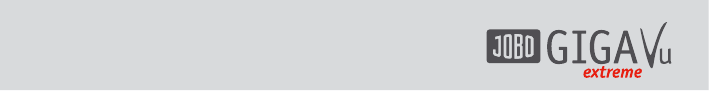2
Contents
1 Safety Instructions 4
2 Overview 5
2.1 Scope of Delivery 5
2.2 Features in Brief 5
2.3 First Use 5
2.4 Getting Familiar with the GVX 6
2.4.1 Operating Elements 6
2.4.2 Screen 7
2.4.3 Power supply / Charging the Battery 7
2.4.4 Rubber Protection Cover 7
2.4.5 Devices for Data Transfer 7
3 Quick Instruction for
Photo Download from
a CF Card 9
4 General Instructions 10
4.1 General Instructions 10
4.2 Buttons “Home”, “Back” and
“Settings” 10
4.3 How to Select Content 12
4.4 How to Use the Keyboard 13
4.5 Use external keyboard 14
5 Basic Settings 15
5.1 Device Info 15
5.2 Device Settings 15
5.3 Screen & Video Settings 16
5.4 WiFi & FTP Settings 17
5.5 Owner Info 18
5.6 Reset Functions 19
6 Data Import, Data Export
and Disk Management 19
6.1 Copy Data from or to a Memory Card 19
6.1.1 Import data from a Memory Card 19
6.1.2 Export Data to a Memory Card 21
6.1.3 Softkey 3, “Select”: 22
6.2 Copy Data from or to a Computer 23
6.2.1 Connect the Device to a Computer 23
6.2.2 Import Data from a Computer 23
6.2.3 Export Data to a Computer 24
6.3 Backup Data 25
6.4 Disk Management 25
7 Managing Photos 27
7.1 Some Remarks about File Formats 27
7.2 Previews 27
7.2.1 Generate Previews 27
7.2.2 Delete Previews 28
7.3 Select a Photo Album 28
7.4 View Pictures 29
7.4.1 View Picture Details 30
7.4.2 Show Info Data (EXIF) 32
7.4.3 Show Color Channels 33
7.4.4 Show Histogram 34
7.4.5 Rotate Pictures 34
7.4.6 Delete Single Pictures and Albums 35
7.5 Thumbnail View 35
7.6 File List View 36
7.7 View Slide Shows 36
7.8 Print Photos 37
7.9 Rename Photos 38
7.9.1 Rename Albums 38
7.9.2 Rename Pictures 38
7.10.1 Copy Pictures to another Album/CF 39
7.10.2 Add Comments 39
7.10.3 Manage Keywords 40
7.11 View Pictures with Photo Voice
Annotations 40
8 Dust Detection 41
9 Playing Music 41
9.1 Playing Music 41
9.2 Copy Sound Files 42
9.3 Delete an Album or a Single
Music File 42
9.4 Rename an Album 43