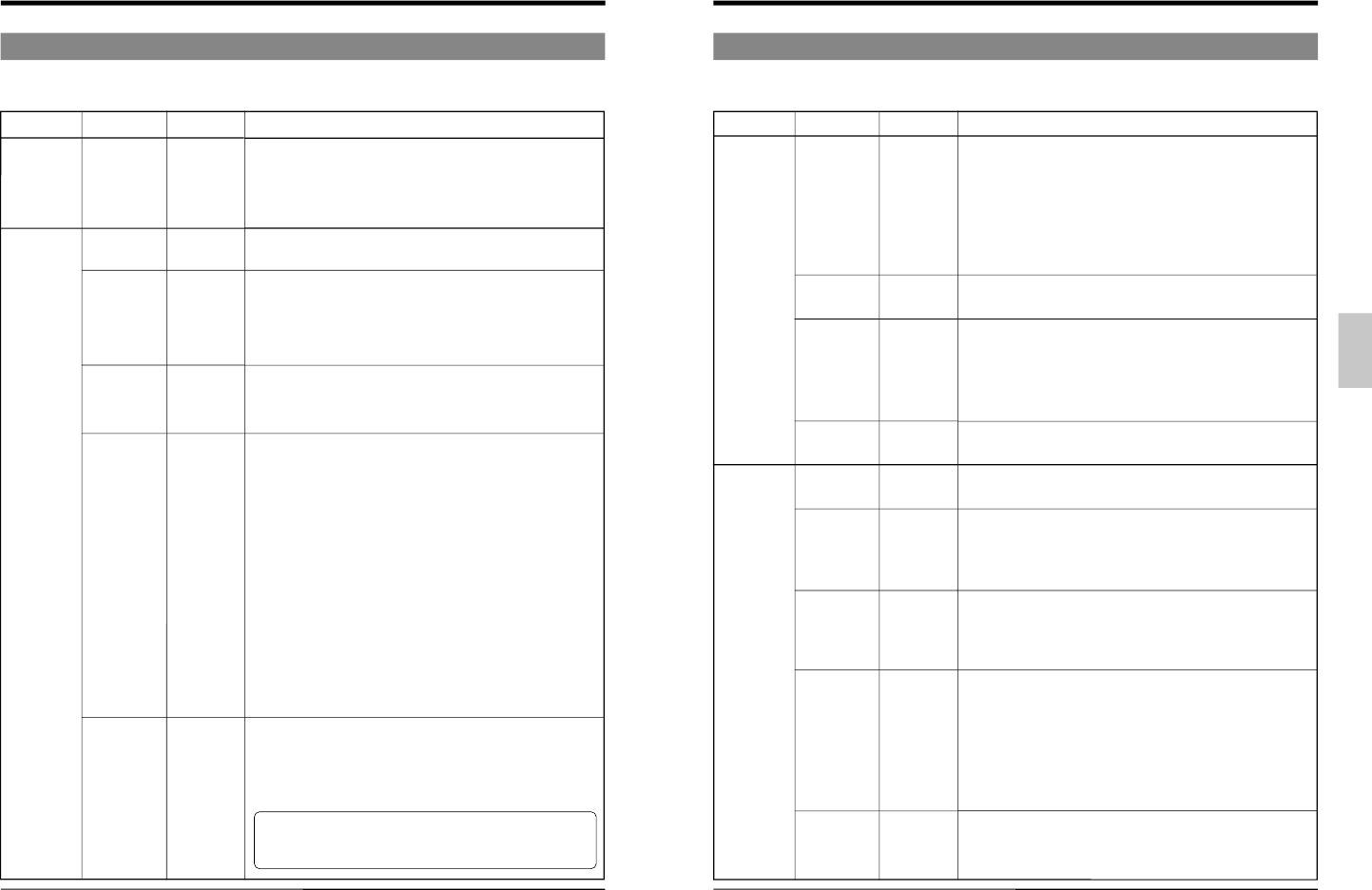20
5-2 Contents of the Function Menu Switches
5 SETTING OF THE FUNCTION MENU SWITCHES
Three function menu switch setting screens are available.
[ ]: Factory setting
Function
Screens Items Set values
On-screen POSITION [L-UP]
mode setting R-UP
R-BOTTOM
L-BOTTOM
OFF
Sets the on-screen position of time/date and recording mode data. If no on-
screen display is required, use this menu switch to turn it off.
L-UP : Display is shown in the top left corner of the screen.
R-UP : Display is shown in the top right corner of the screen.
R-BOTTOM : Display is shown in the bottom right corner of the screen.
L-BOTTOM : Display is shown in the bottom left corner of the screen.
OFF : The on-screen display is not shown.
VTR mode 1 SHARPNESS [NORMAL]
setting SHARP
Selects the picture quality in the Play mode.
NORMAL : Normal picture quality.
SHARP : Picture contours are emphasized.
VIDEO MODE [AUTO]
B/W
Allows you to force Black and White recording regardless of the type of signal
input.
AUTO : Normally set to this mode. Recording automatically conforms to the
type of signal input (Colour or Black and White).
B/W : Even if a colour video signal is input, recording is performed in the
Black and White mode. A higher resolution picture can be obtained
than in the Colour mode.
Enables or disables automatic external timer recording or automatic restart of
recording after a power failure.
OFF : External timer recording or automatic recording after power failure is
disabled.
ON : Recording starts automatically when power is turned on.
AUTO REC [OFF]
ON
Sets whether or not Recording Check is automatically performed at the
beginning of a tape in the Repeat Recording mode. Also sets what action is
taken if picture quality is found to be defective when Recording Check is
activated with the [REC CHECK] button.
MANUAL:
• If picture quality is found to be defective when Recording Check is activated
with the [REC CHECK] button, head cleaning is performed once and recording
resumes. The error indication "E-09" is shown on the display for 10 seconds.
• Automatic Recording Check is not performed at the beginning of a tape set to
record repeatedly.
AUTO:
• If picture quality is found to be defective when Recording Check is activated
with the [REC CHECK] button, head cleaning is performed and recording
resumes for several seconds, then the recording is automatically checked
again. If the picture quality is still defective, head cleaning is performed again
and the error indication "E-09" is shown on the display. The error indication
remains displayed while recording continues.
• Automatic Recording Check is performed at the beginning of a tape set to
record repeatedly.
If the picture quality is defective, Recording Check is performed again. If the
picture quality is still defective, head cleaning is performed again and the error
indication "E-09" is shown on the display. The error indication remains
displayed while recording continues.
REC CHECK [MANUAL]
AUTO
TAPE END [STOP]
MODE REW
REPEAT
EJECT
Sets the operation mode when the tape ends in the Record mode.
( In the Play and FF modes, the tape stops.)
STOP : The tape stops.
REW : The tape automatically rewinds and enters the Stop mode.
REPEAT : In the Record mode, the tape automatically rewinds and then restarts
recording (repeat recording).
EJECT : The tape is ejected.
The operation mode at tape end during recording, in the case
when alarm or sensor recording is executed even once, can be
set with the menu switch <TAPE END MODE> on the alarm/
sensor recording mode setting screen.
21
5-2 Contents of the Function Menu Switches
5 SETTING OF THE FUNCTION MENU SWITCHES
[ ]: Factory setting
FunctionScreens Items Set values
VTR mode 2 SUMMER TIME [OFF]
setting ON
Turns summer time compensation on or off.
OFF : Clock is not adjusted for summer (daylight saving) time.
ON : Clock is adjusted for summer (daylight saving) time.
TERMINAL [SERIES]
SEL 1 EXT
C.ADJ
Select the signal to be input or output to the [SERIES/CLOCK IN
·OUT]
terminals on the rear panel.
SERIES : Set to this position to input or output a series recording signal.
EXT : Set to this position to start or stop the recording with the VCR
activation signal input from an external control device.
C.ADJ : Set to this position to input or output a clock reset signal.
Select the signal output from the rear panel
’s [WARNING/REC OUT] terminal.
WARN. : Set to this position to output a warning signal. The warning signal is
output if an abnormality occurs in tape transport or mechanism
operation.
REC : Set to this position to output a recording mode signal (+12 V) in the
Record mode.
TERMINAL [WARN.]
SEL 2 REC
REC REMAIN [OFF]
180S
360S
Set the tape end signal output timing. When the tape reaches the specified
position, the following signals are output.
• The tape end signal is output from the rear panel
’s [TAPE END] terminal.
• The series recording signal is output from the rear panel
’s [SERIES OUT]
terminal (with the <TERMINAL SEL 1> function menu switch set to
“SERIES”).
• The tape end buzzer sounds (with the <TAPE END BUZZER> function menu
switch set to “ON”)
•“End” is shown on the counter display.
OFF. : When the tape ends
180S. : When the tape remaining time is about 3 minutes
360S : When the tape remaining time is about 6 minutes
VTR mode 1 INDEX [OFF]
setting SEARCH ON
Enables or disables the Index Search function.
OFF : The index search function is disabled.
ON : When an index-recorded tape is put in the FF or REW Shuttle Search
mode, the VCR searches for the nearest recorded index code (VISS
signal) and engages playback at the indexed position.
When an alarm-recorded tape is fast-forwarded or rewound, the VCR
searches for the nearest index code and enters the Stop mode at the
indexed position.
Select whether the index signal is to be recorded during alarm signal
input or every hour (exact hour with no minute and second) using the
function menu switch <INDEX ALARM/SKIP>.
TAPE END [OFF]
BUZZER ON
Turns the Tape End buzzer on or off.
OFF : The buzzer does not sound at tape end.
ON : When the tape reaches the position set with the <REC REMAIN> menu
function switch during recording (tape end, or 3 minutes or 6 minutes
before the tape ends), a buzzer sounds.
To stop the buzzer sound, press the [REW] button, [EJECT] button or
[POWER] button.
When the mode is changed, the buzzer sound stops.
WARNING [OFF]
BUZZER ON
Turns the warning buzzer on or off.
OFF : The buzzer does not sound.
ON : The buzzer sounds.
INDEX [ALARM]
AL/SKIP SKIP
Sets the timing of the recording of the index code.
ALARM : Index is recorded when the ALARM signal is input.
SKIP : Index is recorded with 1-hour intervals.
NOISELESS [OFF]
PLAY ON
Sets the tape transport for 12H and 24H Timelapse mode.
OFF : Linear tape transport in the 12/24H PLAY mode.
However, the FDP display becomes L12H/L24H.
ON : Frame tape transport in the 12/24 H PLAY mode.
However, the FDP display becomes 12H/24H.