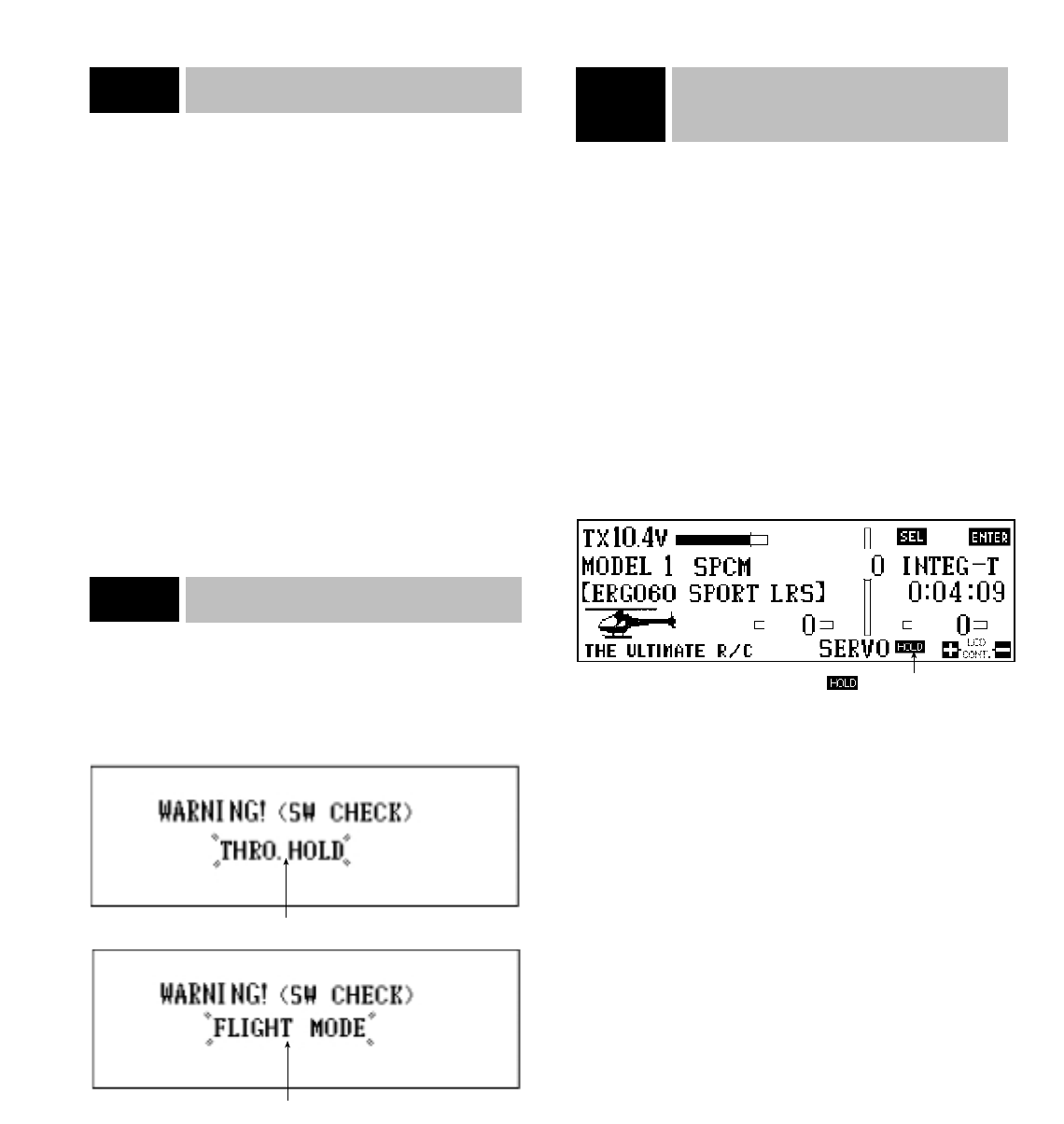12
10X MANUAL Heli
A five year lithium battery protects all pre-programmed data
against main transmitter battery failure. The lithium battery also
allows the 10X to retain all pre-programmed data in the event the
transmitter battery pack is removed from the transmitter. Should
the lithium battery fail, the display will indicate
BACK UP ERR
.
and an audible alarm will sound. If this occurs, you will have to
have the lithium battery replaced. All transmitter programs will
return to the factory default settings, and the data you have
entered will be lost and have to be re-programmed. When it
becomes necessary to replace the lithium back-up battery, please
contact Horizon Service Center. Improper removal or replace-
ment can cause extensive damage, and only the Horizon Service
Center is authorized to make this battery change.
Note: If you are flying when the lithium back-up battery fails,
you will not lose control of your aircraft. However, when the
transmitter power is turned off, all the programmed data will be
lost. It is for this reason that we urge you to record all input data
on the data sheet provided at the back of this manual.
If any switches are on that could be dangerous (e.g., Throttle
Hold, Flight Mode-Stunt modes 1–4) when you first power up
your transmitter, an audible alarm will sound. The display shows
you which switches are out of position by flashing the name of
the activated switch as shown below.
When the switches have been returned to their normal or “off”
position, the screen changes to the standard display, and the audi-
ble alarm will cease to sound.
As a precautionary measure, we recommend that prior to starting
your model you turn your radio “off” and then return it to the
“on” position. If any of the critical switches are on without your
knowledge, the transmitter will tell you.
Your new PCM10X system is equipped with the new All Servo
Hold function, located to the lower right side of the main screen.
This feature allows you to “hold” the movement of all servos so
that the flight mode switch can be utilized to display trim values
for each of the flight modes, all while your heli’s engine is still
running.
This feature is very helpful because it allows the user to view the
individual flight mode trim values on the main screen without
having to turn off the helicopter’s engine.
The All Servo Hold function also has a special safety feature that
will not allow the servos to be re-activated until the throttle stick
is at the low position and the flight mode switch is in the low
position. A warning will be displayed on the main screen
instructing you to move the throttle stick and flight mode switch
to the correct positions (FM Normal and Low Throttle).