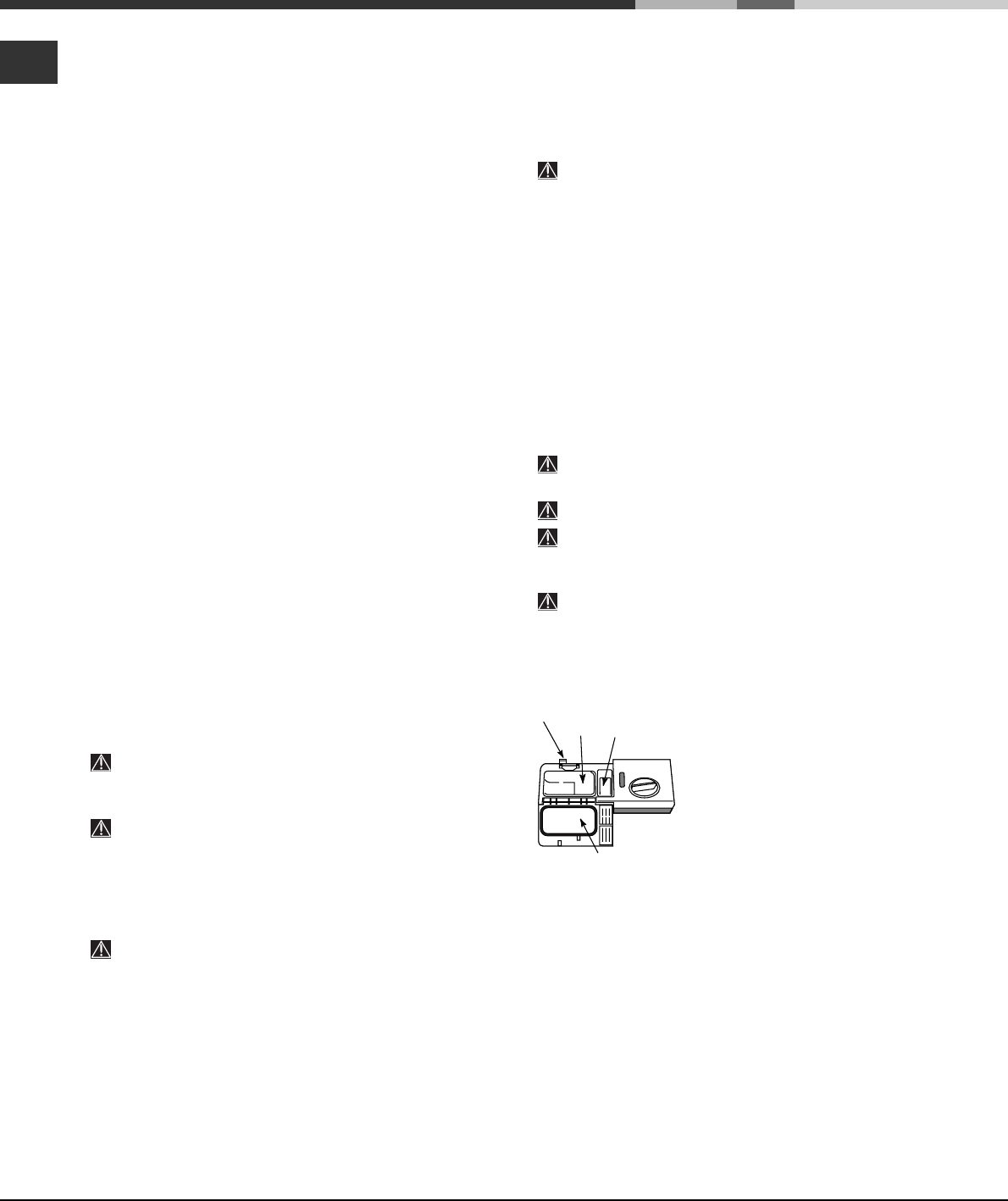-
Wie kan mij helpen met de storing, "Het klepje van het zeepbakje gaat niet meer open".
Reageer op deze vraag Misbruik melden
Wie kan mij er iets van vertellen.
Bij voorbaat dank
Con van Beuningen. Gesteld op 16-10-2020 om 17:47 -
Wie kan mij helpen, wat er mij te doen staat met meldcode A5 er staat niets geschreven erover in het boekje. Gesteld op 30-5-2017 om 14:06
Reageer op deze vraag Misbruik melden-
Foutcode 5 is uw pompschakelaar.
Waardeer dit antwoord (6) Misbruik melden
Mvrgr
rubrubg60@gmail.com
Geantwoord op 30-5-2017 om 15:16
-
-
Tydens de programma geef de vaatwasser code A11 aan
Reageer op deze vraag Misbruik melden
Wat is het voor storing Gesteld op 15-7-2015 om 18:35-
Hallo mensen die ook deze probleem hebben , is nu bij mij duidelijk wat het voor storing is, na dat er een andere monteur is geweest, die heeft het probleem ontdekt dat het de waterpomp kapot is , eerst beschadigd had zijn mankement om wel dan niet te doen met ups en doun
Waardeer dit antwoord Misbruik melden
Nu eindelijk niet meer met resetten verholpen kon worden maar vervangen moest .dan zou je vaatwasser het gewoon weer moeten doen zonder de A11 code te melden .
Ik hoop hier door er meer mensen er aan hebben door dat ik dit nu plaats Geantwoord op 17-7-2015 om 00:46
-
-
Ik zie geen antwoord op de vraag over a11 deze melding heb ik ook wat is dit? Gesteld op 18-11-2013 om 18:33
Reageer op deze vraag Misbruik melden-
heb ik ook die melding en vind het nergens terug Geantwoord op 26-11-2013 om 10:15
Waardeer dit antwoord (5) Misbruik melden
-
-
Dan zeg men dat je het moet resetten . Dit probleem had ik vorige jaar ook ,
Waardeer dit antwoord (2) Misbruik melden
Toen de monteur het heeft gerest was het goed, nu was de vaatwasser weer stuk en was de warmteelement stuk .
Nu er een nieuwe is vervangen en de monteur vertrok , kreeg ik weer code A11
Dan zeggen ze je moet resetten , nu werkt dat niet en blijf de storing code aangeven.
Dus ik ben weer bij het beging nog niet meer kunnen gebruiken Geantwoord op 15-7-2015 om 18:40 -
Helaas ben ik er zelf ook naar op zoek .
Waardeer dit antwoord (6) Misbruik melden
Is het wel resetten en hoe moet dat. Geantwoord op 15-7-2015 om 18:43 -
Hallo
Reageer op deze vraag Misbruik melden
Wat is de code A5 kan het nergens terug vinden
MVG Gesteld op 10-6-2013 om 22:17-
Ja bij mij ook die melding en vind nergens antwoord erop Geantwoord op 26-11-2013 om 10:16
Waardeer dit antwoord (2) Misbruik melden
-
-
Wij hebben een foutmelding A11, en storing op de machine wie kan mij vertellen wat dit betekent? Gesteld op 23-6-2010 om 14:17
Reageer op deze vraag Misbruik melden-
ik heb hetzelfde probleem. weet u intussen wat het probleem was? Geantwoord op 13-10-2010 om 10:54
Waardeer dit antwoord (13) Misbruik melden
-
-
Stroom eraf dan moet ie weer doen als goed is dat probleem had ik ook Geantwoord op 18-8-2015 om 20:55
Waardeer dit antwoord (2) Misbruik melden -
Óók foutcode 11 op uw vaatwasser? Dit betreft uw circulatie pomp. Kies voor reparatie! Een nieuwe pomp is duur in aanschaf en uiteindelijk zal ook deze hetzelfde euvel vertonen. Reparatie scheelt aanzienlijk in de kosten! Interesse? Mail me uw aanvraag op rubrubg60@gmail.com Geantwoord op 13-1-2017 om 12:50
Waardeer dit antwoord Misbruik melden