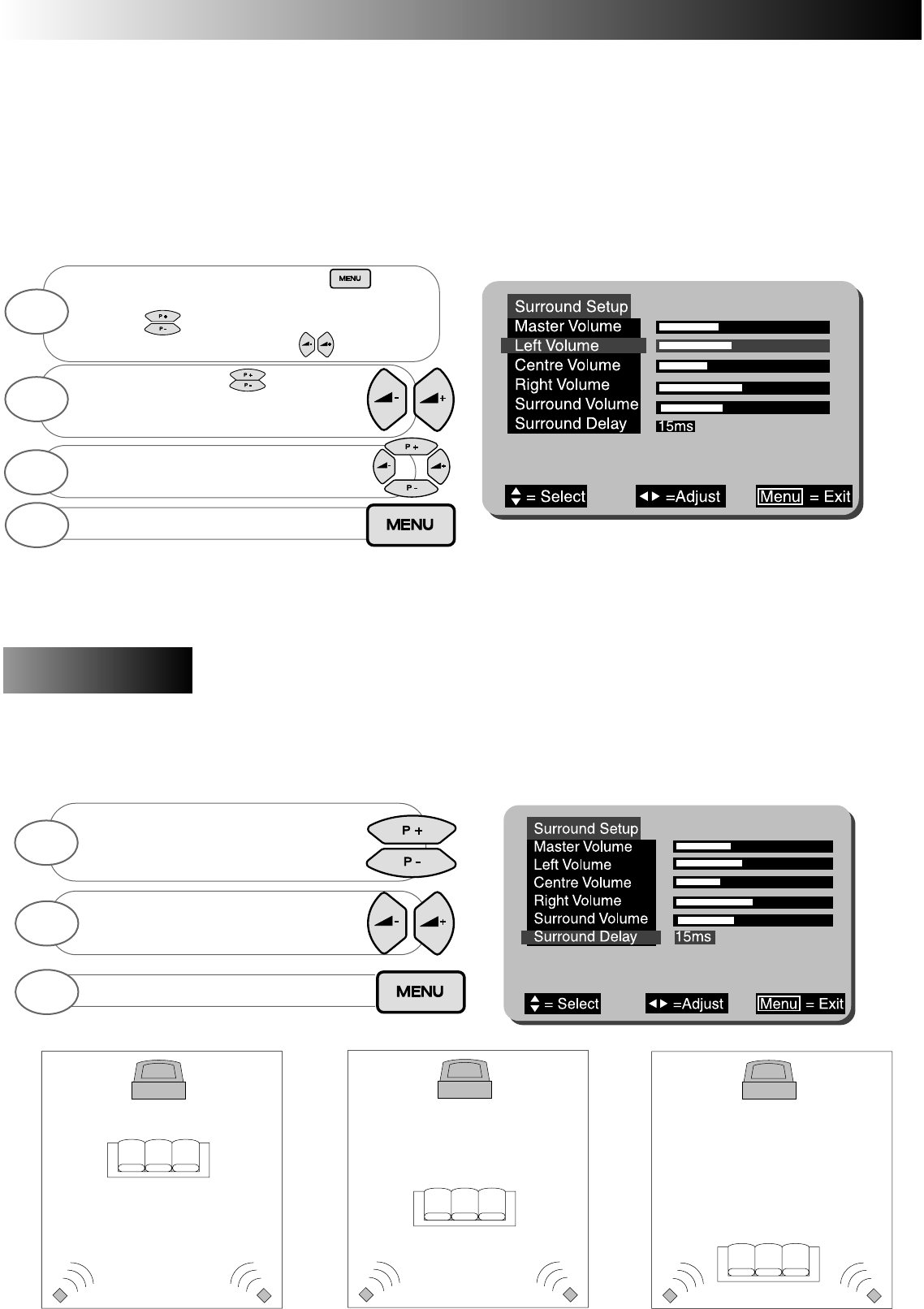At Hitachi we appreciate the fact that not all living area’s are the same, therefore the Surround Setup menu allows
the user to balance the sound by adjusting the volume level to each channel, thus accommodating various room
layouts.
In addition to this the menu also has a Surround Delay mode, this enables the viewer to select the optimum sur-
round sound delay depending on your seating position relative to the TV (not available when 3DS is active).
Please note that the Surround Set-up menu is only available in
Dolby
®
Pro Logic
and
Dolby
®
Pro Logic Theatre
modes,
and thus will automatically default to Dolby
®
Pro Logic
when selected.
NOTE:
When the SET-UP menu begins, the TVs sound is replaced with a noise signal. This is easier to balance than
normal TV sound, and will cycle between the centre, left, right and surround channels (the centre channel cannot be
adjusted unless an external amplifier for the centre channel is connected and is adjusted from PHANTOM to WIDE
or NORMAL modes in the ‘Speaker Config.‘ menu). If 3DS is active the surround PHONO output becomes muted.
Surround Setup Menu
Surround Setup Menu
When the TV automatically cycles through the various sound channels, we suggest that you listen to the TV sound
for a few moments before adjusting any of the channels. By doing this you may be able to determine which channel
needs adjusting. Once you have adjusted the selected level, leave the TV to cycle through the Set-up menu a few
times more, this will then determine whether you have applied the correct amount of volume level to the selected
sound channel.
The Surround Delay mode enables the viewer to set the optimum surround sound delay
from the TV. There are three levels to select and these are dependant on how close your
viewing position is to the TV. Each setting is displayed as a millisecond value (ms) and are
configured as 15ms, 20ms and 25ms. If you feel that your seating position is relatively close to the TV (example 1
below), then set the Surround Delay to 15ms. The 20ms setting should be used if you believe your seating position is
midway between the TV and the rear sound source (example 2 below). Set the Surround Setup to 25ms if the seat-
ing position is relatively close to the rear sound source (example 3 below). Setting these modes is explained below.
Please note that 3DS should be de-activated before the Surround Delay mode is set.
Surround Delay
Surround Delay
17
17
e
e
xample 1
xample 1
e
e
xample 2
xample 2
e
e
xample 3
xample 3
TV
Your seating
position
Surround
Speakers
Surround
Speakers
Enter the Surround Setup Menu as
described above and select
Surround Delay using the up/down
cursor keys
Use handset buttons left and right
to select between 15, 20 and
25ms.
1
2
Use the left/right/up/down buttons to adjust
the values of your choice
3
Repeatedly press MENU key to exit
4
Use up/down buttons to highlight
SURROUND SETUP, select by using the
left/right buttons.
2
Repeatedly press MENU key to exit
3
Press and HOLD the MENU button until
Main Menu with INSTALL is shown. Use up/down
buttons to highlight INSTALL - select by
pressing the left/right buttons.
1