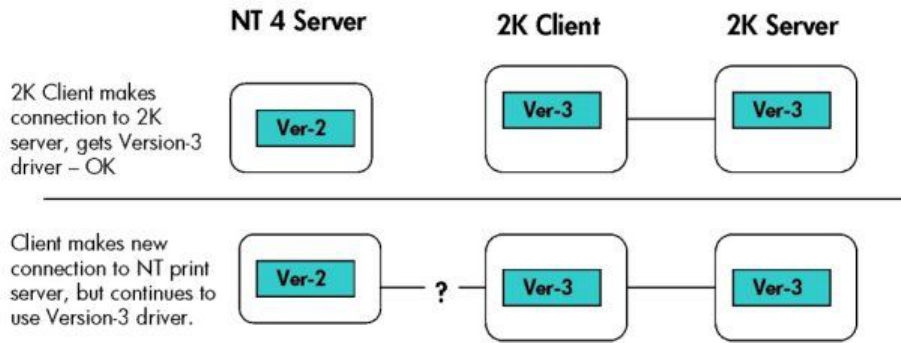-
Ik kan mijn laserjet 3510 niet installeren, want ik heb geen software. Wie helpt mij? Gesteld op 3-6-2012 om 19:55
Reageer op deze vraag Misbruik melden-
Waar woon je, ik heb wel de software en heb net geinstalleerd.
Waardeer dit antwoord Misbruik melden
Kan deze cd copyeren en opsturen Geantwoord op 21-10-2012 om 12:53
-
-
Hallo,
Waardeer dit antwoord Misbruik melden
Ik heb vandaag een 2e hands HP Laserjet 3500 gekocht. De installatie cd rom zit er niet bij. Via de HP site de sofware gedownload en geinstalleerd. Installatie wizard start goed, tot het moment dat wizard de printer gaat zoeken. Hij geeft aan printer gevonden, please wait. Lang gewacht maar de wizard gaat niet verder.
Als je eventueel een copie hebt van de installatie cd, kun je er ook een voor mij verzorgen?
Kosten worden uiteraard vergoed.
mvrgr
Dinand
dinandenherma@home.nl Geantwoord op 28-11-2012 om 16:07 -
We hebben een 2e hands hp laserjet 3500 die we bedrijfsmatig gebruiken (mailings voor een nagelstudio) nu printen we ongeveer 250 printjes en dan is er direct 25% toner op, waar kan dit aan liggen, zou het te maken hebben met een vochtige omgeving of zou het aan de printplaten kunnen liggen.
Reageer op deze vraag Misbruik melden
We begonnen met een magenta toner van 56% en na 50 printjes was deze nog maar 22%. Wie weet raad????? Gesteld op 28-12-2011 om 22:17-
op de zijkant onder resolutie standaart instellen Geantwoord op 21-10-2012 om 12:56
Waardeer dit antwoord Misbruik melden
-
-
Ik heb een Hewlett Packard laserjet 3150 gekocht via marktplaats. Wie heeft voor mij een Nederlands handleiding?
Reageer op deze vraag Misbruik melden
H. Geerds
ma.geerds@gmail.com Gesteld op 27-12-2008 om 20:12-
Heeft u intussen de NL-handleiding en heeft u de HP3150 nog?
Waardeer dit antwoord Misbruik melden
Mvrgr
J. Kunze Geantwoord op 19-7-2013 om 00:28
-