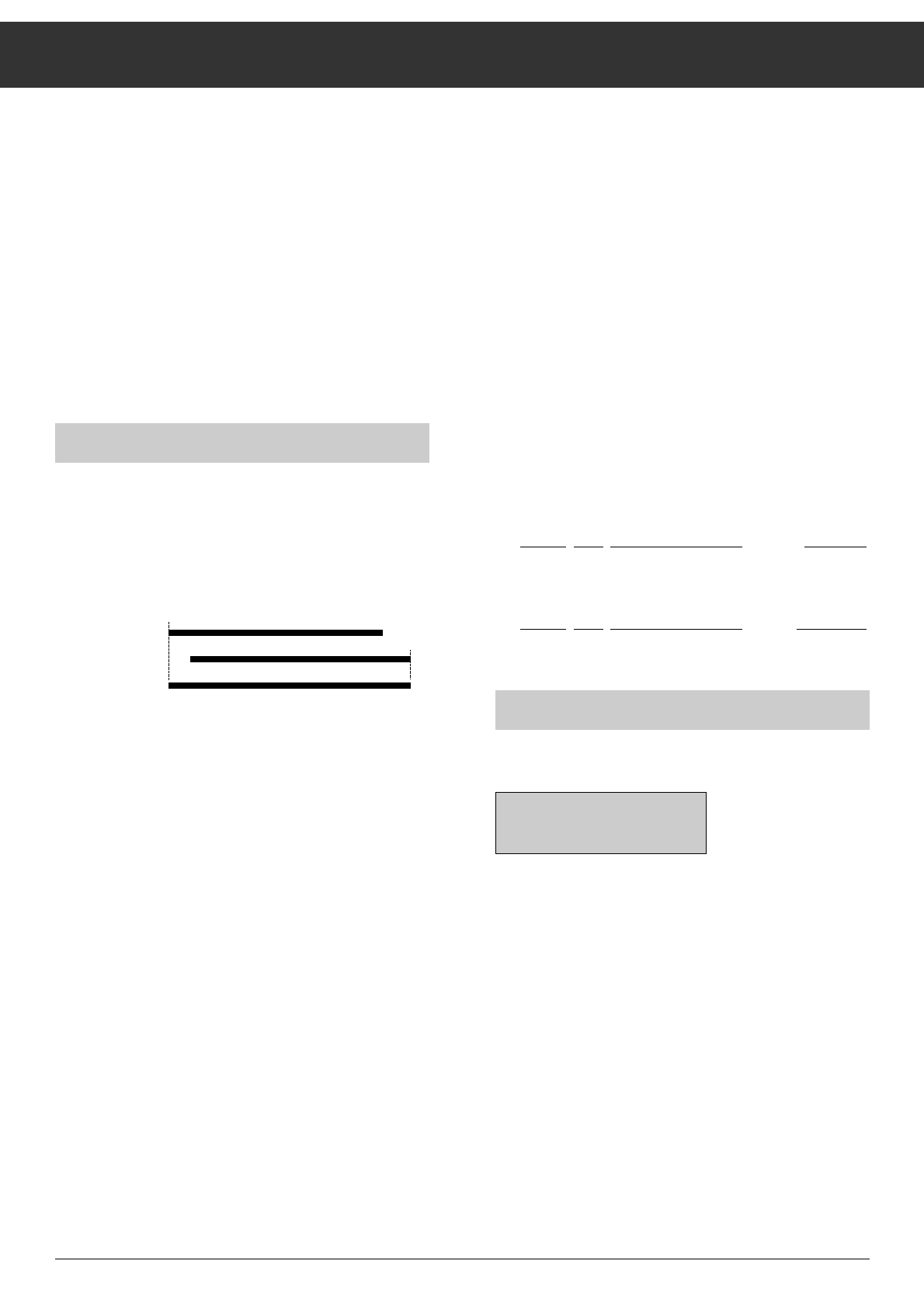Because the receiver only allows 4-place entries, the first
place is neither entered nor displayed.
Example:
ARD transmission frequency on Astra: 11494 MHz
Receiver input: 11494
ZDF transmission frequency on Astra: 10964 MHz
Receiver input: 11964
Enter the satellite transmission frequency. This requires the
correct selection of the oscillator frequency 9.75 or
10.00 GHz (refer to the section "Entering the LNC Oscillator
Frequency").
For LNC´s with an oscillator frequency other than 9.75 or
10.00 GHz, you must select 10 GHz. When this is the case,
the programme frequency to be set does not agree with the
satellite´s transmission frequency. Determine the correct fre-
quency by subtracting the LNC frequency from the satellite
transmission frequency.
Examples:
Transmission frequency of ARD with Astra: 11494 MHz
LNC fre
quency: –19665 MHz
Frequency to adjust: = 1829 MHz
Transm. frequ. of PRO 7 with Kopernikus: 12559 MHz
LNC fre
quency: –11475 MHz
Frequency to adjust: = 1084 MHz
Selecting vertical/horizontal polarization
Press the V/H button. The following appears in the display:
Selection can be made between V1, H1, V2 and H2 using the
ɼɦbuttons.
The LNC power supply amounts to 14 volt "vertical" and 18
volt "horizontal". Note that V2 and H2, a switching frequency
of 22 kHz is superimposed on the LNC voltage 14/18 volt.
For LCDs with magnetic polarizer, the corresponding the
skew optimal value must be adjusted after polarization selec-
tion. (See chapter "ALL" – Accepting the skew value).
Pressing V/H again displays the input ("In A" or "In b"), which
is selected by the
ɼɦ button. (See chapter on selcting aerial
input).
10
After switching on with the power button, ßQ the receiver
automatically reselects the most previous programme
position (Last Station Memory).
Select the programme position with the remote control button
ɼɦ or with the numeric or programme buttons
“
ǵ
“
Ƕ
.
The display indicates the selected programme position and
the corresponding programme position number appears on
the screen as well, though briefly.
The receiver is switched on from stand by with the the
ɼɦ
buttons or with the remote control numeric buttons. The
receiver is switched on to the last selected programme with
programme buttons
“
ǵ
“
Ƕ
. The Last-Station Memory
applies in this situation as well.
Selecting programme/frequency
You can switch between the programme position and fre-
quency input mode using the P/F button. Programme
positions P1 to P199 and in frequency mode from 700 to
2050 MHz are indicated in the display.
The actual reception range of your unit depends on the LNC
used in each case.
9.75 GHz LNC:
10.00 GHz LNC:
Indication range -
of receiver:
When selecting the input frequency, take care that the set fre-
quency lies within the actual reception range of your LNC.
A direct. frequency input is possible using the remote control
numeric buttons.
The frequency can be advanced upwards using the
ɦ button
in 10 MHz increments and moved down using the ɼ button in
3 MHz increments.
You can tune the entire frequency range forward in "rapid
motion" and slower going backwards.
The frequency changes to 0.5 MHz increments with single
steps and corresponds to the finetuning.
Because the receiver only allows 4-place entries, the first
place is neither entered nor displayed.
Example:
ARD transmission frequency on Astra: 11494 MHz
Receiver input: 11494
ZDF transmission frequency on Astra: 10964 MHz
Receiver input: 11964
Enter the satellite transmission frequency. This requires the
correct selection of the oscillator frequency 9.75 or
10.00 GHz (refer to the section “Entering the LNC Oscillator
Frequency”).
(10)700 MHz (1)1800 MHz
(10)910 MHz (1)2050 MHz
(10)700 MHz (1)2050 MHz
Receiver Buttons and Functions
HI