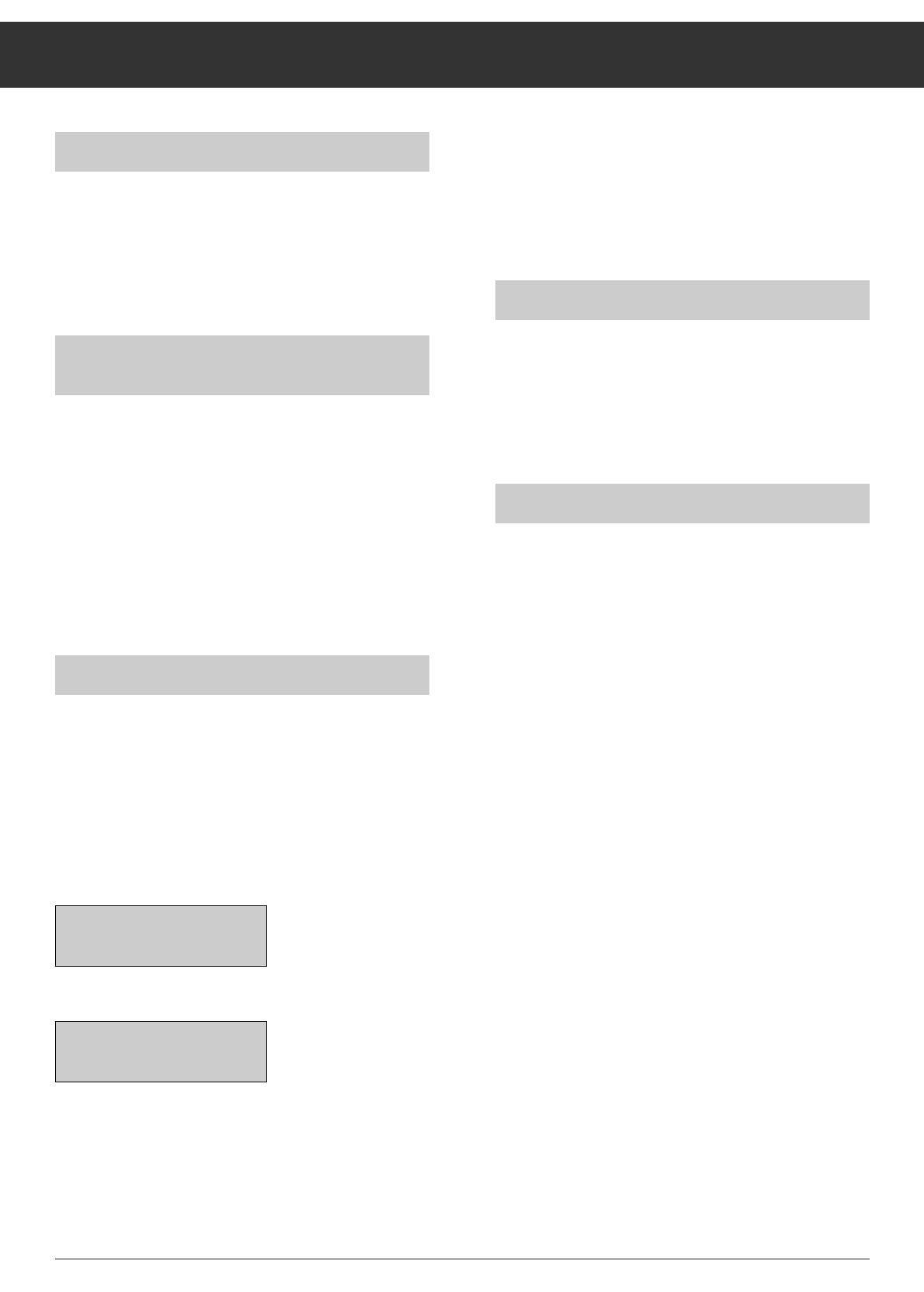9
General
Congratulations for selecting your new STR 312 stereo satel-
lite receiver. Please read the operating instructions first. We
assume from the description of the functions that the aerial
has benn properly installed and that the receiver has been
correctly connected.
Connecting the SAT receiver to the
television set
You will obtain the best picture quality by connecting the
receiver and the TV set with a EURO-AV cable (see connec-
tion examples) If you have a TV set without a EURO-AV
socket, the connection can be made with an integrated modu-
lator via a coaxial cable. The module is preset to channel 36.
If this channel is already occupied by your video recorder or
by a terrestrial TV station, you can simply change the channel
(see adjusting the HF modulator). You can choose between
channel 25 and 60. The TV set must afterwards be set to the
same channel.
Aerial input selection
The receiver has 2 aerial outputs. The programming was se-
lected for the customary solution with a 14/18 volt LNC
switch-over. If another solution, such as dual cable distributi-
on in the first intermediate frequency level (H/V separated), or
multi- aerials or multi-feed are desired, the 2 aerial inputs
must be programmed according to programme position and
activated as follows: buttons.
Press the V/H button twice. Then using the ɼɦ buttons, se-
lect input A ´Q or B ´W. The following appears in the display:
or
IH A
IH B
Store the setting with the MEMORY button.
The display shows the current programme position again.
Should disturbances in the form of spikes appear (short black
or white lines) these can be eliminated by pressing the P/F
button and corrected with the ɼɦ button.
Press MEMORY again to store.
Note
The receiver has already been preset to all current program-
mes of various satellites. See yellow pages: TV Station Table.
It is easy if you want to arrange the programme order different-
ly. For information on this procedure, please refer to the detailed
description (see Mode functions COPY and Sort).
Entering the LNC oscillator frequency
The receiver can be switched between the most commonly
used LNC´s with the oscillator frequency 9.75 GHz or
10.00 GHz.
You can tune the inputs of your unit to these frequencies.
Switch the unit on while keeping the button V/H depressed.
Display: "In A
"
Use button V/H to select input A (display: "In A") and input B
(display: "In b
"
).
Use the
ɼɦbuttons to select 9.75 GHz and 10 GHz for each
input.
For LNC´s with other oscillator frequencies, refer to the sec-
tion "Selecting the Programme/Frequency".
Important Information