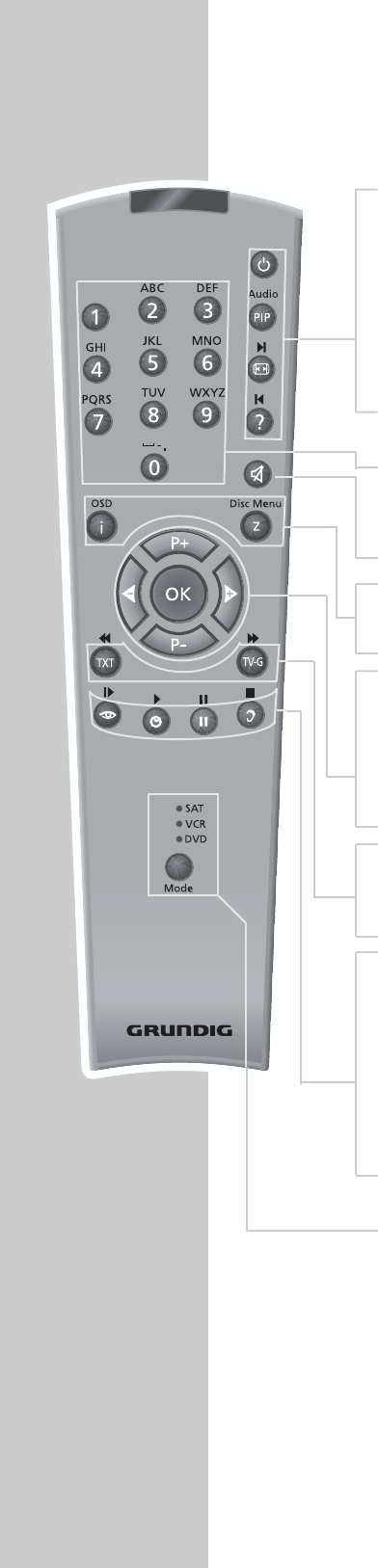10
The remote control
ǼǼ
Switches off the television (standby)
PIP Shows an inset picture
Activates the
double window function (TV image and teletext on
separate halves of the screen)
E
Switches between picture formats
Switches to double character size in teletext mode
D
Shows information on the channel position
Reveals answers in teletext mode
1 … 0 Switch the device to standby
Select the channel directly
For entering teletext page numbers
d Sound on/off (mute)
i Opens the main menu and deactivates the menus
Z Switches from TV mode to AV channels and back
P+, P- Select television channels step-by-step
Move the cursor up and down
ǸǷAdjust the volume
Move the cursor left and right
OK Displays the channel list
TXT Switches from TV mode to teletext mode,
double window
and back to
TV mode
TV-G Displays information about the television schedule
zz
Opens the »Picture« menu
Scrolls back a page in teletext mode
ȄȄ
Shows or hides the clock
Scrolls to the next page in teletext mode
ǷǷ
Freeze-frame
Selects the chapter in teletext mode
FF
Opens the »Sound« menu
Selects the topic in teletext mode
Mode Switches the remote control for operating the basic functions of the
Grundig satellite receiver (SAT), video recorder (VCR) und DVD player
(DVD)
Keep pressing »Mode« until »SAT«, »VCR« or »DVD« lights up.
Then press the appropriate button.
The available functions depend on the model of the device you are
using. Just try it out.
This setting is active until the display disappears.
However, you can switch back to TV mode at any time by pressing
»Mode«.
OVERVIEW
__________________________________________________________________________________