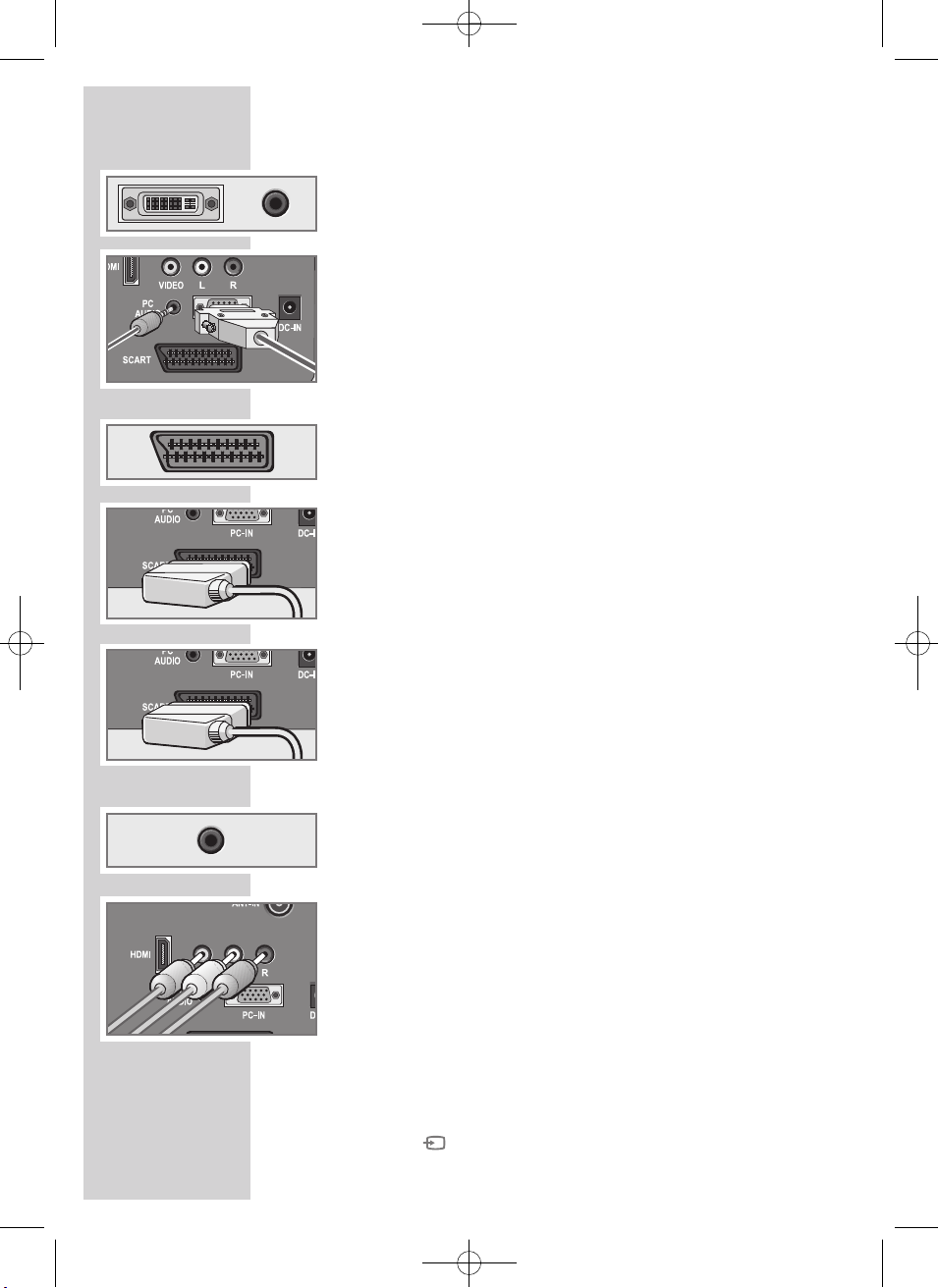38
With an analogue video signal (progressive)
Video signal: YUV; resolution: standard 576p; HDTV 720p, 1080i.
Audio signal: stereo, analogue.
Channel position »YPBPR«.
1Connect the »PC-IN« socket on the television and the corres-
ponding socket on the external device using a VGA-YPBPR adap-
ter cable (video signal).
2Connect the »PC Audio« sockets on the television to the corres-
ponding sockets of the external device with a suitable cable
(audio signal).
Using the Euro/AV socket
Video signal: FBAS/RGB.
Audio signal: stereo, analogue.
Channel position »SCART«.
1Connect the »SCART« socket on the television and the corre-
sponding socket on the external device using a EURO-AV cable
(video and audio signal).
Using the Euro/AV socket (S-Video signal)
Video signal: Y/C.
Audio signal: stereo, analogue.
Channel position »S-Video«.
1Connect the »SCART« socket on the television and the corre-
sponding socket on the external device using a EURO-AV cable
(video and audio signal).
With an analog TV signal
Video signal: FBAS.
Audio signal: stereo, analogue.
Channel position »AV«.
1Connect the »Video« cinch socket on the television and the
corresponding socket on the external device using cinch cables
(video signal).
2Connect the »R L« sockets on the television to the corresponding
sockets on the external device using cinch cables (audio signal).
Using a video recorder, DVD player or
set-top box
1Switch on the video recorder, DVD player or set-top box and se-
lect the function you wish to use.
2Press » «, select the input signal channel with »q« or
»w« (»SCART«, »AV«, »S-Video«, »HDMI« or »YPBPR«) and press
»OK« to confirm.
USING EXTERNAL DEVICES ----------------------------------
02Leemaxx 19_en:Layout 1 15.07.2009 10:28 Uhr Seite 38