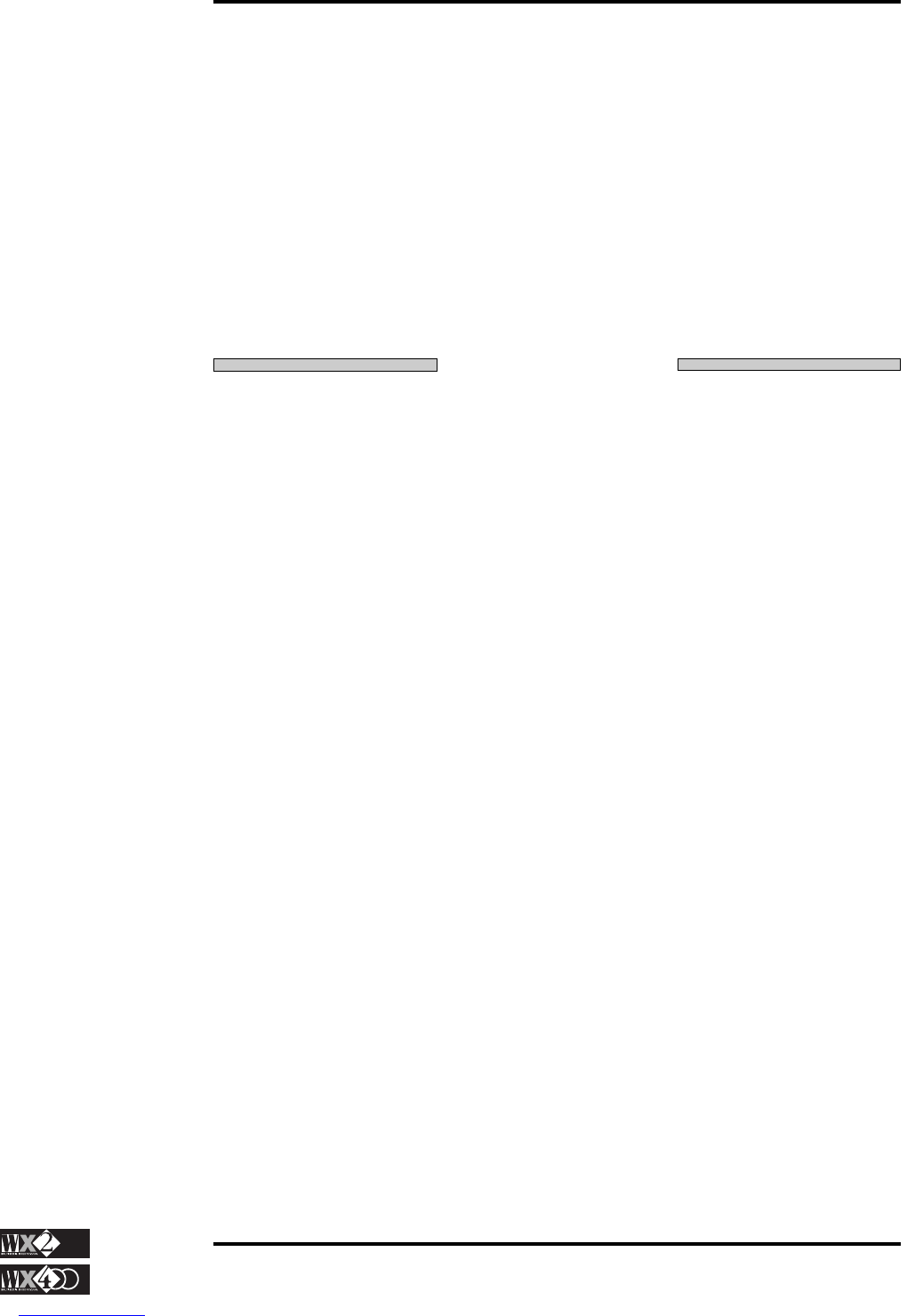Owner's Manual
1 - 1
Getting Started
Introduction
CHAPTER 1 - INTRODUCTION
Congratulations! and thanks for purchasing the WX2/WX400 Multimedia Workstation.
Considering the high level of technology and innumerable features offered, WX2/
WX400 is a very easy instrument to operate. Its user-friendly interface is one of the main
attractions - in next to no time, whether expert or novice, you will be able to discard the
initial sense of panic normally felt when you look at the control panel of a new instrument
for the first time.
Perhaps the best advice we can give you.....
Read this manual
It’s a well known fact of life that simple things can become very complicated if some time
is not dedicated to browsing through the relative documentation.
You are strongly recommended to read at least the introductory part of this manual
(Introduction, Getting Started, Interface Basics) which takes you through a guided tour
of all the functions without going into details. It’s then up to you.
WX2 and WX400 - what’s the difference?
The keyboard and the aesthetics - WX2 has 61 notes and has the classic “keyboard”
appearance; WX400 has an 88 note keyboard with weighted keys (Hammer Action) and
has the typical “digital piano” look. In all other respects, both instruments are identical
- therefore, this manual refers to both models by using the term “WX”.
Welcome to all WS users who don’t want to throw their WS
Songs disks away.....
That’s right, WX is compatible with WS software - at least as far as Songs go!
You can load WS Songs (WS1, WS2, WS3, WS400, GWS400) through the specific
function (Load WS Song) found in the Disk Utility page.
We haven’t forgotten the S-Series users.....
WX, if fitted with the optional 2 Megabyte Sample RAM DISP, can load samples from
S-Series disks. So, if you’ve got a friend whose got an S2 or S3, better if he’s also got
the Sample Translator, you can share some great sounds.