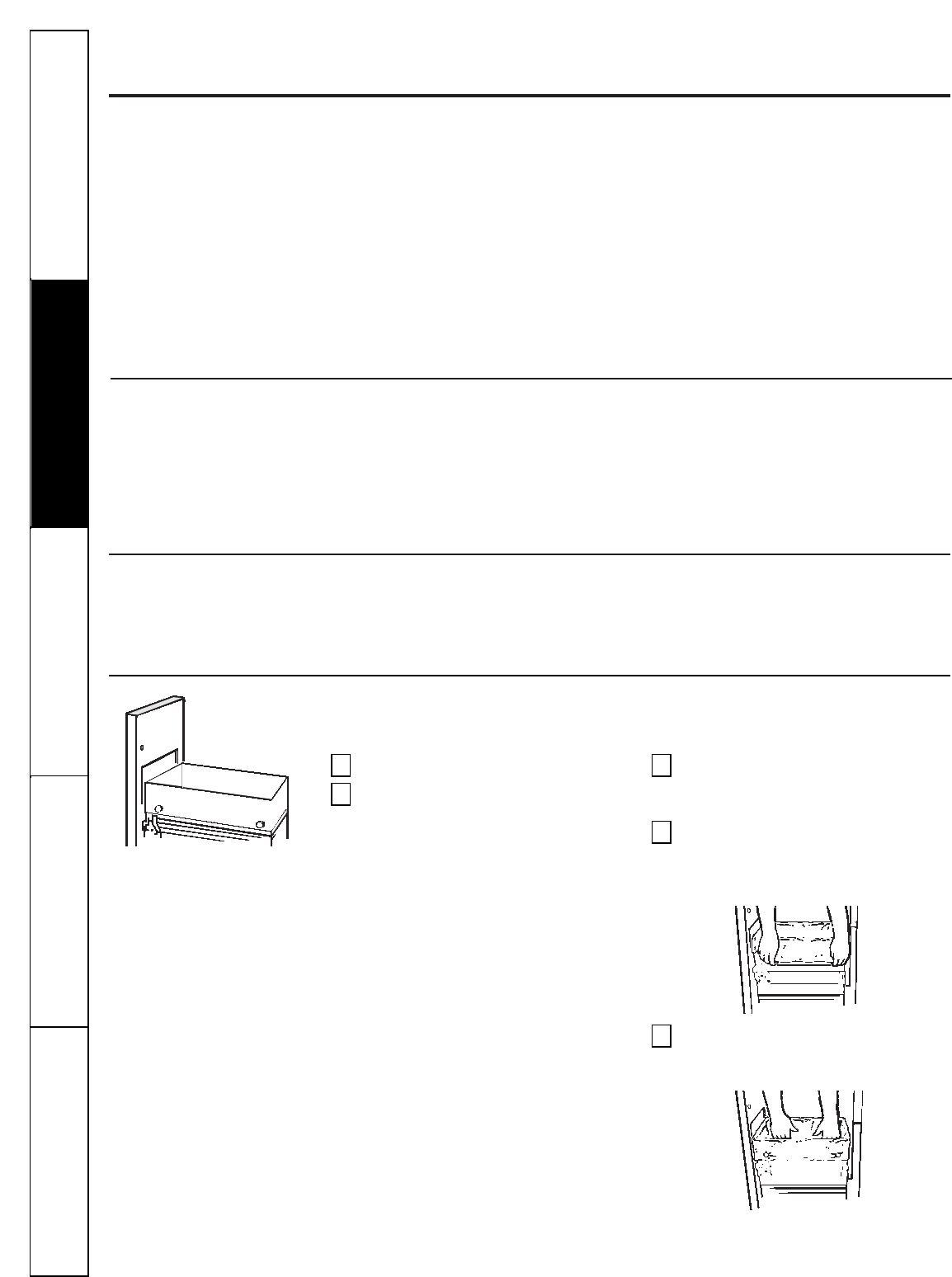6
About using the trash compactor.
What It Does and How It Works
Your compactor reduces household trash to as little as 1/4 of its original volume.
It compacts most refuse, including paper, cans, bottles, jars, plastic containers, wrappings,
sweepings and some food wastes.
Drop trash into a disposable bag that lines the trash drawer and close the drawer. When you
start the compactor, an electrically-operated ram moves down into the drawer, compacts
trash, moves back up again—and the compactor shuts off automatically.
NOTE:
The trash drawer must be 1/2 full before you will notice compaction because the ram
does not travel all the way down into the drawer. By adding trash, compaction is transferred
to the items below until all trash is compacted.
Key-Knob Start/Off Switch
A key-knob switch is provided for your
protection as a safety measure. When the
key-knob switch is in the
OFF
position, the
compactor will not operate.
Lock the compactor when it is not in use,
and remove the key-knob for safekeeping to
keep children from operating the
compactor or to prevent anyone from
tampering with it.
Drawer Monitor Switch
The compactor has a position monitor switch to ensure that the drawer is in its fully closed
position for operation. The compactor will not cycle without the drawer being closed.
Trash Bag Installation
Before installing a new bag, be sure:
The drawer side is securely locked.
The container is clean and free of sharp
debris that may puncture the bag.
Reinforced polyethylene bags came with
your compactor and are ready to be
installed.
You must use the specially designed
heavy-duty trash bags included with your
compactor. These bags are available from
your dealer or Factory Service Center. Ask
for catalog number WC60X5017. If you
prefer, you can order by mail. A handy order
form is provided with your compactor and is
included in every replacement bag package.
To install a new bag:
Place the bag into the drawer. Open
the bag and pull the top edges over
the drawer top.
Lock the bag in place by pulling the
four prepunched holes over the bag
retainer buttons. Holes will expand over
the buttons without harming the bag.
Press inside of bag against the
drawer bottom, sides and corners
for a smooth fit.
3
2
1
2
1
After installing a trash bag, the
compactor is ready to use.
Operating Instructions
Safety InstructionsInstallation InstructionsTroubleshooting TipsCustomer Service