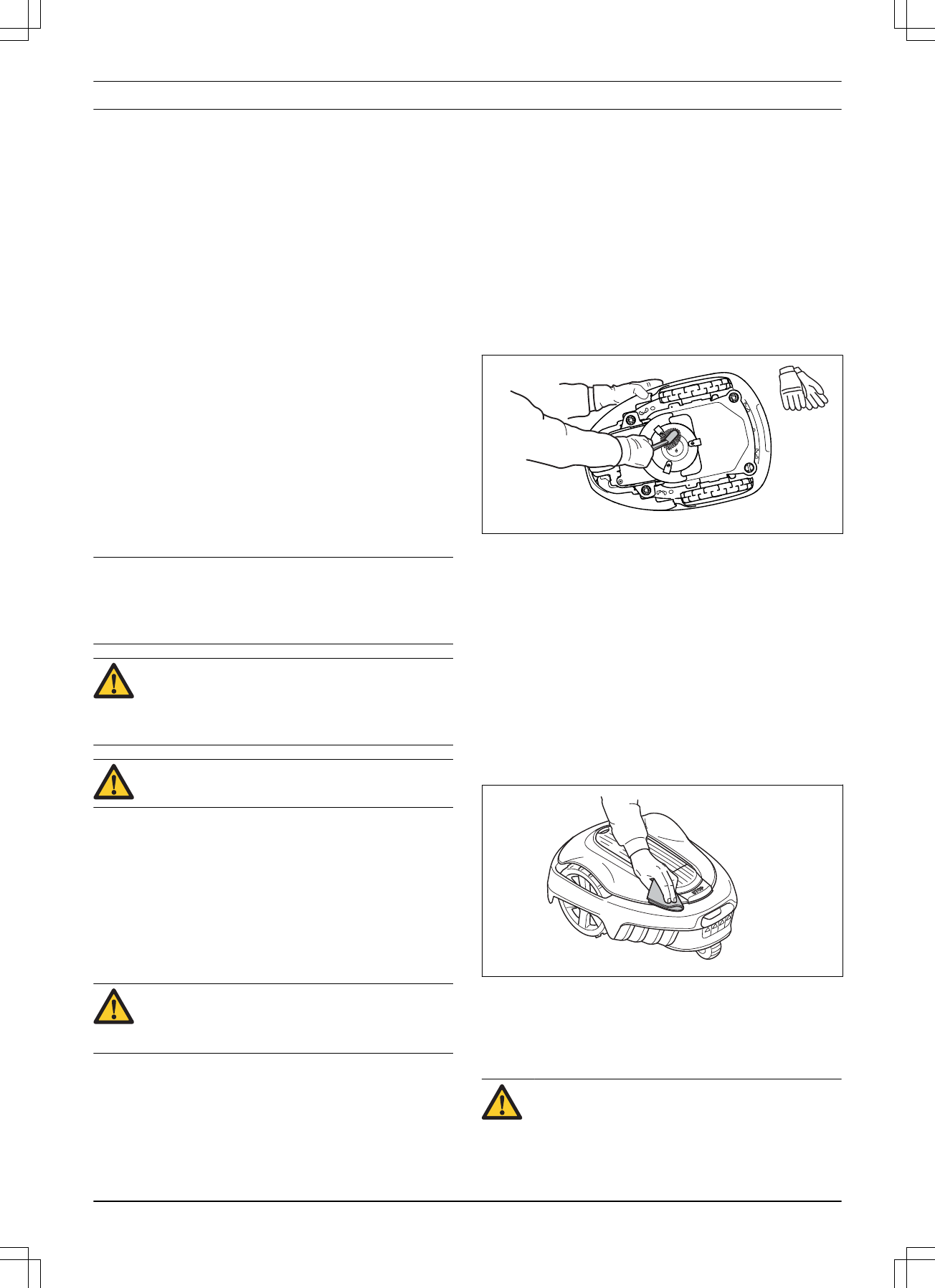5 Maintenance
5.1 Introduction - maintenance
For better operating reliability and longer service life:
check and clean the robotic lawnmower regularly and
replace worn parts if necessary. All maintenance and
servicing must be done according to GARDENA's
instructions. See
Guarantee terms on page 53
.
When the robotic lawnmower is first used, the blade disc
and blades should be inspected once a week. If the
amount of wear during this period has been low, the
inspection interval can be increased.
It is important that the blade disc rotates easily. The
edges of the blades should not be damaged. The
lifetime of the blades varies immensely and depends for
instance on:
• Operating time and size of the working area.
• Type of grass and seasonal growth.
• Soil, sand and use of fertilizers.
• The presence of objects such as cones, windfalls,
toys, tools, stones, roots and the like.
The normal life is 3 to 6 weeks when used under
favorable conditions. See
To replace the blades on page
39
on how to replace the blades.
Note: Working with blunt blades gives a poorer mowing
result. The grass is not cut cleanly and more energy is
needed resulting in the robotic lawnmower not mowing
such a large area.
WARNING: The robotic lawnmower must be
turned off before any maintenance is done. The
robotic lawnmower is disabled when the
indicator lamp on the ON/OFF button is not lit.
WARNING: Wear protective gloves.
5.2 Clean the robotic lawnmower
It is important to keep the robotic lawnmower clean. A
mower with large amounts of grass stuck to it will not
cope as well with slopes. It is recommended to clean
using a brush.
GARDENA offers a special cleaning and maintenance
kit as an accessory. Please, contact GARDENA
customer service.
CAUTION: Never use a high-pressure washer
to clean the robotic lawnmower. Never use
solvents for cleaning.
5.2.1 Chassis and blade disc
1. Press the ON/OFF button for 3 seconds to turn off
the robotic lawnmower.
2. Check that the indicator lamp on the ON/OFF button
is not lit.
3. If the robotic lawnmower is very dirty, clean it by
using a garden hose. Do not use a high-pressure
washer.
4. Lift the robotic lawnmower onto its side.
5. Clean the blade disc and chassis using for example
a dish brush. At the same time, check that the blade
disc rotates freely in relation to the foot guard. Also,
check that the blades are intact and can pivot freely.
If long grass or other objects find their way in, these
may impede the blade disc. Even a slight braking
effect leads to a higher consumption of energy and
at worst will prevent the robotic lawnmower from
being able to mow the maximum working capacity.
5.2.2 Chassis
Clean the underside of the chassis. Brush or wipe with a
damp cloth.
5.2.3 Wheels
Clean around the front wheels and rear wheel as well as
the rear wheel bracket. Grass on the wheels can impact
on how the lawnmower works in slopes.
5.2.4 Body
Use a damp, soft sponge or cloth to clean the body. If
the body is very dirty it may be necessary to use a soap
solution or washing-up liquid.
5.2.5 Charging station
Clean the charging station regularly from grass, leaves,
twigs and other objects that may impede docking.
5.3 Replace the blades
WARNING: Always use blades and screws of
the right type. GARDENA can only guarantee
safety when using original blades. Only
replacing the blades and reusing the screw can
38 - Maintenance 367 - 004 - 16.02.2018