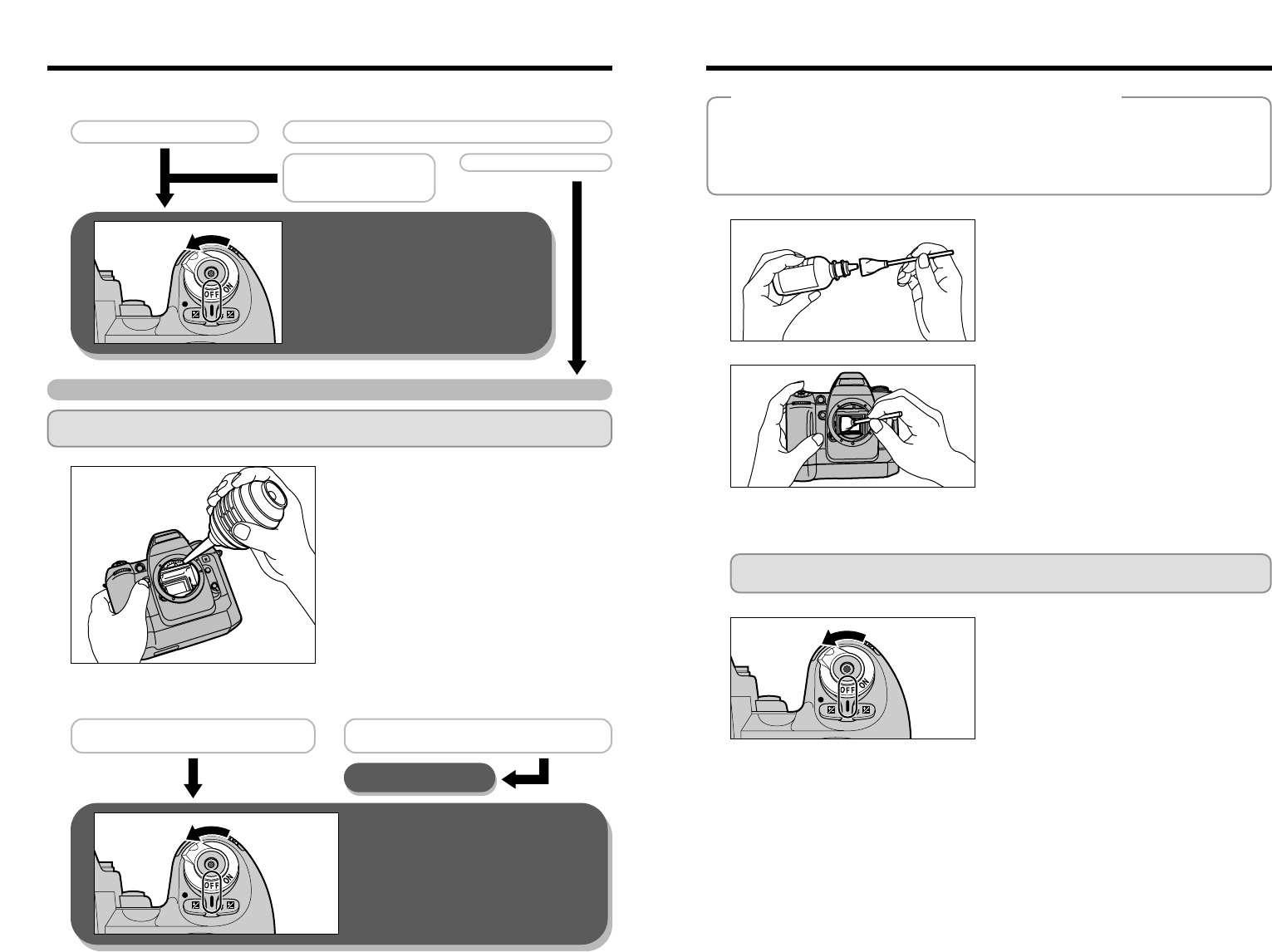111110
9
Hold the camera so that the sun shines on the CCD and check the surface for dust.
Surface clean Surface soiled
Contact a FUJIFILM
service center and
request CCD cleaning.
Clean the CCD yourself.
Switch the camera off and attach a lens
or body cap to the camera.
●
!
When you switch the camera off, the mirror
drops down and the shutter closes at the same
time. Ensure that your fingers are not caught
inside the camera.
Cleaning the CCD
●
!
When you switch the camera off, the mirror drops down
and the shutter closes at the same time. Take care to
ensure that your fingers are not caught inside the
camera.
●
!
Do not use the swab when it is dry or not moistened with
cleaning fluid.
Starting CCD Cleaning
Take great care to avoid scratching or damaging the CCD during cleaning, as you will be responsible
for the possibly high cost of repairs (or replacement) by an authorized FUJIFILM service facility.
1
Use a blower (without a brush attached) to
remove any soiling on the CCD surface.
●
!
Use a blower that does not have a brush attached. Using
a blower brush to clean soiling from the CCD can scratch
the CCD surface.
2
Check whether the dust has been removed from the CCD surface.
The blower has removed the dust (There
are no oily marks or fingerprints).
There are oily marks or fingerprints left on the
CCD that cannot be removed with the blower.
Proceed to step 3.
Switch the camera off and mount the
lens or body cap on the camera.
●
!
When you switch the camera off, the mirror
drops down and the shutter closes at the same
time. Ensure that your fingers are not caught
inside the camera.
◆
Ensure that you have the cleaning equipment ready
◆
i Cleaning swabs
Sensor Swab (Photographic Solutions, Inc.)
✽ For information on suppliers outside Japan, visit the web site listed below
(http://www.photosol.com/swabproduct.htm).
i Cleaning fluid
Ethanol (95% solution or better), EE Cleaner (Olympus)
3
Moisten the bottom 5 mm of the Sensor swab
evenly with cleaning fluid.
4
Slowly and gently wipe one side of the swab just
once across the full width of the CCD from left to
right.
6
Switch the camera off and mount the lens or
body cap on the camera.
5
Then wipe the other side of the Sensor swab across the full width of the CCD from left to
right once more. Do not reuse Sensor swabs.
If this does not remove the soiling, repeat steps 3 to 5 with a new Sensor swab or contact an
authorized FUJIFILM service facility.