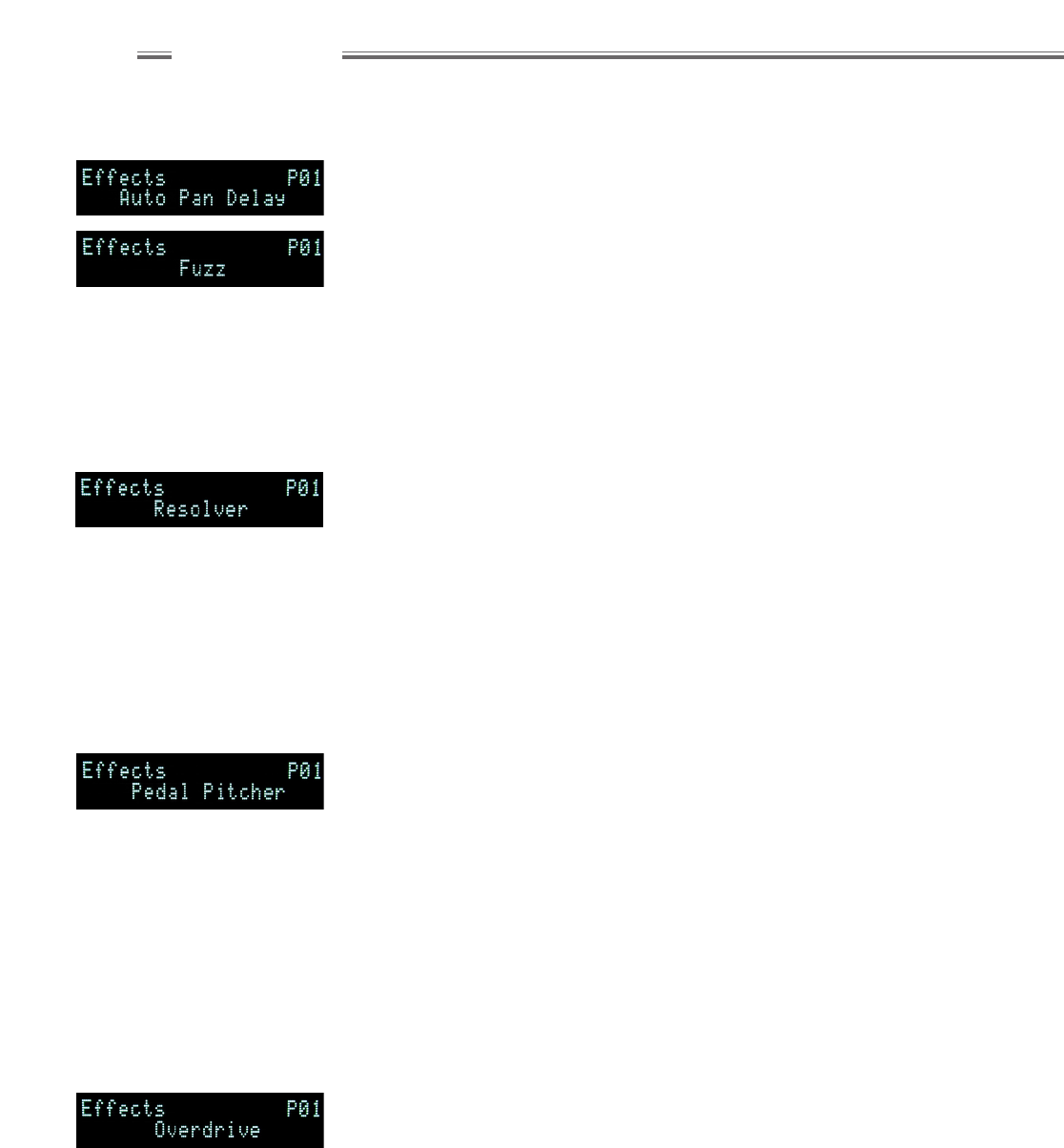wwwwww
..
ffeennddeerr..ccoomm
✧
wwwwww
..mmrrggeeaarrhheeaadd..nneett
22
NN
NN
ee
ee
ww
ww
EE
EE
ff
ff
ff
ff
ee
ee
cc
cc
tt
tt
ss
ss
Auto Pan Delay
A digital delay with random auto-panning in the stereo field.
Fuzz
A classic 60’s–70’s distortion effect rich with overtones and sustain. The effect
includes an octave higher parameter which can be independently mixed in.
FUZZ GAIN—Adjusts the gain of the fuzz effect.
OCTAVE LEVEL—Adjusts the level of the octave up signal mixed in.
LOW FREQUENCY—Adjusts the low frequency tone of the fuzz effect.
HIGH FREQUENCY—Adjusts the high frequency tone of the fuzz effect.
Resolver
A low-fidelity effect that purposely reduces the quality of the input signal.
Effective for “lo–fi” filtering on song introductions, for example.
DEPTH—Adjusts the amount of signal degradation.
TONE—Adjusts the tone of the degraded signal.
ATTACK—Adjusts the amount of time it takes for the signal to reach full
degradation.
RELEASE—Adjusts the amount of time it takes for the signal to return from full
degradation.
Pedal Pitcher
An effect very similar to the Pitch Shift effect, optimized for dynamic control
with an expression pedal or continuous controller. With practice, “wammy bar”
effects can be created. This effect is positioned before distortion whereas the
Pitch Shift effect is post distortion.
PITCH—Smoothly adjusts the pitch shift value in semi-tone increments from:
1.0 (2 octaves below), to 5.5 (unison) to 10.0 (2 octaves above).
PITCH PRE-DELAY—Adjusts the delay before the pitch-shifted signal is heard.
HEEL LIMIT—Adjusts the minimum limit of pitch reached at the heel of the
pedal.
TOE LIMIT—Adjusts the maximum limit of pitch reached at the toe of the pedal.
Overdrive
A popular pre-distortion gain stage effect (like the green pedal you know and
love), with additional tone controls. Use this effect with the Reverb/FX Bypass
footswitch (assigned to “FX Input Only” in the Amp Edit Mode) to recreate a
“stompbox” setup.
GAIN—Adjusts the gain of the overdrive effect.
BASS—Adjusts the low frequency band of the overdriven signal.
MIDDLE—Adjusts the middle frequency band of the overdriven signal.
TREBLE—Adjusts the high frequency band of the overdriven signal.
FX Edit Mode