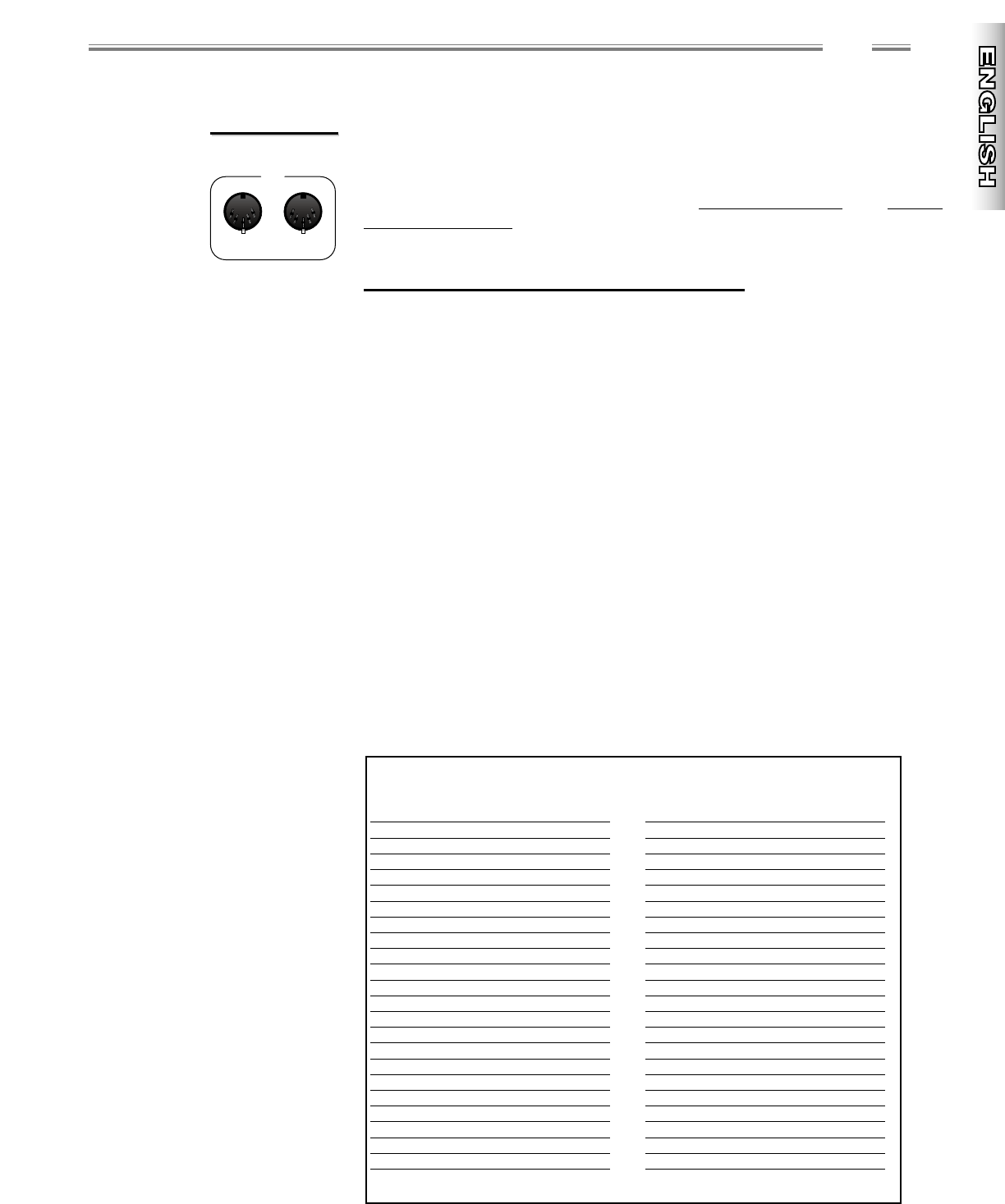wwwwww
..
ffeennddeerr..ccoomm
✧
wwwwww
..mmrrggeeaarrhheeaadd..nneett
9
MIDI
3
3
✧
✧
MIDI
MIDI
This section describes the Musical Instrument Digital Interface (MIDI)
capabilities of the Cyber-Champ™ amplifier. The Cyber–Champ™ amplifier
supports the MIDI standard using the MIDI IN and OUT jacks on the front panel,
both 5-pin DIN jacks. The amplifier uses Channel Messages and System
Exclusive Messages to accomplish the following tasks:
Channel Messages
Switching Tuner and Effects On/Off
You can switch the tuner on and off using MIDI program change 127 in any
bank (00, 01, 02). You can switch the effects (Modulation and Delay) on and off
using continuous controller 85—any value between 64 and 127 turns effects on
and any value between 0 and 63 turns effects off. Reverb is not affected.
Echoing Control Changes
You can control two or more Cyber–Champ™ amplifiers as one by linking their
MIDI ports together. Connect MIDI OUT on the primary amplifier to MIDI IN on
the auxiliary amplifier and so on down the line. The first time each knob is used
you must capture it on all amplifiers before you can adjust the setting on all
amplifiers. To ensure that you have captured a particular setting on all
amplifiers, turn the knob through its full range of values, then to the desired
value. Further adjustments will be synchronized.
Selecting Presets
You can select presets using MIDI program changes. A continuous controller
pedal set to number 11 can be used to control either the Modulation effect rate
or the Delay effect interval according to the program change number used:
MODULATION EFFECT RATE CONTROL
Program
Change # Bank Preset
0A
1B
2C
3 Custom Shop D
4E
5F
6G
10 A
11 B
12 C
13 Amp Collection D
14 E
15 F
16 G
20 A
21 B
22 C
23 Players’ Lounge D
24 E
25 F
26 G
DELAY EFFECT INTERVAL CONTROL
Program
Change # Bank Preset
30 A
31 B
32 C
34 Custom Shop E
35 F
33 D
36 G
40 A
41 B
42 C
43 Amp Collection D
44 E
45 F
46 G
50 A
51 B
52 C
53 Players’ Lounge D
54 E
55 F
56 G
To switch your continuous controller
pedal between Modulation rate and
Delay interval for the same preset,
go up or down 30, respectively. For
example, 15 and 45 are both
preset F in the Amp Collection bank
but 15 controls Modulation rate and
45 controls Delay interval.
All program changes are made in MIDI
bank 00 and are echoed on transmit
channel 1.
See the MIDI Implementation Chart on
page 14 for details.
See the MIDI Implementation Chart on
page 14 for details.
See the MIDI Implementation Chart on
page 14 for details.