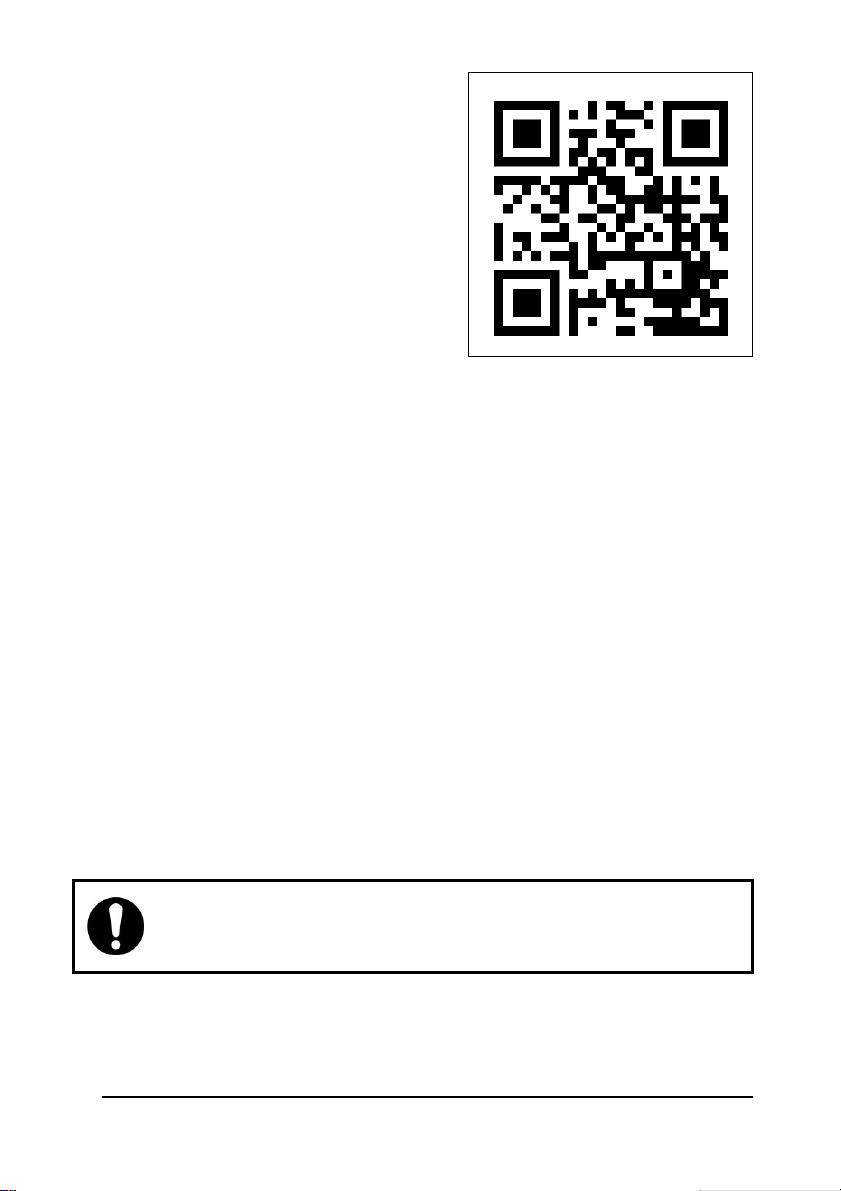1. Open the Eurom Smart App manual with the
QR code (Figure 12) or go to
www.eurom.nl/nl/manuals.
2. Complete the Eurom Smart App manual.
• When the device is connected with Wi-Fi, the
Wi-Fi symbol appears on the screen.
• If the Wi-Fi symbol is blinking there is no
connection.
Smart Timer
1. Create a schedule with days and times in the Eurom Smart app. Timer settings set in the
app:
• will be stored on the device;
• will not be visible on the device;
• will remain available if Wi-Fi disconnects;
• will remain available if the device is switched off or unplugged;
• can only be removed via the app.
2. Check the data in the app regularly.
Reset Wi-Fi connection
1. Press and hold the Timer button until the Wi-Fi symbol starts blinking alternating fast
and slow. Existing connections will be deleted and a new connection can be made.
Switch off Wi-Fi connection
1. Press and hold the Minus button until a short beep sounds. The Wi-Fi is switched off and
the Wi-Fi symbol will disappear from the screen.
2. Press and hold the Minus button until a short beep sounds. The Wi-Fi is switched on and
the Wi-Fi symbol will appear on the screen.
After operation
Do not use the power cable to unplug or carry the device. Do not wind the
power cable too tightly or in sharp corners. Do not wrap the power cable
around the device.
1. Make sure the ON/OFF switch is in the OFF position (Figure 10, pos. 2).
2. Disconnect the power plug from the power outlet (Figure 10).
3. Let the device cool down before touching it.
4. Wind the power cable.