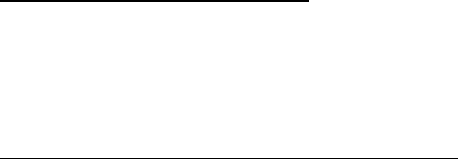28
The device should be cleaned bi-weekly to prevent odours, bacteria and lime
scale and to ensure proper operation. To take out the dust filter, including the
evaporation element (8), remove both screws at the rear of the device. Carefully
remove the honeycomb evaporation element from its holder. (By bending the
holder slightly outwards, you create room to take out the honeycomb
evaporation element undamaged from its holder.) Carefully clean the dust filter
and the honeycomb evaporation element using a soft brush or under mildly
running water, and let them dry thoroughly. Do not damage or deform the
honeycomb evaporation element.
Before you return the entirety into its place, check whether the drain holes in the
synthetic element-holder are not clogged. If necessary, clear these drain holes.
Install all the components in their original position.
Never use the device without a completely assembled element, otherwise you
risk water damage!
Pull the water tank out of the appliance as far as possible (± 15 cm), first
remove the pump in the water tank by turning both balls that hold the pump in
place. Now you can remove the pump. The water tank can now be removed in
its entirety. Empty the water tank and clean it thoroughly. Pump should also be
cleaned once a month or when very dirty or in case of a malfunction. The pump
is in the water reservoir. Then turn both tabs that hold the pump in place, away.
Now you can remove the pump. Click the filter (the side with the diagonal
openings) of the pump and clean the filter and the space behind this. Refit all
the parts in the original position. Beware: If the pump is not correctly fitted, it
could start to vibrate!
At the end of the season, store the cleaned and dried heater in the original
packaging if possible. Store it upright in a cool, dry and dust-free place.
Warning: Never leave water in the water tank or casing for longer than a few
days. Change it/throw it away; rinse the tank and let the air cooler dry
if you are not planning to use it for a while (on ventilation-position).
Problems and solutions
The device does not work
• Is the plug properly inserted into the socket?
• Is there power on the outlet?
• Has the OFF button been pressed?
The device has little air displacement.
• The fan function is set to Low
• The dust filter and / or the honeycomb evaporating element are (partially)
blocked (clean the element as described in this booklet).