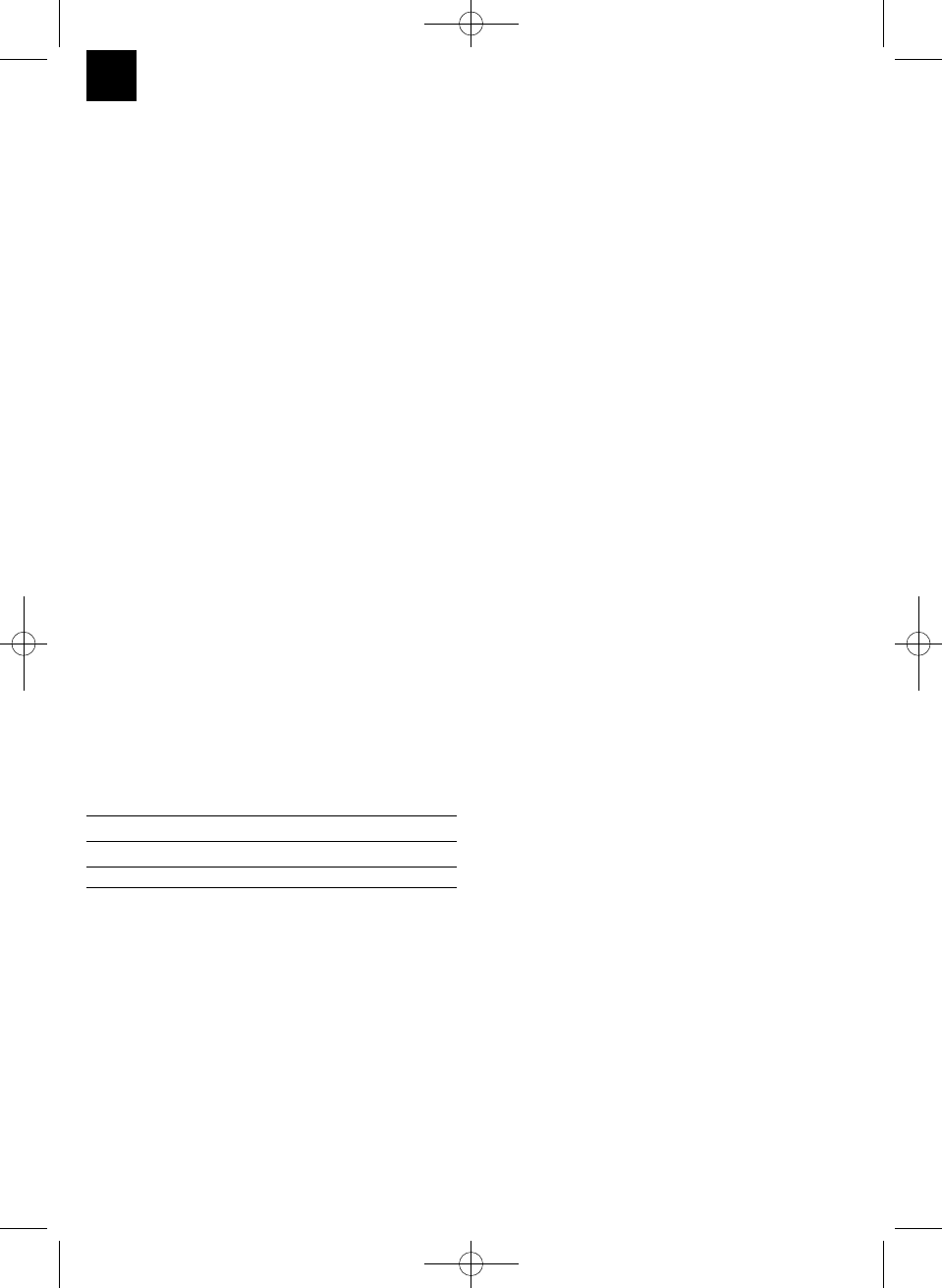GB
8
2. Layout (Fig. 1)
1 Safety grille
2 Foot
3 Power cable
4 On/Off main switch
5 Temperature setting button
6 LED display
7 Timer function button
8 On/Standby button
9 "▲" button (higher) / "▼" button (lower)
3. Intended use
The equipment is designed exclusively for use as an
additional heater in dry, closed rooms. It primarily
emits heat by radiation straight on to objects and
people who are in front of the appliance.
The appliance can be used indoors in a free standing
position or mounted on a wall. Maintain all minimum
distances. The appliance may only be used
completely assembled and standing vertically.
The appliance may only be used for the tasks it is
designed to handle. Any other use is deemed to be a
case of misuse. The user/operator and not the
manufacturer will be liable for any damage or injuries
caused as a result thereof.
4. Technical data:
Rated voltage: 220 - 240 V ~ 50 Hz
Heat output: 1800-2000 W
Adjustment range of thermostat: 5 – 36 °C
Protection type: IP X0
5. Starting up
Caution: Before using the appliance for the first time,
check that the voltage supply is the same as the
voltage details set out on the rating plate.
Read the safety regulations in section 1.
When the appliance is used for the first time or
after a long period of rest it may emit an odor for a
short time. This is not a fault.
If the equipment should topple or fall over, the power
supply will be cut off by a safety switch integrated in
the equipment.
5.1 Switching on the appliance
With the main ON/OFF switch (Fig. 2/Item 4) the
appliance is cut off completely from the power supply.
Switch the main switch on first, and off last when you
no longer need the appliance.
After the main switch is switched on, the equipment
will be in standby mode. With the On/Standby button
(Fig. 2 / Item 8) you can switch the equipment on or to
standby mode.
5.2 Heating mode
Press the On/Standby button (Fig. 2 / Item 8) to
switch on the equipment. The lowest heat output
(1000 W) is then set (I).
Press the "▲" button to switch on the highest heat
output (II). Press the "▼" button to reset to the lowest
heat output.
5.3 Timer function
Note: An OFF time from 1 – 18h can be set.
Set the heating mode as described above.
Press the timer function button (7). The currently set
time will blink on the display. The selected time can
be increased by pressing the "▲" button. The
selected time can be decreased by pressing the "▼"
button. To switch off the time selection, press the
timer function button (7) again, and press and hold
"▼" until "00" appears, or press the On/Standby
button (8).
5.4 Setting the desired temperature
Note: A desired temperature from 5 – 36°C can be
set.
Set heating mode as described above. Press the
temperature setting button (5).
The currently set temperature will blink on the display.
The selected temperature can be increased by
pressing the "▲" button. The selected temperature
can be decreased by pressing the "▼" button.
5.5 Overheating guard
In case of excessive heating, the appliance shuts
down automatically. If this occurs, turn off the
appliance, disconnect the mains plug and wait a few
minutes for the appliance to cool. After eliminating the
cause (e.g. a covered air grille), the appliance can be
switched on again.