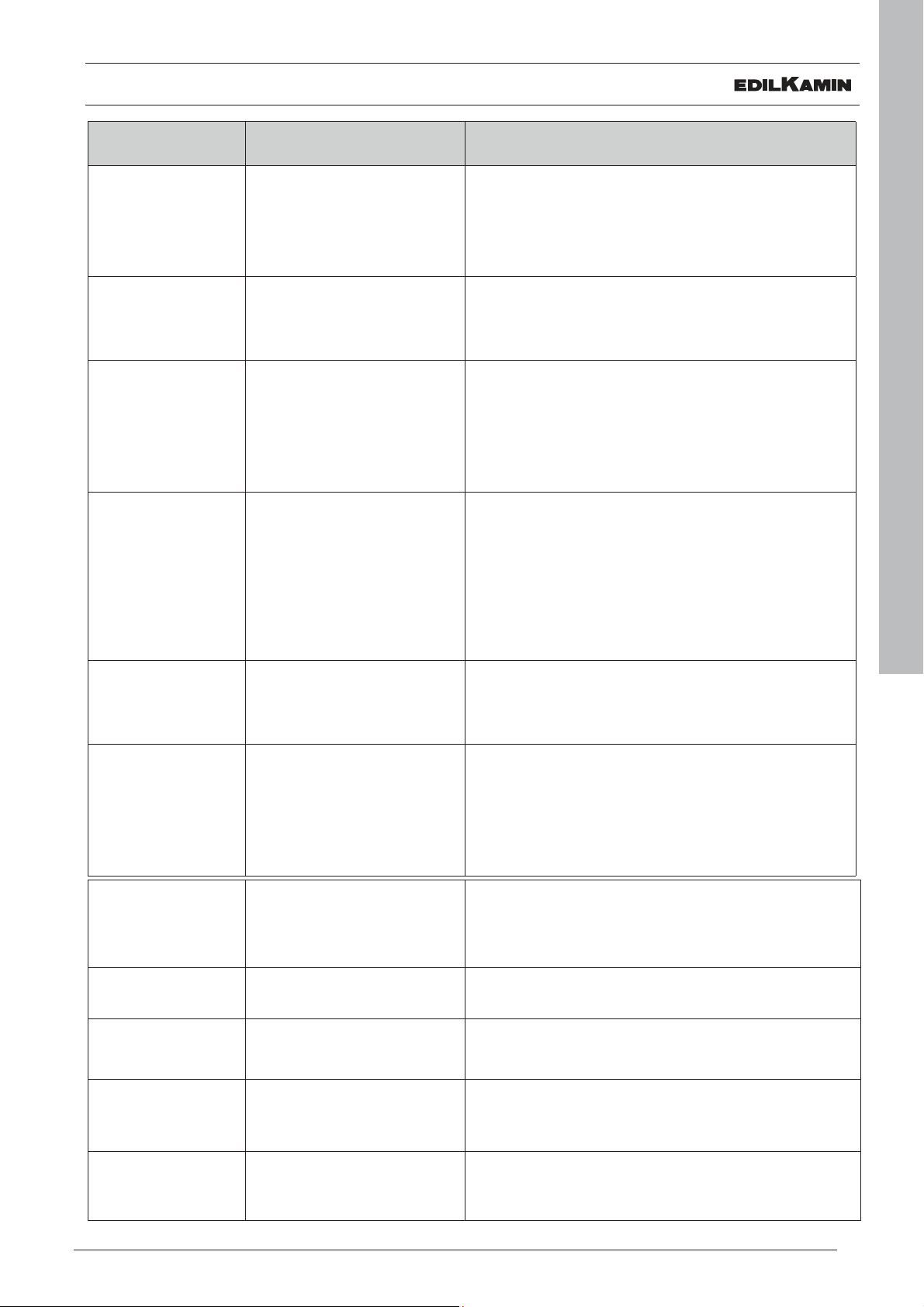55
ENGLISH
USER/INSTALLER
IN THE EVENT OF PROBLEMS
MESSAGE PROBLEM SOLUTION
A01 displays when the combustion
air intake is below the set level
• Check that the combustion chamber door is closed
• Check the regular maintenance of the product
• Check that smoke discharge and combustion air
ducts are clean.
A02
displays when the logic board
is not detecting the right fumes
fan speed
• Contact the technician
A03
displays when the
thermocouple detects a fume
temperature lower than the set
value and interprets this as the
absence of flame
• Check that there are pellets in the tank
• Contact the technician
A04 displays when ignition times
out unsuccessfully
There are two possibilities:
NO flame:
• Check that the burning pot is seated properly and clean
• Check that there are pellets in the tank and burning pot
• Try switching it on with a solid ecological igniter (contact
the technician beforehand and follow the instructions of
the igniter supplier very carefully).
The operation must be regarded purely as a trial under the
technician’s guidance.
A05 Shutdown due to air flow rate
sensor breakage • Contact the technician
A06
displays when the logic board
determines that the fumes
thermocouple is broken or
disconnected
• Contact the technician
A07 Shut-down due to exceeding
maximum fumes temperature.
• Check the type of pellet (contact the technician if in
doubt)
• contact the technician
A08 Switching OFF due to excessive
overheating of the product • see A07
A09 Shutdown due to gearmotor fail-
ure. • Contact the technician
A10 Switching OFF due to circuit
board overheating. • Contact the technician
A11
Switching OFF due to the inter-
vention of the safety pressure
switch.
• Ensure the product and flue are clean
• Contact the technician