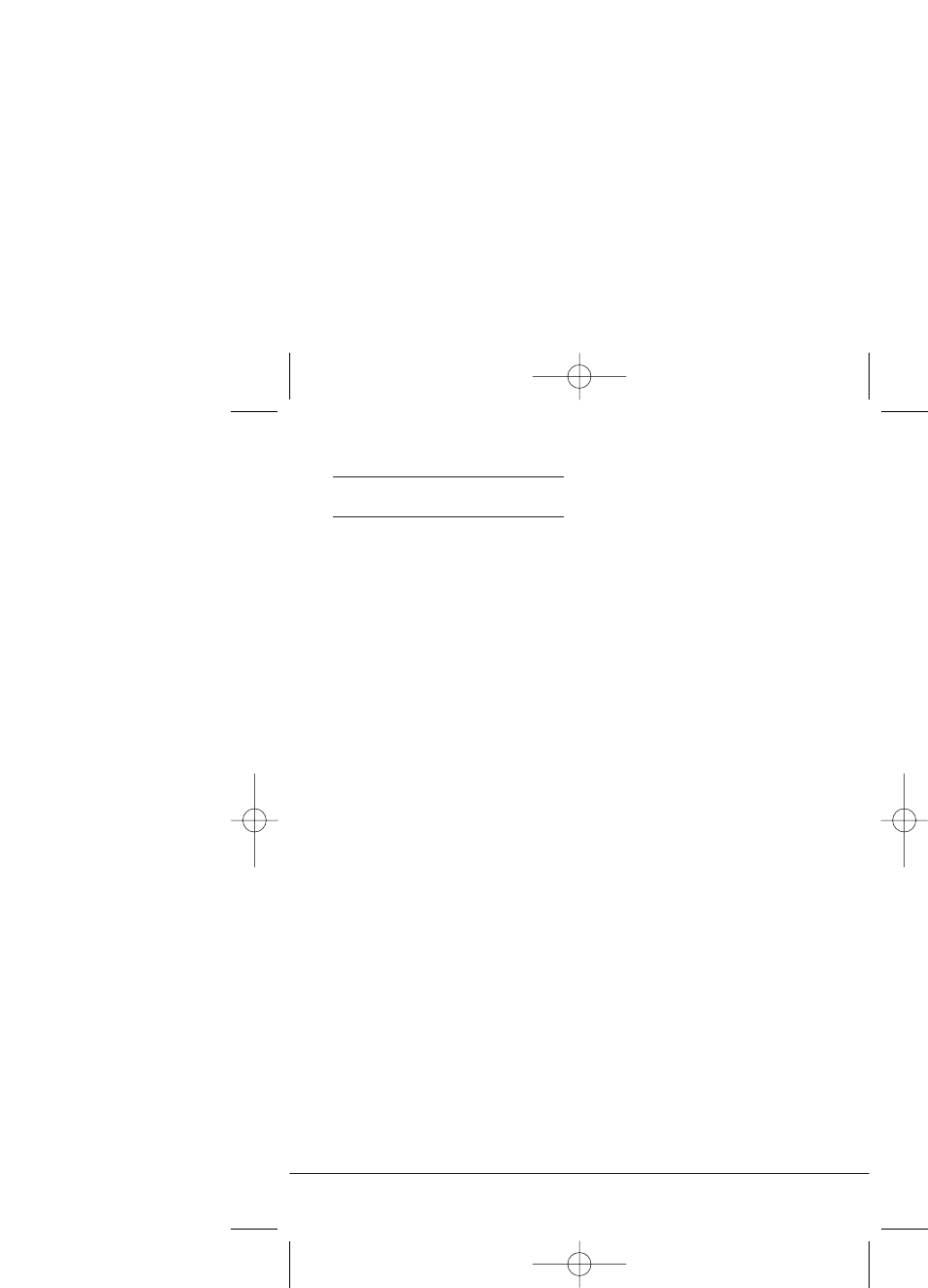KH 2214 / 2215 / 2216
- 7 -
6. Setting the clock
Separate settings must be made in
the clock for the LED and projec-
tion displays.
a) LED display
ᕩ While you keep the TIME key
pressed:
ᕨ Press the HOUR key to set the
hours.
ᕧ Press the MIN key to set the
minutes.
b) Projection display
¸ Place the PROJECTION switch
in the ON position to switch on
the projection display.
➪ In case of poor lighting, direct
the projection beam against a
wall or a similar surface.
¹ Adjust the sharpness of the
projection display by rotating
the small FOCUS wheel.
Note: the display is visible only in
darkness at a distance of more
than approx. 0.5 m (e.g. on the
ceiling).
If you can see the time display on
the projected area clearly...
ƺ while you keep the TIME key
pressed:
Ƹ Press the HOUR key to set the
hours.
ƹ Press the MIN key to set the
minutes.
The set time is automatically
accepted as soon as the TIME
button O is released.