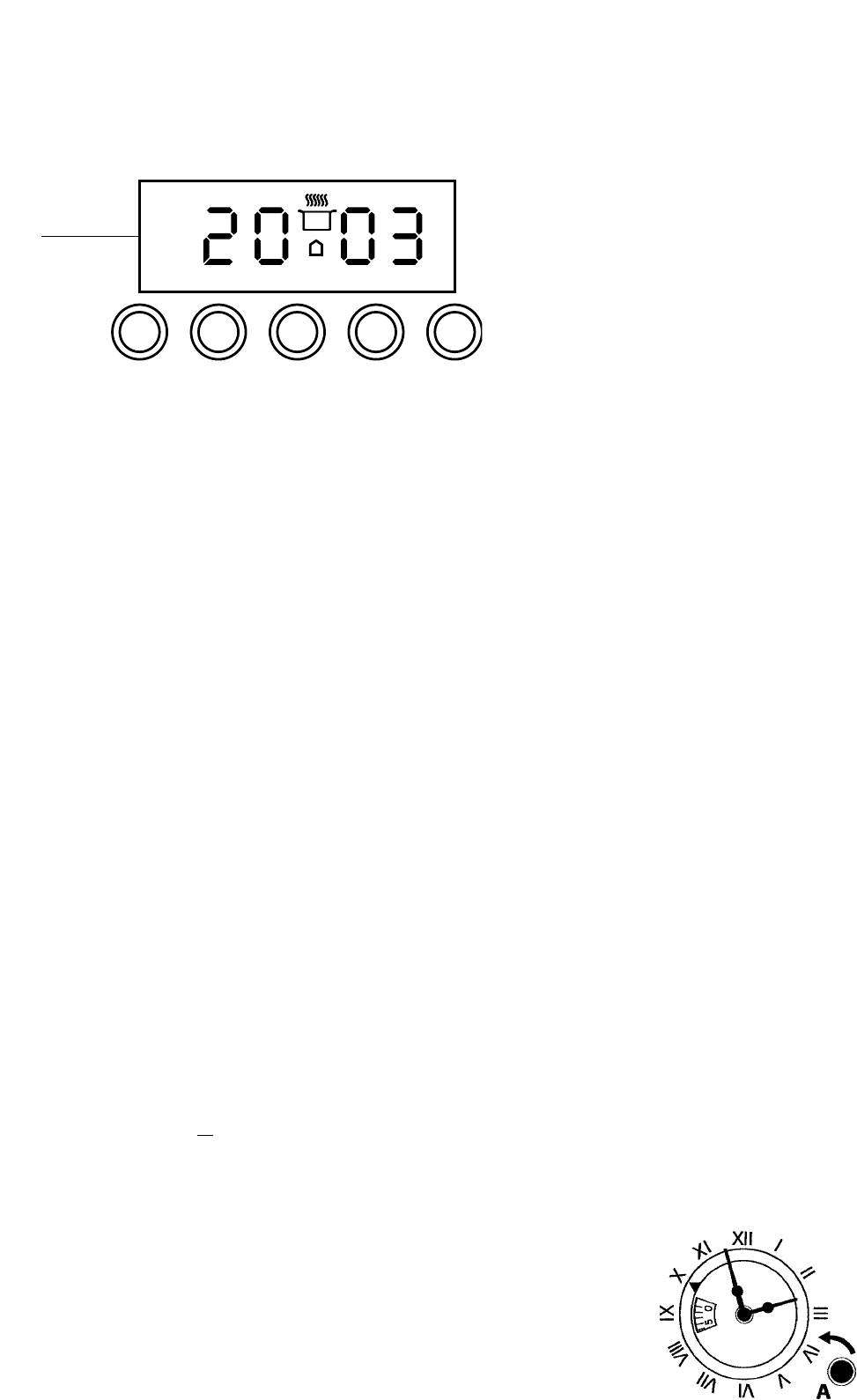11
FUNCTIONS
Cooking duration, cooking end time, time of day, minute minder
“-”, “+”, manual selection.
DISPLAYS
4-digit, 7-segment display for time of day and switching times.
“Dialogue” display to identity condition of timer:
Duration and manual mode = Cookpot symbol
Automatic programme = A
Minute minder = Bellsymbol
SETTING
Select a function by pressing the function button and set the
required time with the +/- buttons.
+/- BUTTONS
Pressing the “+” button increases the time set, pressing “-”
decreases it. The count-up or count-down speed increases the
longer the button is held in the appropriate position.
SETTING TIME OF DAY
Set time of day by pressing the COOKING DURATION and END
TIME buttons together and adjust with +/- buttons.
MANUAL COOKING
To clear any programmes and use the oven normally press the
COOKING DURATION and END TIME buttons together.
SEMI-AUTOMATIC COOKING
To set the oven to stop cooking automatically press the
COOKING DURATION or
the END TIME button and use +/- but-
tons to set how long you wish cooking to continue. Turn the
appropriate temperature and function control knobs to the desi-
red positions. Cooking will start immediately. When the set time
has elapsed the oven will stop cooking, the alarm will sound and
the symbol “A” will blink.
Press any button to turn the alarm off. Turn the dials to the Off
positions.
FULLY AUTOMATIC COOKING
To set the oven to turn on and off at a future time first press the
COOKING DURATION button and adjust how long you wish the
oven to cook with the +/- buttons. Then set the time you wish
cooking to END by pressing the END TIME button and adjusting
the time with the +/- buttons. Turn the Temperature and Function
knobs to the desired positions.The symbol “A” will appear on the
screen. When the oven turns an a cooking pot symbol will also
appear on the screen.When cooking is finished the oven will turn
off, the cooking pot symbol will disappear and an allarm will
sound.
MINUTE MINDER
This works as a simple alarm. Press the MINUTE MINDER but-
ton and adjust the number of minutes with the +/- buttons.
When the set time has elapsed the alarm sounds.
AUDIBLE SIGNAL
The alarm will sound for a maximum of 7 minutes.
To turn the sound off press any function button.
You can choose from three different sounds by pressing the – but-
ton on its own.
PROGRAMME START AND VERIFICATION
Once a programme has been started you can check how long it
has to run by pressing the appropriate function button.
SETTING ERROR IDENTIFICATION
The setting is incorrect if time of day is in between the calculated
cooking start and end times. If an error has been made, this will
be indicated by the alarm and by the symbol “A” flashing.
CANCELLING A PROGRAMME
A programme can be cancelled by setting the oven to Manual
(press the COOKING DURATION and END TIME buttons
together).
Electric analogue clock and programmer
(if fitted - command only the left oven)
Automatic start and stop of the oven is signalled by an acoustic
alarm. The timer also features a clock which shows the time. It
starts working the moment the cooker is connected to the elec-
trical power supply. First of all, make sure that the correct time
is set. To set the time, proceed as follows: press and turn the
knob “A” (fig.21) towards the left until the right time is set (this
operation may have to be carried out at the time of installation of
the oven or following a fault in the electrical current). If you go too
far, you cannot turn the knob towards the right (a safety device
protects the clock mechanisms). Cooking start time: pull and turn
the knob “A” either right or left to set the desired cooking start
time (on the dial). Cooking time: turn the knob “A” anticlockwise
without pressing it until the marker on the dial is set on the desi-
red lenght of time (max 180 mins). Once the set time has ended
a continous ringing sounds and cooking ends.To stop the ringing
turn the knob towards the left until the marker lines up with the
symbol of the crossed bell.To exclude the timer and use just the
clock function, turn the knob “A” on the dial to the manual posi-
tion.
Electronic cooker programmer (if fitted)
(command only the left oven)