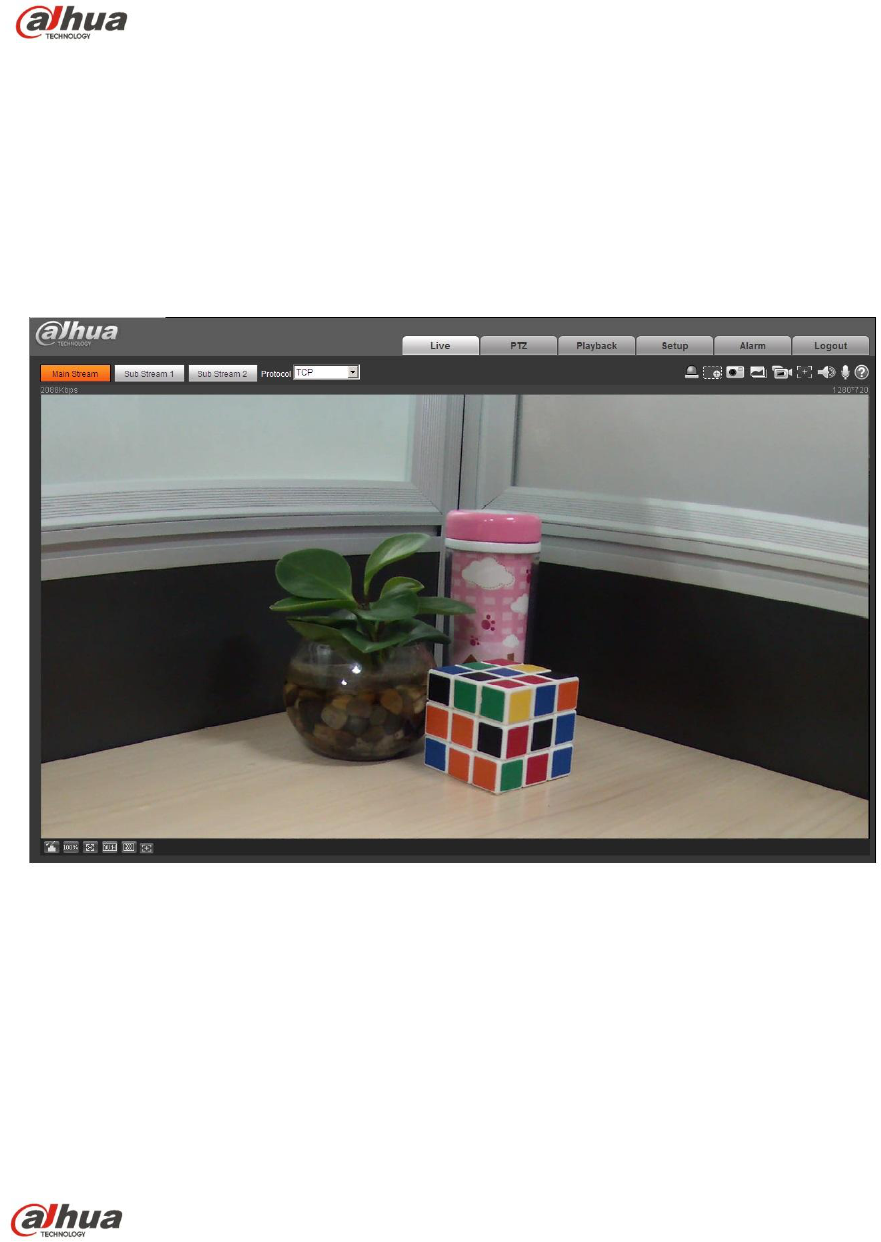2. The login interface is shown below, please input your user name and password (Default user
name is admin and password is admin respectively), click “login”.
3. Install controls according to the system prompt. See Figure 3-4 for the WEB main interface.
Please modify the administrator password as soon as possible after you successfully logged
in.
Figure 3-4 WEB main screen
Note:
This quick start guide is for reference only. Minor differences might be found in user
interface.
All the designs and software are subject to change without prior written notice.
If there is any uncertainty or controversy, please refer to our final explanation.
Please visit our website or contact your local service engineer for more information.
Dahua Vision Technology Co., Ltd。
Address:No.1199 Bin’an Road, Binjiang District, Hangzhou, PRC.
Postcode: 310053
Tel: +86-571-87688883
Fax: +86-571-87688815
Email:overseas@dahuatech.com
Website: www.dahuasecurity.com