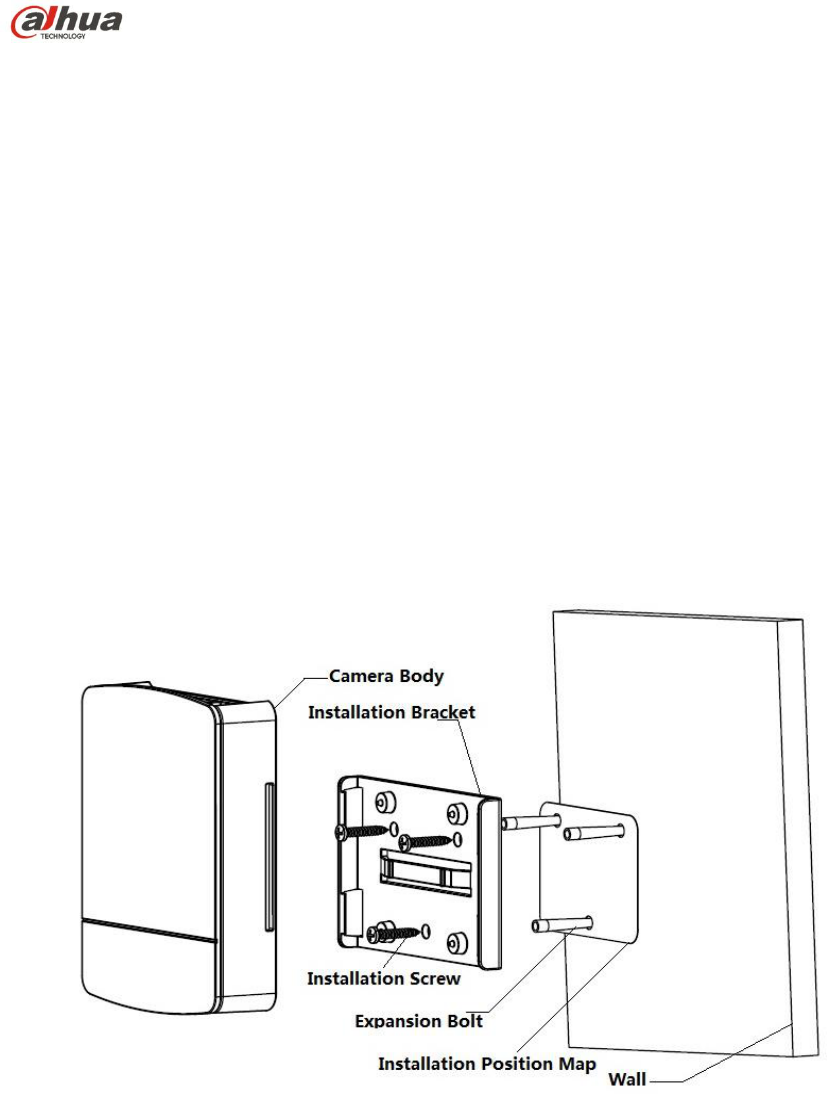2 Device Installation
Note:
All the installation figures below are for reference only due to the different models and
appearances; please refer to the actual devices for exact details.
2.1 Installation of HD Modular Pinhole Network Camera
This product is a kind of separate device, and both the front end and the rear end of the device
have to be installed respectively. For front end, there are two types that are square and round,
and the square front end type has two installation ways.
Note:
Please make sure the installation surface can min support the 3X weight of the camera and the
bracket.
Refer to the followings steps for the installation of round and square rear end:
Figure 2-1 Installation of round and square rear end
1. Stick installation position map to designated surface where you will install the device
2. Dig a hole according to position of hole on installation position map.
3. Open accessories bag, take out expansion bolt and insert it into the hole you just dug.
4. Open accessories bag, take out screws. Tighten the 3 screws to fix the device on the
installation surface where the bolts are located.
5. Put the camera body into the installation bracket directly.
6. Connect front-end lens to camera body by cable.
Refer to the followings steps for the installation of round front end: