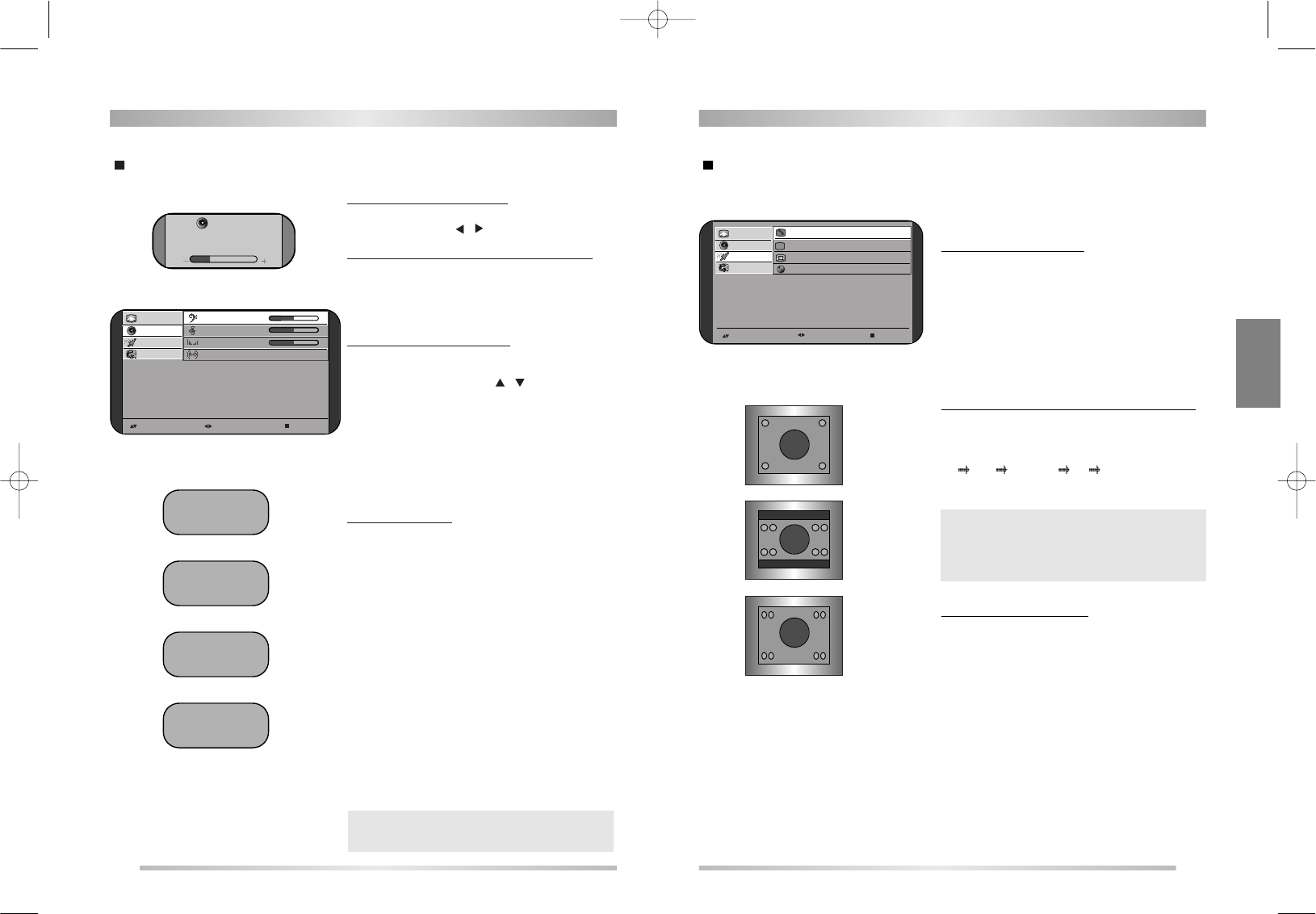ITALIANO
1514
ISTRUZIONI PER L’USO
ISTRUZIONI PER L’USO
Regolazioni audio
REGOLAZIONE DEL VOLUME
Il volume d’ascolto può essere abbassato o aumentato azionando
rispettivamente i pulsanti / sul telecomando.
AZZERAMENTO ISTANTANEO DEL VOLUME
Per azzerare istantaneamente il volume d’ascolto, premere il
pulsante MUTE sul telecomando. Nello schermo del televisore
verrà visualizzato il relativo simbolo. Per ripristinare il livello di
volume impostato in precedenza, premere di nuovo il pulsante.
ALTRE REGOLAZIONI AUDIO
Premere il pulsante MENU, in modo da visualizzare il menu
principale, quindi selezionare l’opzione “Suono”.
Selezionare, per mezzo dei pulsanti / , il tipo di regolazione
da impostare.
Bassi - Regolazione dei toni bassi
Alti - Regolazione dei toni alti
Bilan ciarn. - Regolazione del bilanciamento tra i canali sinistro e
destro
Spaziale - Impostando l’opzione “Si” si attiva l’effetto speciale
Spatial, basato su un ampliamento del fronte sonoro.
MODALITÀ AUDIO
Commutazione stereo/mono
Quando si riceve il segnale di un’emittente che trasmette audio
stereo, l’audio viene automaticamente riprodotto in stereofonia.
Se, a causa della scarsa qualità della ricezione, non si riesce ad
ottenere una soddisfacente riproduzione dell’audio in stereofonia,
lo si può commutare in monofonia premendo il pulsante MODE.
Visualizzando i dati operativi apparirà quindi l’indicazione
“MONO”. Premendo di nuovo il pulsante MODE si torna alla
normale riproduzione in stereo. La commutazione tra stereo e
mono può essere impostata individualmente per ogni programma.
Scelta del canale audio
Durante la ricezione di un programma con audio bilingue viene
automaticamente selezionato il canale “Aud. 1”, relativo alla lingua
principale. Premendo il pulsante MODE è possibile commutare tra il
canale audio relativo alla lingua principale o a quella secondaria
(“Aud.2”). Visualizzando i dati operativi apparirà rispettivamente
l’indicazione “Aud. 1” oppure “Aud. 2”.
Attenzione:
Attenzione: Quando si riceve una trasmissione con
audio Nicam, viene visualizzata l’indicazione “NICAM”.
Volume
30
PR 12 - - - - -
Stereo
PR 12 - - - - -
(Mono)
PR 12 - - - - -
Sound 1
PR 12 - - - - -
NICAM Stereo
Funzioni speciali
Premere il pulsante MENU, in modo da visualizzare il menu
principale, quindi selezionare l’opzione “Funzioni”.
BLOCCO DEI COMANDI
Il blocco dei comandi impedisce che il televisore possa
essere utilizzato per mezzo dei pulsanti che si trovano sul
pannello frontale. Per attivarlo, si deve selezionare l’opzione
“Bloc. bimbi” e quindi l’opzione “Si”.
Attenzione: Quando il blocco dei comandi è attivato,
l’indicatore di stand-by sul frontale del
televisore lampeggia.
SELEZIONE DEL FORMATO DELL’IMMAGINE
Per mezzo dell’opzione “Aspetto TV” si possono selezionare,
in sequenza, i diversi formati dell’immagine disponibili, in
questo ordine:
4:3
16:9 Ingrandito 4:3
SFONDO DEI MENU OSD
L’opzione “RAPPR. VIDEO” permette di scegliere il tipo di
sfondo dei menu OSD : semitrasparente (“Translucent”)
oppure opaco(“Opaco”).
Attenzione:
Attenzione:
Il formato “Ingrandito” può essere utilizzato quando si deve
adattare un’immagine video in formato 16:9 al formato 4:3.
4:3
16:9
Ingrandito
Selez. Regolare Uscita
Immagine Bassi 50
Suono Alti 50
Funzioni Bilanciam. 0
Installaz. Spaziale No
-+
-+
-+
Selez. Regolare Uscita
Immagine Bloc. bimbi No
Suono Aspetto TV 4:3
Funzioni Rappr.video Opaco
Installaz. Lingua
Italiano
DSL20D1T(PAL)·º¿ (italia) 03.10.23 12:1 PM ˘ ` 14 mac001 1200DPI 90LPI