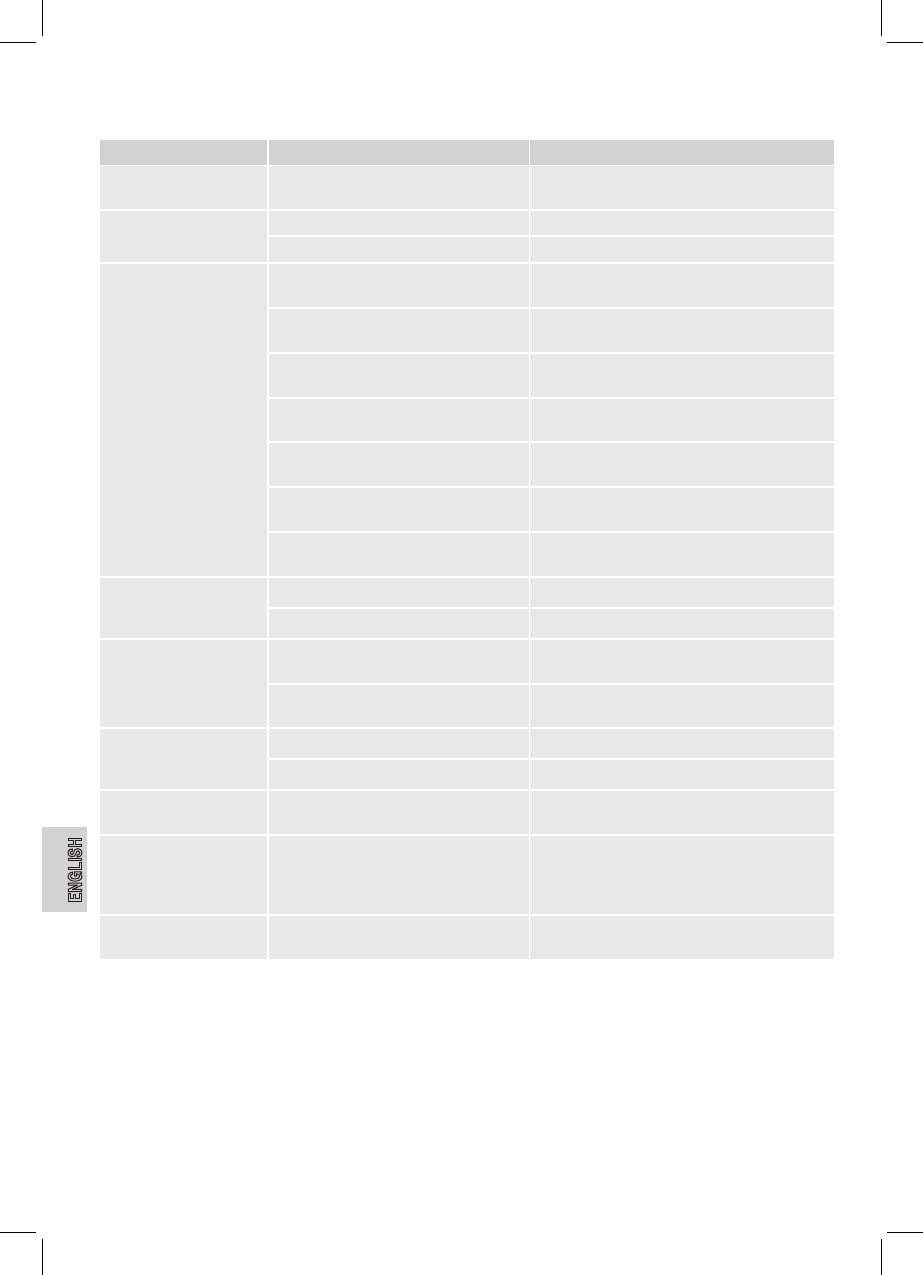ENGLISH
72
Troubleshooting
Problem Possible cause Solution
Unit cannot be turned on. The car ignition switch is not on.
If the power supply is properly connected to the car ac-
cessory terminal, switch the ignition key to „ACC“.
No sound
The volume is set to minimum. Increase the volume.
Wiring is improper. Check the wiring.
Disc cannot be loaded or is
ejected.
Presence of disc inside the player. Remove the disc in the player, and then load a new one.
Disc inserted in reverse direction. Insert the compact disc with the label facing up.
The disc is extremely dirty or defective. Clean the disc or try to play a new one.
CD format is not supported. Insert a different CD.
Mistake with home-burnt CD. Check your CD in a different player.
Temperature inside the car is too high.
Cool off or wait until the ambient temperature returns
to normal.
Condensation on the laser.
Turn the unit off for several hours until the moisture is
evaporated.
CD skips.
Installation angle over 30º. Decrease installation angle to less than 30º.
CD dirty or damaged. Clean the CD or play different CD.
The operation keys do not
work.
The built-in microcomputer is not operating
properly due to noise.
Press RESET (4).
The front panel is not correctly installed.
Remove the front panel, press RESET button and install
again.
The radio does not work or no
auto scan.
The antenna cable is not connected Insert the antenna cable rmly.
The signals are too weak. Select a station manually.
Station memory does not
work.
Terminal 6 of ISO connector A (continuous posi-
tive) not properly connected.
Check the cabling. Observe chapter “Connections”.
USB device does not work.
The USB port is only for proper USB devices.
Not all available devices comply with the
standards. Possibly a non-standard device is
connected.
Connect a USB-conform device. Ensure the media is
formatted in FAT32 format.
SD/MMC memory card does
not work.
The unit cannot read the card.
Check the card. Insert with the label to the right. Ensure
the media is formatted in FAT32 format.