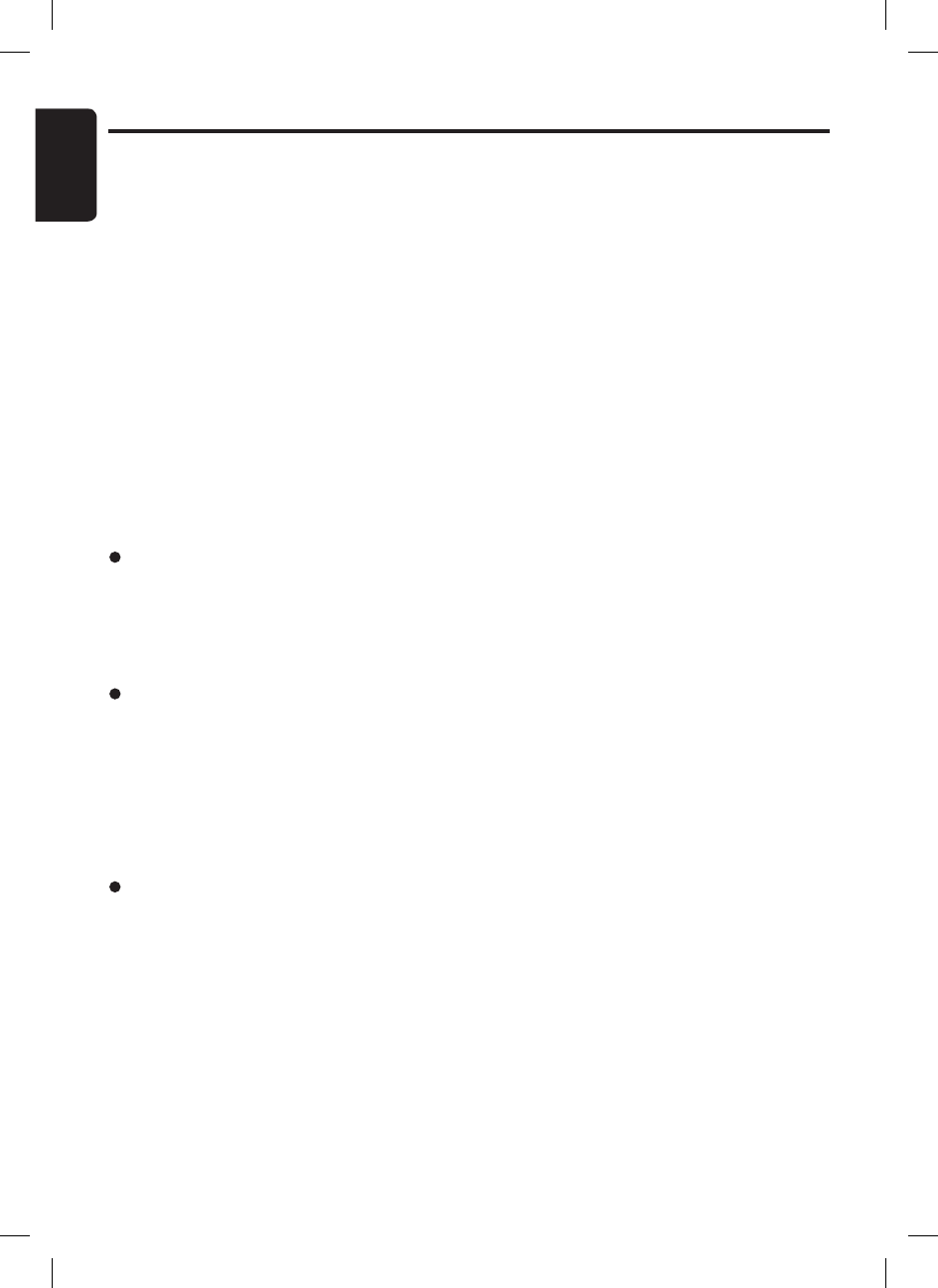What is Bluetooth
®
wireless
technology?
Bluetooth
®
wireless technology is a radio tech-
nology that connects devices, such as mobile
phones and headsets, without wires or cords
over a short distance of approximately 10 meters
(
approx. 33 feet
)
. Get more information at www.
bluetooth.com.
What is Bluetooth
®
wireless
profiles?
Bluetooth
®
wireless profiles are the different ways
that
Bluetooth
®
devices communicate with other
devices.
Bluetooth
®
phones normally support the
hands-free profile
(
HFP
)
. In order to support a
certain profiles, a phone manufacturer must
implement certain mandatory features within the
phoneʼs software. The followings are the current
-
ly supported profiles for the main unit:
Hands-Free Profile
(
HFP
)
This is commonly used to allow car hands-free
kits to communicate with mobile phones in the
car. The
Bluetooth
®
car kits allow users with Blue-
tooth-equipped mobile phones to make use of
some of the phoneʼs features.
Advanced Audio Distribution Profile
(
A2DP
)
This allows you to send CD quality stereo music
from external audio player to car stereo without
wires. A2DP is able to provide crystal clear music
without the hassle of plugging cables.
Bluetooth
®
Wireless Technology with A2DP makes mobile
phones, pdaʼs and computers capable of stream-
ing music.
Audio Video Remote Control Profile
(
AVRCP
)
This enables music from
Bluetooth
®
audio player
to be controlled remotely. AVRCP allows some
basic playback control functions such as play/
pause, volume up/down and next/previous track
to a
Bluetooth
®
audio player.
Introduction to Bluetooth
®
Wireless Technology
What is pairing?
With a mobile phone featuring
Bluetooth
®
tech-
nology, you must ʻpairʼ the main unit with the
phone/
Bluetooth
®
audio device before you use it
for the first time.
Pairing creates a unique and encrypted link be
-
tween two
Bluetooth
®
devices and lets them com-
municate with each other eliminating the need
to repeat the pairing process during future use.
Bluetooth
®
devices will not work if the devices
have not been paired. This car stereo is able to
hold up to 8 devices of pairing information.
What is passkey?
Passkey or PIN is a code that you enter on your
mobile phone to pair it with the main unit. This
makes your phone/
Bluetooth
®
audio device and
the main unit recognizes each other and auto-
matically works together. The default passkey for
this unit is ʻ0000ʼ.
Pairing with a mobile phone
1. Enable pairing mode in the car stereo. Please
refer “Adding a new device
(
Pairing mode
)
”
on page 28 for more details.
2. Activate
Bluetooth
®
on your mobile phone.
Please check your mobile phone ownerʼs
manual for further details.
3. Search for new
Bluetooth
®
device on the mobile
phone. The car stereoʼs name is ʻCLARION_
FB275ʼ.
4. When attempting to connect to the car stereo,
the mobile phone will prompt for a passkey,
enter the PIN: ʻ0000ʼ.
5. Device name will be displayed for editing after
successful pairing. Please refer “Editing a
device name” step 3 onwards on page 29 for
more details.
6. The display returns to previous mode after a
few seconds.
7. Any incoming call will be automatically diverted
to the car stereo once connection is estab
-
lished.