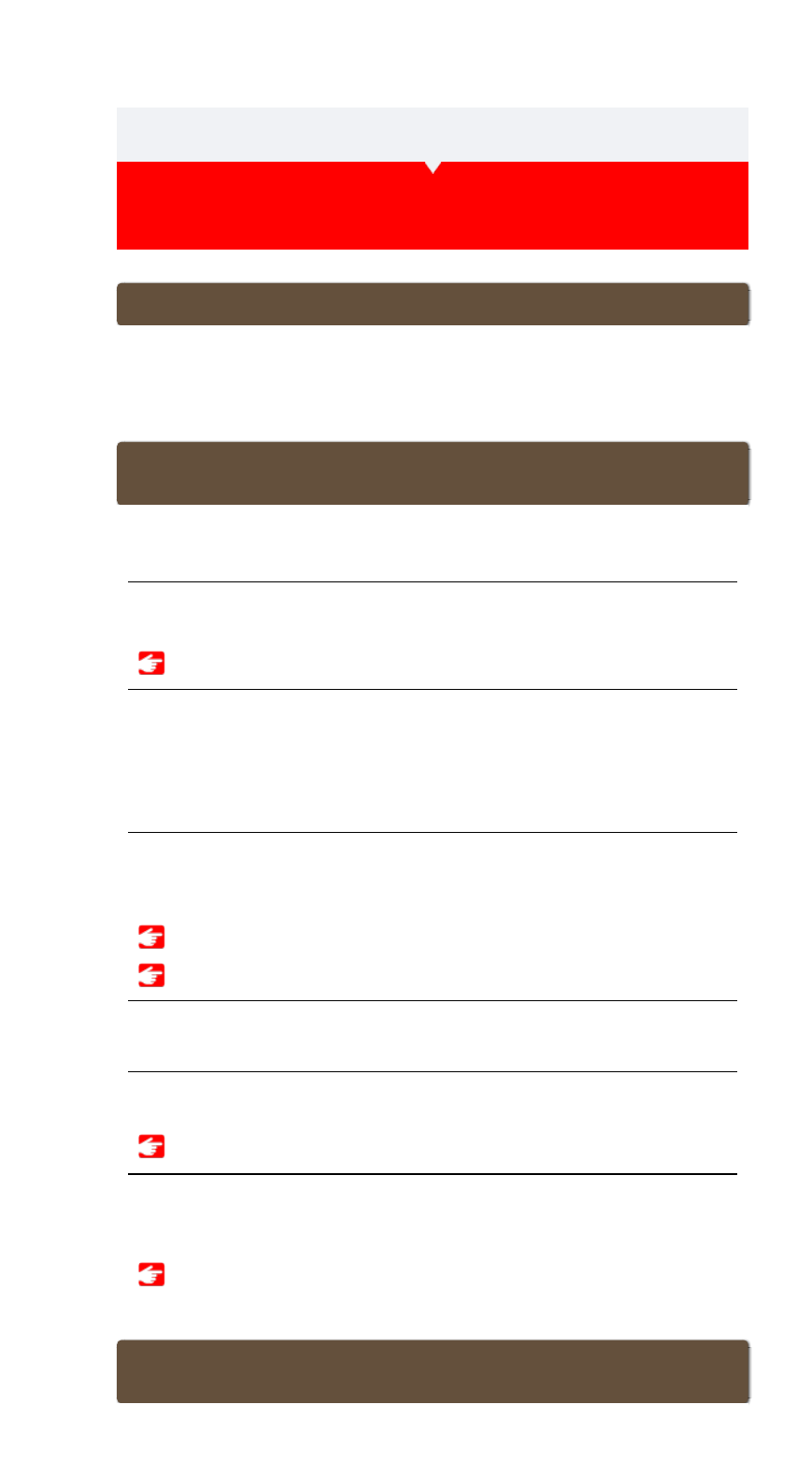Frequently Asked Questions
Measurement does not work :
In Sensor Direct Mode
Why is the sensor signal not being received?
(When using smart computer only)
Have you paired smart computer with the sensor?
Why is the sensor signal not being received?
(When using Cateye Cycling™)
Is [Connect] set to [ON] in the Cateye Cycling™ menu on your smartphone?
• Set [Connect] to [OFF] or close Cateye Cycling™.
Have you paired smart computer with the sensor?
• The sensor must be paired with smart computer.
Smart computer : Pairing with a sensor
You may be using another smartphone app at the same time that can connect with
Bluetooth sensors.
• Another Bluetooth device may be connected with your smartphone. Bluetooth sensors
are only able to connect with a single device at a time. Stop using the other app or
change its settings so that it does not connect to Bluetooth sensors.
You may be using an iPhone with a commercial sensor.
• Sensors made by another company must be paired separately with smart computer. The
same applies to tire circumference for sensors capable of measuring speed.
Smart computer : Pairing with a sensor
Smart computer : Tire circumference
Are you using a Bluetooth Smart sensor?
• Smart computer can only receive signals from Bluetooth Smart sensors.
The sensor battery may be flat.
• Replace the battery with a new one.
Battery replacement : Optional sensors
The magnet may not be in the correct position relative to the speed sensor or speed
(cadence) sensor (ISC).
• Refer to the sensor instruction manual and attach the sensor correctly.
Mounting the speed (cadence) sensor (ISC-12)
Why does smart computer not switch to the measurement screen?
Is the display at the bottom of the screen going round and round?
• Press MODE for 1 second. Smart computer will switch to the Sensor Direct Mode
measurement screen.