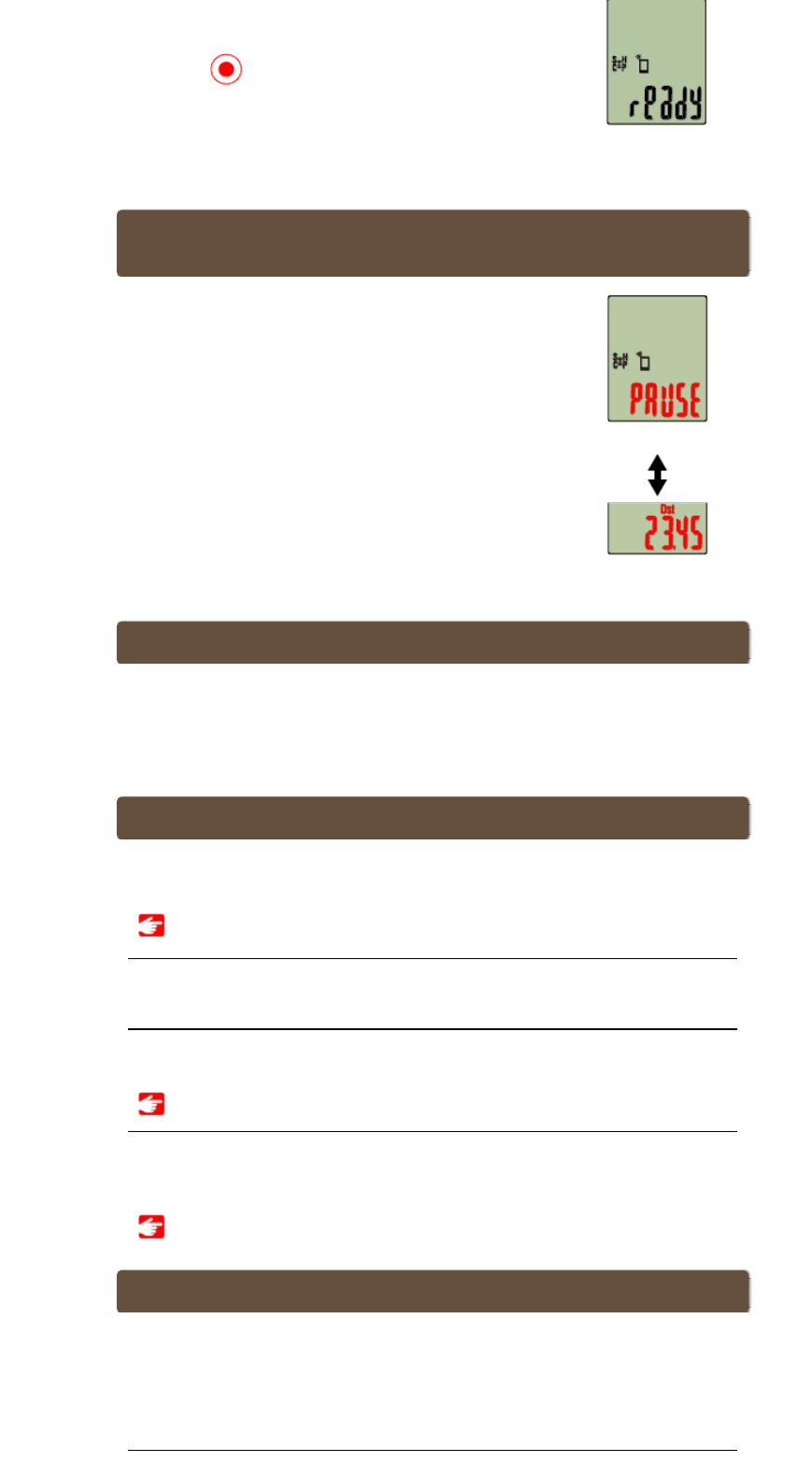Why can't I measure speed?
When using a speed (cadence) sensor (ISC-12), if the wheel magnet moves so that it is
not facing the sensor zone, the computer registers the speed signal as 0 and
measurement is not possible. (This is because the speed signal from the sensor has
priority over GPS when measuring speed.)
Display alternates between PAUSE and Trip Distance, and measurement does not start.
What is the problem?
Measurement is paused.
Press MODE for 1 second to resume measurement.
Paused
Trip distance
Alternate
display
Press MODE for 1 second. Smart computer displays Tm,
and you will be able to start measurement.
Tapping the
(Start Measurement) in Cateye Cycling™
has the same effect.
Measurement
standby
Why can't I measure without a speed sensor?
You may have to wait a little longer after starting measurement.
• Your smartphone may take a while to acquire GPS in some cases.
Wait somewhere outdoors for a while before starting.
* The time it takes to acquire GPS will depend on your smartphone.
Why is the sensor signal not being received?
Have you paired the sensor?
• You must pair smart computer with your smartphone via Cateye Cycling™.
Smartphone : Pairing with a sensor
Are you using a Bluetooth Smart sensor?
• Smart computer can only receive signals from Bluetooth Smart sensors.
The sensor battery may be flat.
• Replace the battery with a new one.
Battery replacement : Optional sensors
The magnet may not be in the correct position relative to the speed sensor or speed
(cadence) sensor (ISC).
Refer to the sensor instruction manual and attach the sensor correctly.
Mounting the speed (cadence) sensor (ISC-12)