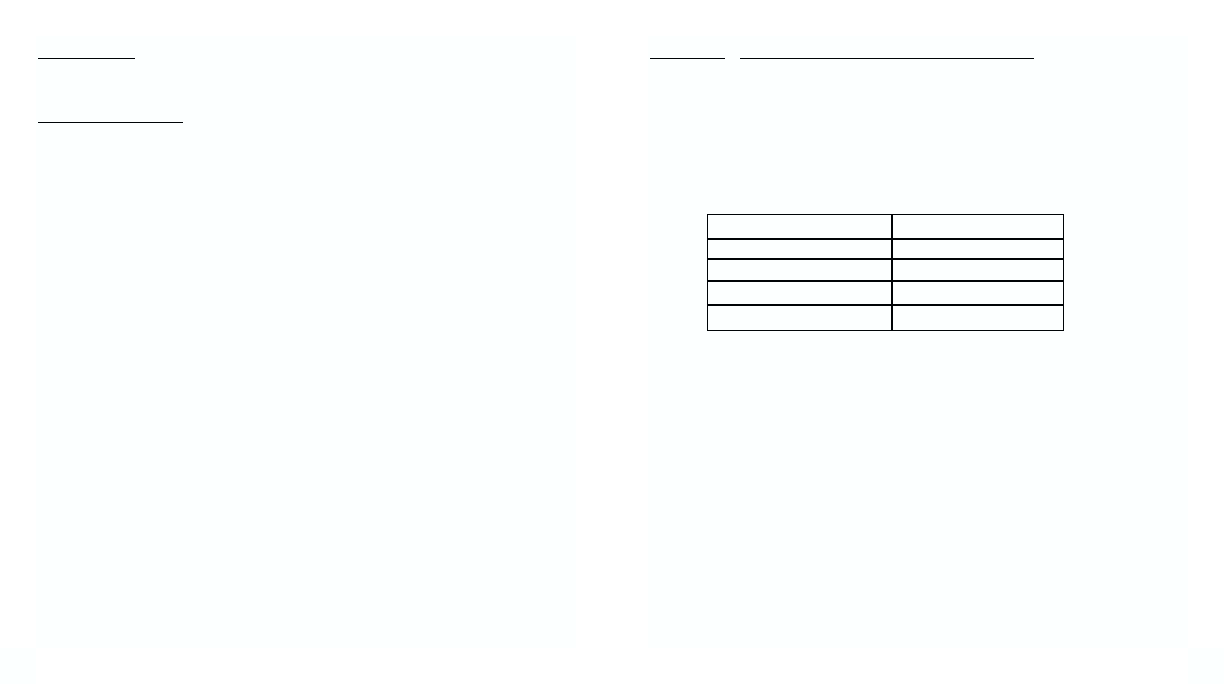APPENDIX: HOW THE WEATHER FORECASTER WORKS
Your barometer is a tool to that measures how heavy the air is. The trend is more important for
forecasting than the absolute amount of pressure. Generally speaking, a rising barometer means
that the air is becoming more stable (and nicer) and a falling barometer means the air is becoming
less stable (stormier). Your unit is designed to forecast the weather 12 to 24 hours from now.
Weather Forecast
The weather forecast for the next 12-24 hours is calculated from absolute pressure once the unit
is powered up.
Absolute Pressure / mbar Weather Condition
P < 970 Rainy
970 < P <1000 Cloudy
1000 < P < 1030 Partly Cloudy
P >1030 Sunny
Your DNS Pro takes barometric pressure every hour and compares current pressure with the
previous one to trace the change. If pressure keeps rising or falling for more than 3 hours, weather
condition will be changed relative to the change in pressure.
The weather forecast is calculated from the change in pressure per time period. The change in
weather condition is directly proportional to the speed of change in barometric pressure. A rising
slope indicates High Pressure System and a good (stable) weather trend. A falling slope means a
Low Pressure System and worsening weather trend (unstable).
Fluctuations in pressure typically due to a sudden change of conditions (ex. rapid change in
elevation due to flying from one elevation to another) are filtered out and no weather forecast is
made. If this happens, the unit will restart monitoring the pressure for required time period.
Barometric pressure that keeps constantly rising or falling during the past 3 hours will effectively
change the forecast weather condition.
15
BATTERY LIFE
Your DNS is designed for continuous use and batteries will last over one year with regular usage.
Heavy use of the alarms, light, or compass will shorten battery life.
TROUBLE SHOOTING
• If the Cardinal points (N, NE, E, SE etc.) on your compass blink – Try holding the compass
LEVEL using the bubble level as a guide. The Cardinal points may also blink when the Compass
encounters magnetic interference from the surrounding areas. The Cardinal points blink because
the Compass is unable to measure Bearings accurately. If this does not fix the blinking, please
recalibrate your compass. Remember to keep the Compass away from metal objects which may
cause magnetic interference. Also double check that your declination is properly set (In general,
zero degrees should be the default setting).
•
Three dashes are displayed – Your compass has gone into a "sleep" mode to save batteries. Press
COMP to reactivate the compass.
•
Can’t turn unit off – This unit is designed to be constantly on and the batteries will last about a
year assuming normal usage.
•
The Temperature does not seem accurate – remember that it takes 15 minutes for the unit to
adjust to the ambient temperature. Keeping the unit in a pocket or in direct sunlight will impact
the temperature.
•
My weather forecaster shows rain but it is sunny right now – Your weather forecaster is designed
to forecast the weather 12-24 hours from the current time.
•
Reset button – Located inside battery compartment. To access, open the battery compartment
door. Use a sharp object to press the Reset button. When the Reset button is pressed all
the Compass settings will be reset. Also, when the batteries are removed the Compass is
automatically reset.
14