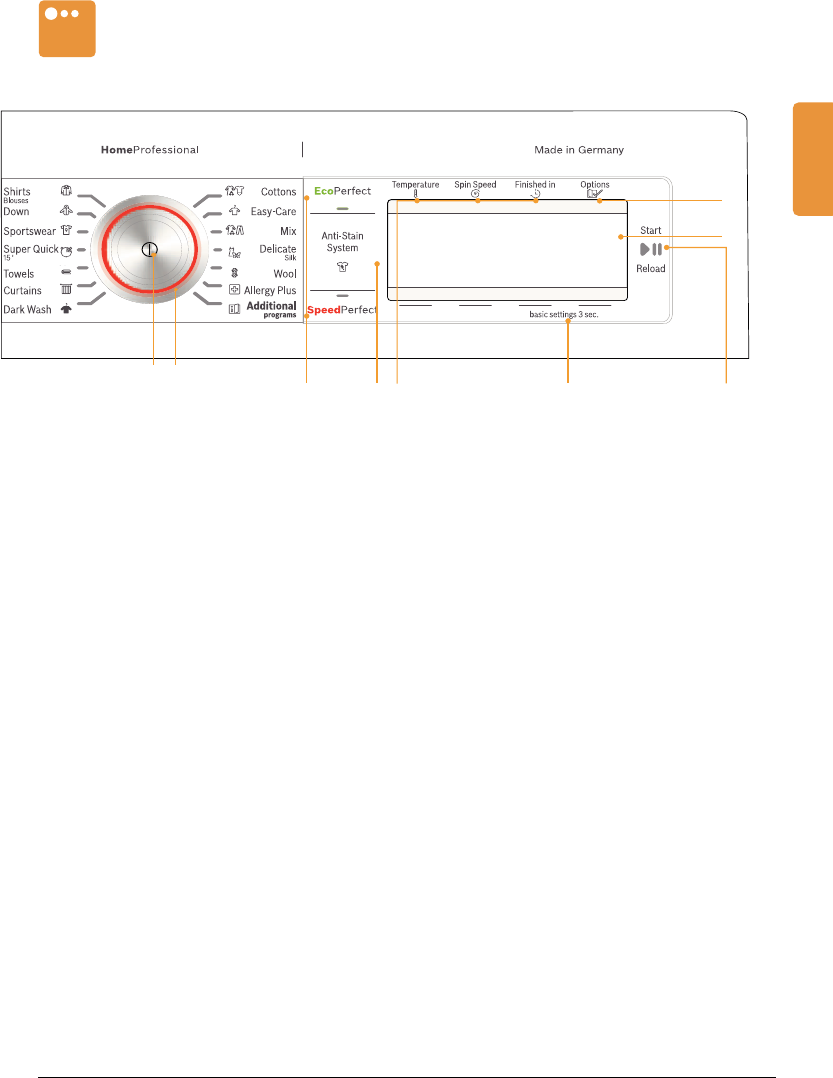² All buttons are sensitive, they only need to be touched gently.
i Switch on and off the appliance. Press
the
# main switch button.
j Select a programme. Rotating the in
either direction is possible.
Programme Overview, refer to
~ Page 24
Change programme settings of the selected
programme and select programme options:
k Select Temperature s, Spin Speed B,
Finished in
3 buttons and change.
~ Seite 17, ~ Page 29
l Select EcoPerfect or SpeedPerfect.
~ Seite 17, ~ Page 29
m Select Anti-Stain System x button for
stain selection.
Overview of all stains ~ Page 31
n Select Options ² button for additional
programme options. Overview of all
options ~ Page 29
o Start wash programme.
Start/Reload
A button to start,
interrupt and cancel the programme (e.g.
reload washing).
p Change appliance settings. Select
basic settings 3 sec. buttons for
appliance settings (end signal, button
signal, language, autom. switch off) for
approx. 3 seconds. See Overview of all
settings. ~ Page 33
q Display panel for settings and
information.