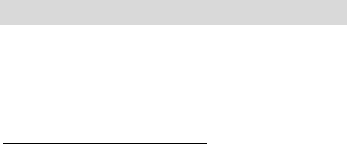31
19. USB connection
You can connect your device to a computer via a USB cable.
After connection, you can select from the following options:
Mass storage (charging the battery of your device, accessing
data stored on your device and memory card via a PC), COM
port (this feature is only for service and manufacturer use).
Mass storage (Usage as a USB Disk):
Connect the device to your computer using the USB cable.
From the USB Config menu, select Mass storage. After you
successfully install the device driver software, the device
appears as a removable disk on your computer, then you can
copy data from the device (memory card) to your computer
and vice versa. To uninstall, select "Safely Remove Hardware"
on your computer.
Note:
- During the use of the above function, many features (eg
camera) on the unit will not work.
- If you connect the device to your computer but do not
select additional options, it automatically starts charging.