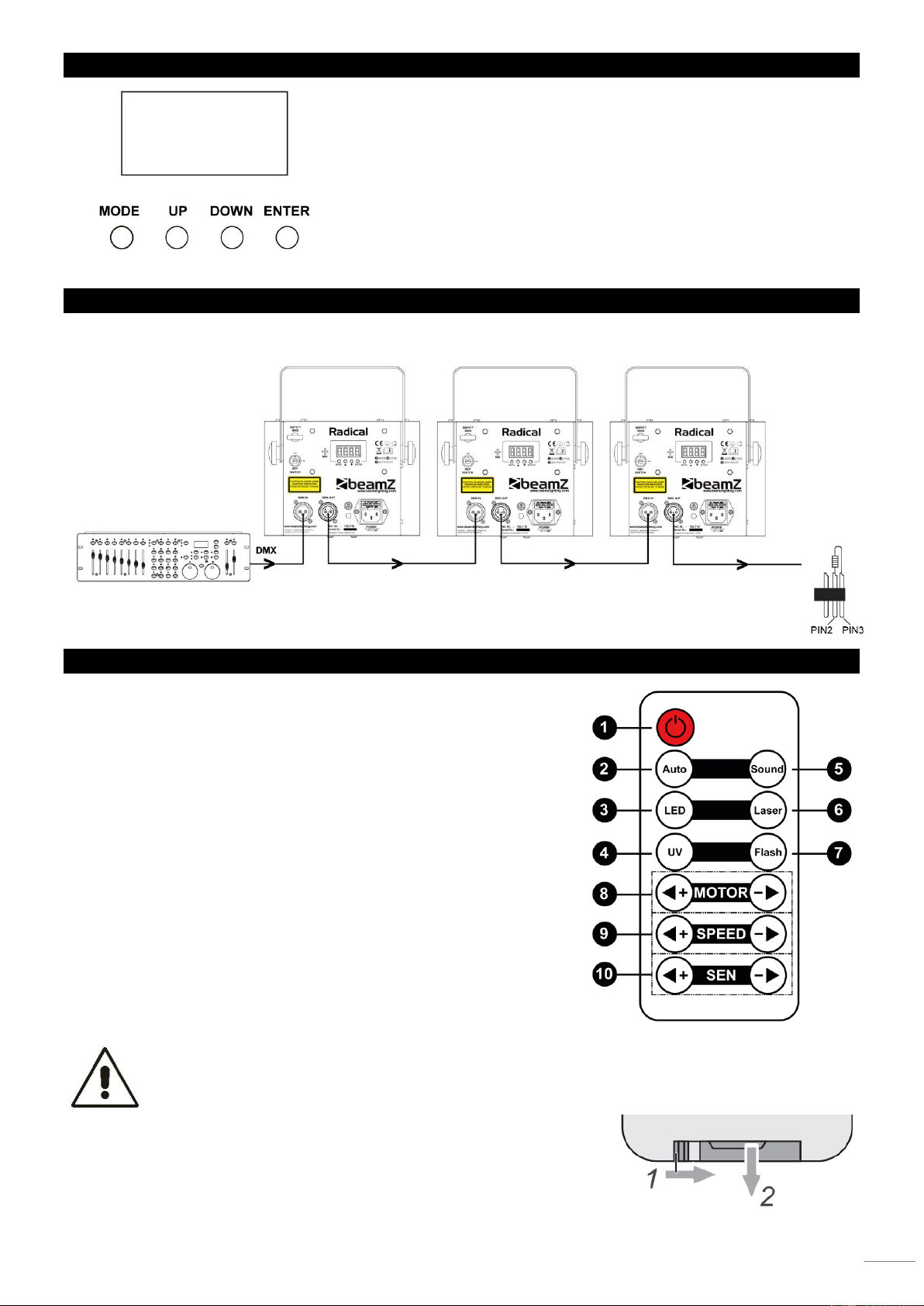DISPLAY The control board offer several features: you can simple set the starting address,
run the pre-programmed program or make a reset. The main menu is accessed
by pressing the Mode-button, browse through the submenu by pressing Up or
Down.
Press the Enter-button in order to select the desired menu.
You can change the selection by pressing Up or Down. Confirm every selection
by pressing the Enter-button.
You can leave every mode by pressing the Mode-button. The functions provided
are described later in this manual.
DMX-512 CONNECTION
If you are using a standard DMX controller, you can connect the DMX output of the controller directly to the DMX input of the
first unit in a DMX chain. Always connect the output of one unit with the input of the next unit until all units are connected.
If you use a controller with 5 pin DMX connection you will need to use a 5-pin to 3-pin adapter.
At the last fixture, the DMX cable has to be terminated. Solder a 120 Ohm resistor between signal (-) and signal (+)
into a 3-pin XLR connector and plug this into the DMX output of the last fixture in the chain.
REMOTE CONTROLLER
1. Sets the unit into blackout on or off
2. Puts the unit into auto mode
3. Select the colour of the derby
4. UV light on or OFF
5. Puts the unit into sound mode
6. Set the Green or Red laser on
7. Strobe white LEDs
8. Derby effect motor speed
9. Sets the speed of colour change, colour fade, sound active and strobe
modes
10. Sets the sound sensitivity level - Use the ‘+’ and ‘-’ buttons to change the
desired sound sensitivity level (note: only available in sound active
mode)
The remote control is supplied with a battery inserted. An insulating foil between the battery and the battery
contacts prevents the battery from being discharged during storage. Prior to the first operation remove the foil
from the battery support on the rear side of the remote control. Otherwise operation of the remote control is not
possible.
If the range of the remote control decreases, replace the battery. For this purpose, on
the rear side of the remote control press the small bar with the groove to the right (1)
and at the same time remove the battery support (2). For operation, one 3 V button
cell type CR 2025 is required. When inserting, pay attention that the positive pole of
the button cell shows upwards in the support.