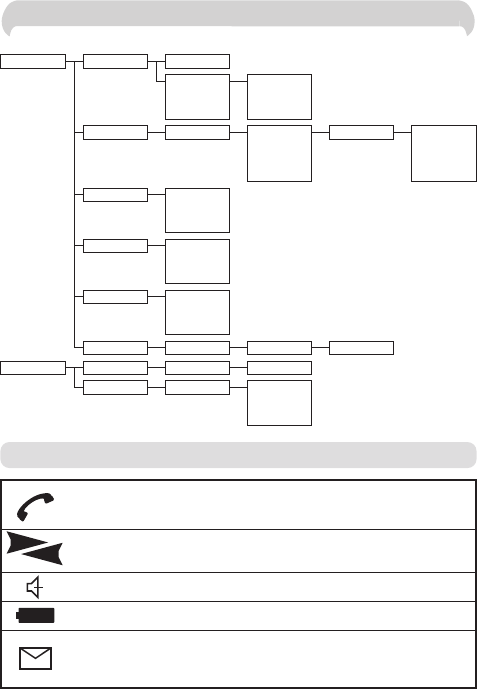Verve 3010 user guide ~ 6.1 Edition ~ 14th October ’02 ~ 4710
4
BASE SETTING HS PRIORITY PRIORITY OFF
Select
PRIORITY 1
to
PRIORITY 5
Select
RING DELAY 2
to
RING DELAY 9
CALL BARRING SYS PIN? Select required
barring prefix
BAR1 XXXX
to
BAR4 XXXX
SYSTEM PIN OLD PIN? NEW PIN?
Press Option
CONFIRM?
REGISTRATION REGISTER HS BASE 1234? SYS PIN?
DE-REG HS SYS PIN? Select
HANDSET 1
to
HANDSET 5
Select
BARRING ON
BARRING OFF
EDIT
CLEAR PREFIX
RECALL MODE Select
TIMED BREAK
or
EARTH
DIAL MODE Select
TONE
or
PULSE
HOLD MUSIC Select
MUSIC ON
or
MUSIC OFF
Menu Structure
Indicates that the line is in use. When the icon flashes indicates that you
have an incoming call or you have put an external call on hold.
Indicates that you either have an incoming internal call or you are already
on an internal call.
You are in handsfree operation.
Battery icon is displayed when the battery is low.
Envelope icon indicates that there are unseen calls in the Calls list.
If the icon flashes indicates that you have received new calls since you
last viewed the Calls list.
Quick guide to handset display icons