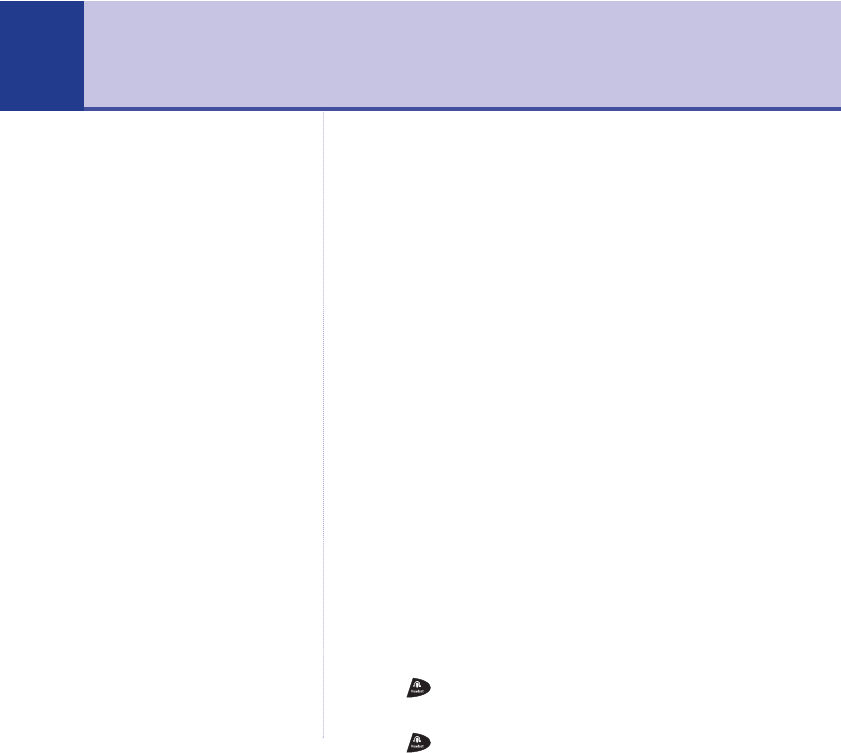Making and ending calls
1. Lift the handset and wait for the dial tone. Dial the
number you want.
2. Replace handset to end the call.
Receiving a call
1. When the phone rings the call indicator light will also
flash. Simply pick up the handset.
Headset
Headsets are not supplied with your BT Converse 1300.
However, you can buy headsets (with RJ11 jack plug) by
calling 0870 240 522 or online at
www.withandwithoutwires.com
Making a headset call
1. Plug the headset (not supplied) into the socket marked
HEADSET on the underside of the base.
2. Press and dial the number. When the headset is in
use, the headset indicator light is illuminated.
3. Press to end the call.
Using the phone
10