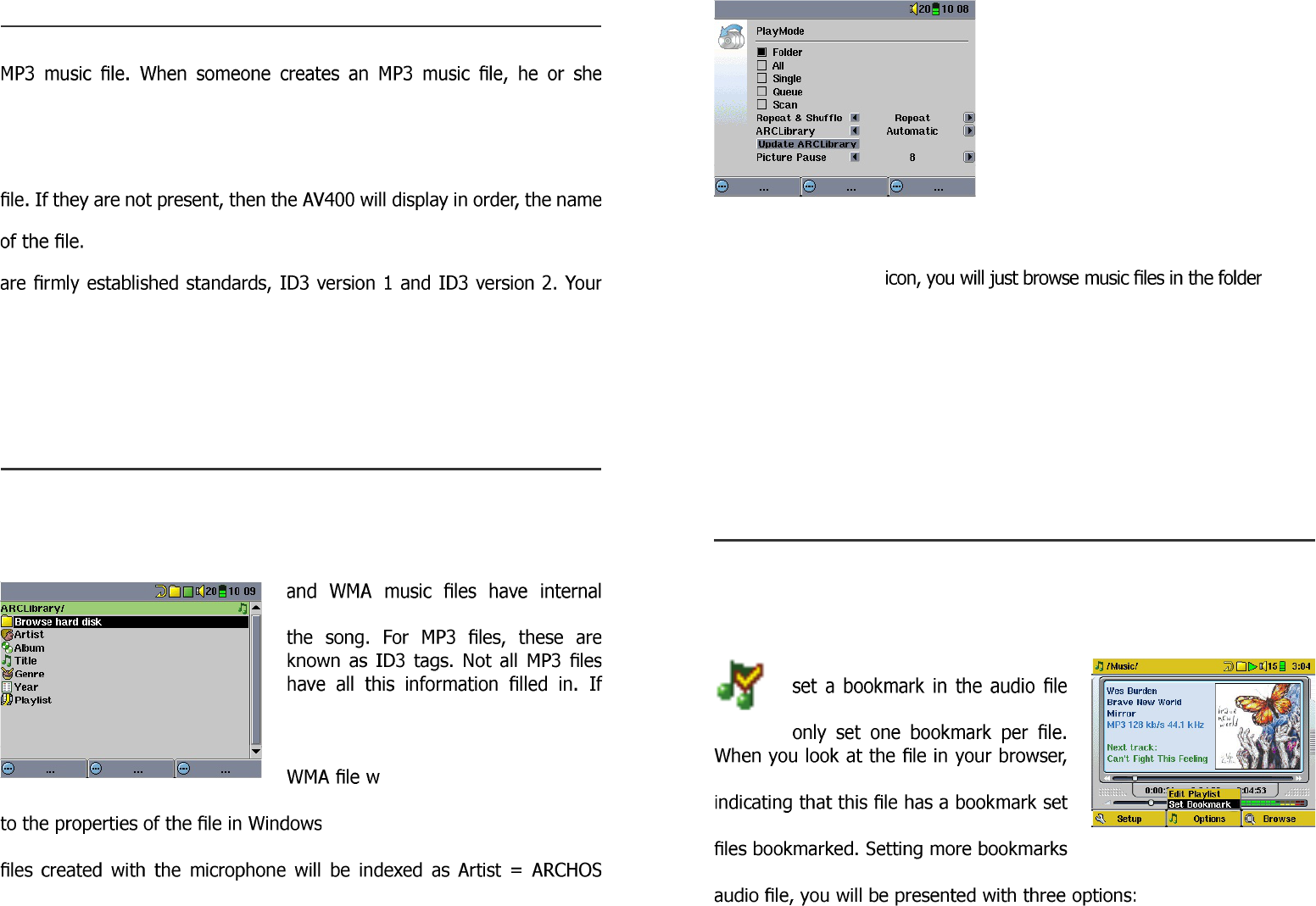3.3 Artist, Album, Title … ID3 Tags
ID3 Tags are information about the recording which found inside of an
has the option of adding information to it. This information can include,
among other things, the name of the artist (Wes Burden), the album
name (Brave New World), the title of the song (Mirror), and a small image
of the album cover (only jpeg images not progressive jpeg). If these data
are present, the AV400 will display them on the screen when it plays the
of the parent folder, the name of the current folder, and then the name
As of the writing of this manual, there are two versions of ID3 tags that
AV400 can read either version of tags, and display the information. If both
sets of tags have information, the data from the ID3 version 2 tag will be
displayed. Other tag information may include year and genre of music.
These other tag data are not displayed by the AV400, but are used to
index your music in the ARCLibrary (see next section).
3.4 The ARCLibrary (Browsing by Album, Artist, or Song name)
The ARCLibrary is a system for choosing your music by its characteristics.
It can be turned On or Off in the settings from Setup > Playmode.
As shown in this screen capture, you can select your music by Artist,
Album, Song Title, Genre, or Year. MP3
data tags to hold information about
you purchase a song from a music
download service, the songs will have
this information. If you have an MP3 or
ithout this tag information,
then you can add or change it by going
®
Explorer. Once you re-index into
the ARCLibrary, you will access to this track with the ARCLibrary. Audio
and Album = Audio Recording. The ARCLibrary indexes all the music on
your AV400’s hard drive regardless of
which folder you placed it in, by using
the ID3 information in each song. When
you transfer music to your AV400 from
your computer, it goes directly to the
AV400 hard disk without the ARCLibrary
knowing about the new song. Thus, in
order for your new songs to be indexed
into the ARCLibrary, you must update
it with the Update button as shown here in the Setup > Playmode
screen. You have the following options to set the ARCLibrary.
Off – From the Music Music.
On – You can browse music by its characteristics (ID3 tags) but you will
have to manually update the ARCLibrary each time you add new music
from your computer to your AV400.
Automatic – The ARCLibrary will be set to On and it will automatically
update the library each time it notices that you have disconnected from a
computer. A message screen will appear indicating that it is updating the
ARCLibrary contents.
3.5 Setting a Bookmark
If you are listening to a song, or perhaps a long recording, and would like
to place a bookmark in it in order to pick up from this point at another
time, you can use the Bookmark function. You simply click on the center
function button labeled Options, then
choose Set Bookmark. This will
at the current position. You can
it will have a yellow check mark on its icon
within it. You can have a maximum of 16
will then start to erase the oldest bookmarks. The next time you play the