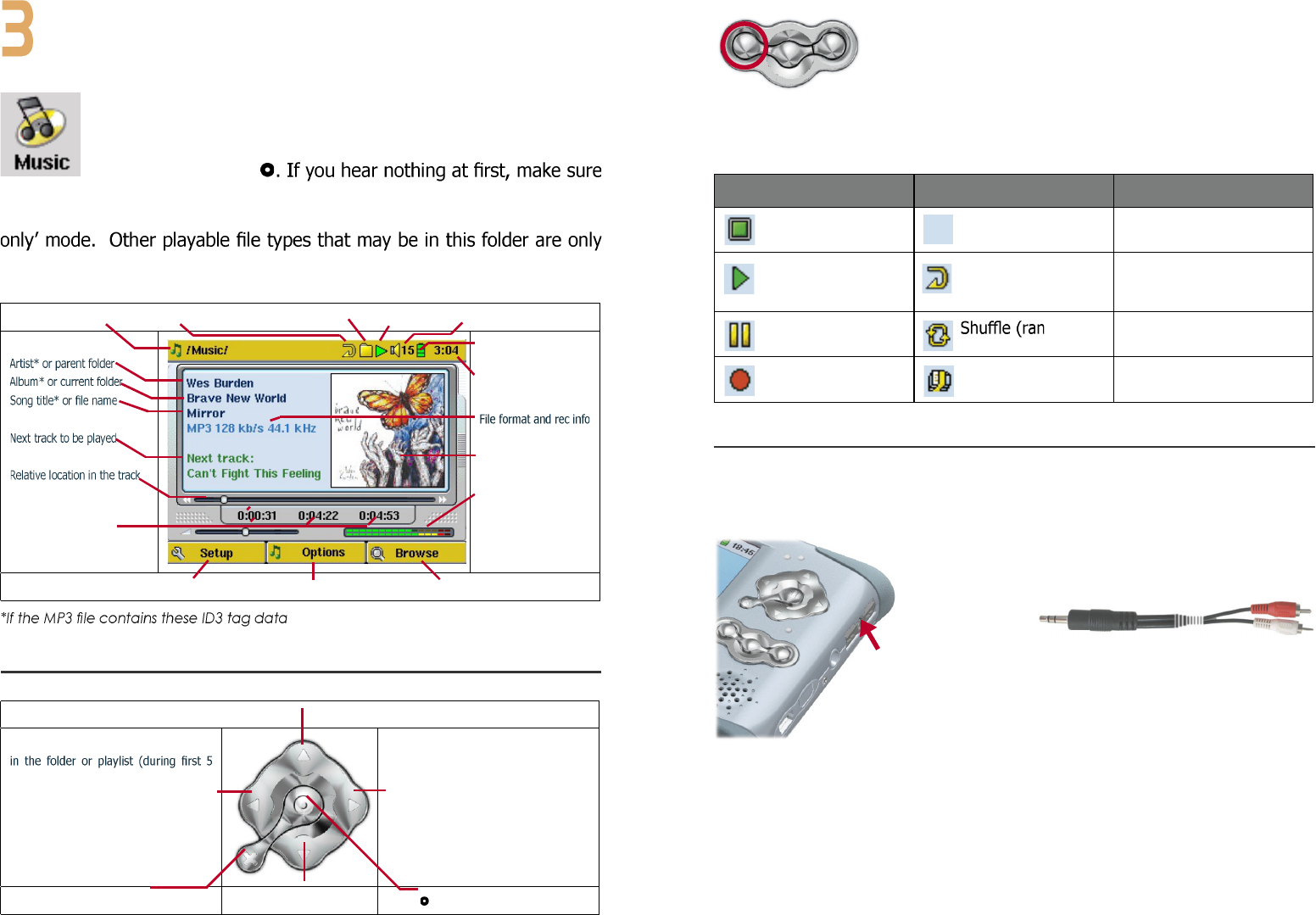When you click on this icon in the main screen, you will be
sent directly to the Music folder. Use the direction buttons
to highlight one of the factory installed music selections and
then Click on PLAY
you have adjusted the volume control on the headphone cord. By clicking
on the Music icon in the main menu screen, you will enter into a ‘music
listed if you enter the folder via the Browser.
Current Directory Play Order Play Mode: One Directory Status: Playing Volume (maximum:31)
Song elapsed time
Song time remaining
Song Length
Battery level (full)
Time of Day
*APIC Album picture
Volume level meters
Go to setup options Show Music Options Browse the hard disk for other tracks
3.1 Button Control
Increase the Volume
Click once: Play the previous song
seconds of song) otherwise go to the
beginning of the song.
Hold: Fast reverse through the song.
Click once: Play the next song in the
folder or playlist.
Hold: Fast forward through the song.
Stop Song
Decrease the Volume
Play/pause/resume song
MUSIC - Playing Music Files
To lock the AV400 buttons, press and hold t he left
function button for three seconds. The AV400 will
display the message “Buttons locked!” on the bottom
of the screen. Press this again for three seconds to
unlock the buttons.
What the Icons indicate
Status Play Order Play Mode
Stopped
- no icon -
Play once
See section 17.2
Blinks while playing
a track
Repeat playing
Pause
dom)
track selection
Recording a track Playlist
3.2 Playing Through your Stereo System
On your HiFi there are two RCA type connectors that are labeled Aux
in, CD in, or Line-in. Typically they are color coded white and red for
left and right stereo channels respectively. Just
take a stereo mini jack plug to RCA cable (not
included) and connect the mini plug to the
AV400 headphone jack and the other end to the
Aux in, CD
in, or line-
in of your stereo system. Or better, connect
the Archos TV cradle’s AV Out red and white
connectors directly to your stereo auxiliary
inputs and place AV400 into the TV Cradle.
On the front of your stereo, select the
corresponding auxiliary input or CD input that you plugged into on the
back of your HiFi system. Press Play and then adjust the AV400 volume
(UP/DOWN buttons) in order to supply your stereo system with a signal
that is neither too weak nor too strong. If the sound is distorted, you will
need to reduce the AV400’s volume. You can turn on and off the built-in
speaker by holding the center function button for three seconds.