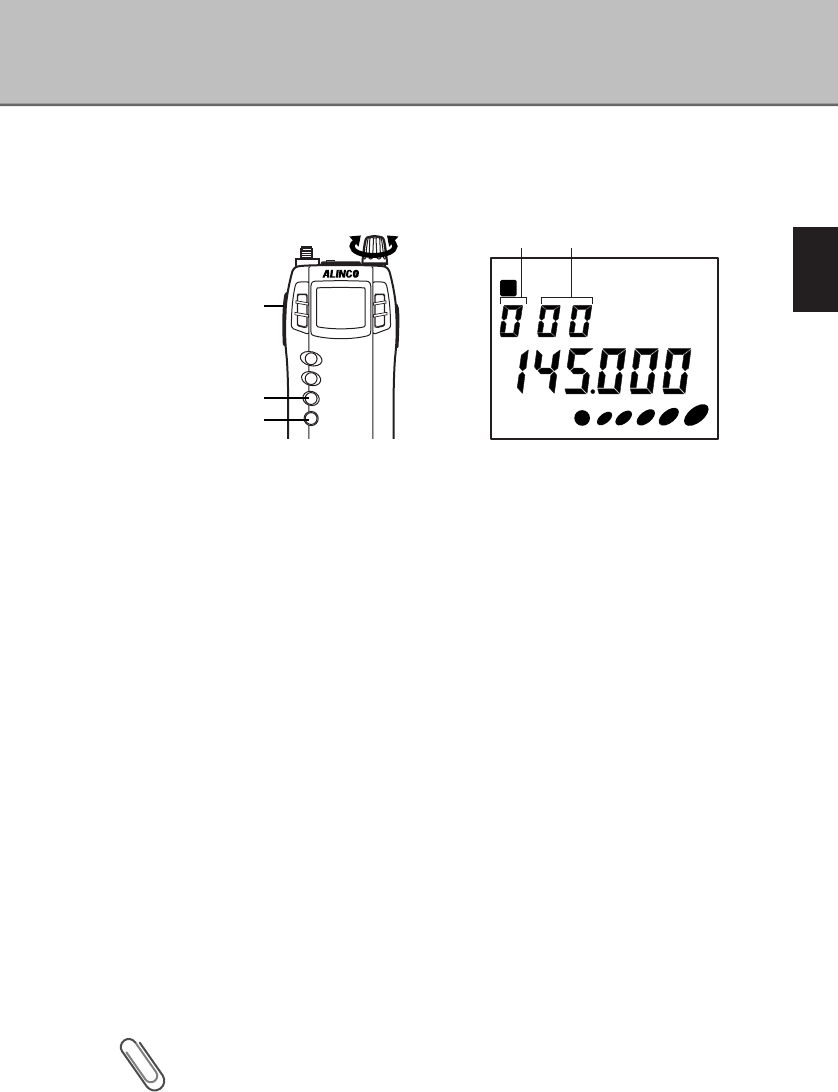23
2
Basic Operation
■
Programming a Channel
1
In VFO mode, select the frequency you want to program.
2
Press the [FUNC/ENTER] key.
"F", bank No., and channel No. will appear on the display.
3
Select a bank by pressing the [BANK(1M/10M)] key.
Each bank No. corresponds to the following bank.
0 - 9 ·········································· For Memory channel
A, B ·········································· For Program scan channel
P ··············································· For Priority channel
J ··············································· For Search-pass memory channel
Select a bank according to the use.
4
Select a channel by rotating the dial.
According to the type of bank, the number of available channels is different
as shown below:
Bank 0 - 9 ································· 00 - 69
Bank A, B ································· A00 - B19
Bank P ······································ 00 - 07
Bank J ······································ 00 - 99
If the bank No. flashes, the channel is available. If it appears on the display
and is not flashing, the channel is already programmed.
5
Press the [V/P/M (MW)] key.
The setting will be completed.
Tip
· It is not possible to increase the number of memory channels.
· It is not possible to overwrite memories in the default setting. For more
information, see "Overwrite Memory Setting." (P.43)