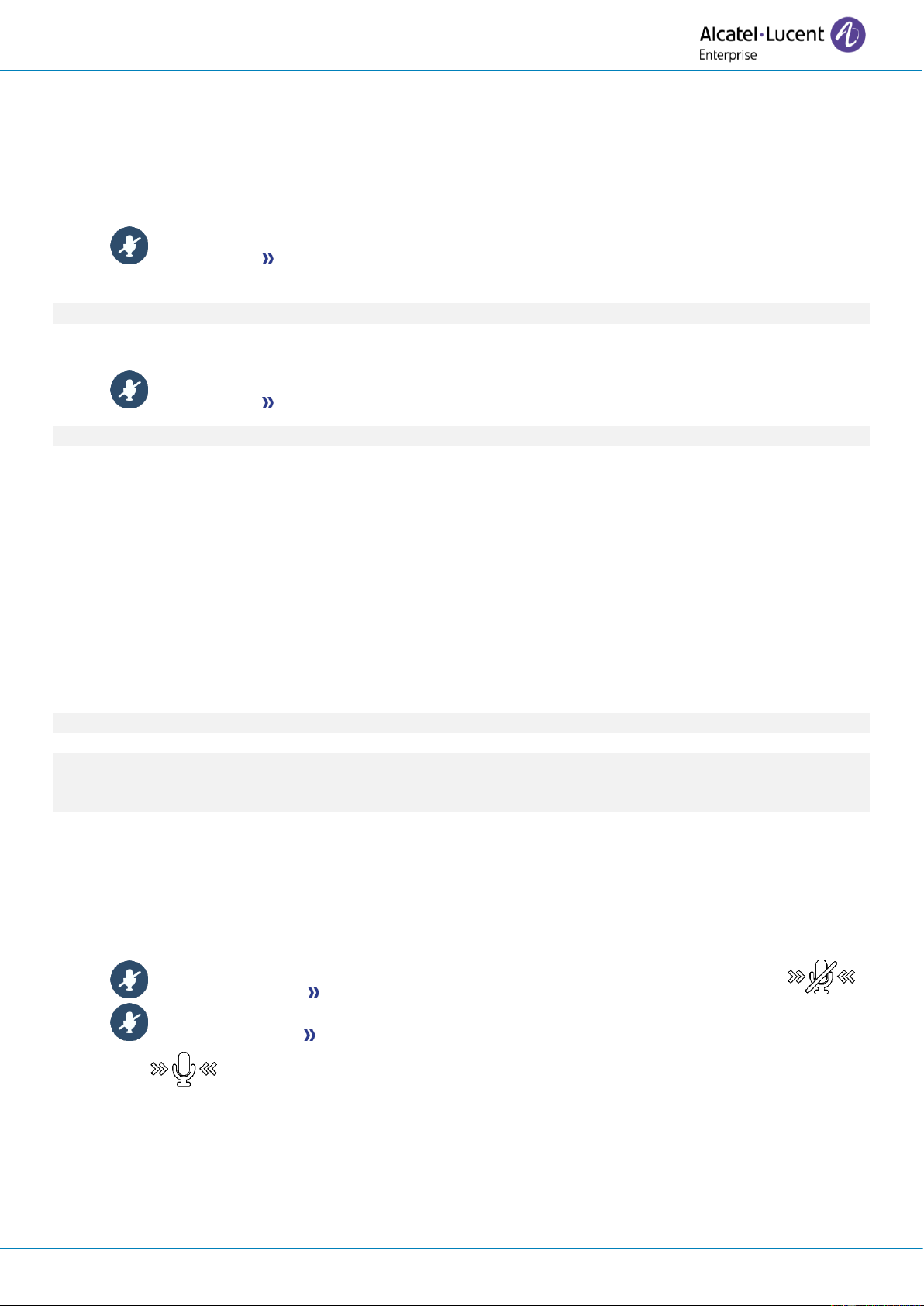User Manual
8AL91434ENAAed01 38 /102
2.14 Receiving interphony calls
You can answer a call without lifting the handset. When you receive a call, you are automatically
connected in hands-free mode. The identity of the caller is displayed on the screen. This feature
depends on the system configuration. If necessary, contact your administrator.
To activate
• (in idle state) Corresponding LED lights up (blue). The key remains lit as long as the
interphony is not deactivated.
When your caller hangs up, interphony mode remains active.
To deactivate
• (in idle state) The corresponding LED goes out.
Interphony can be disabled by the administrator.
2.15 Sending DTMF signals
DTMF (Dual-Tone Multi-Frequency) or FV (Fréquence Vocale) signalling is a system whereby audible tones
are used to represent buttons on a keyboard and allows communication with interactive voice servers.
During a conversation you sometimes have to send DTMF signals, such as with a voice server, an
automated attendant or a remotely consulted answering machine.
• During a conversation.
• ¤MFcode
• Enter DTMF code.
• ×MFcode To deactivate the feature.
The function is automatically cancelled when you hang up.
Depending on the system configuration, the DTMF can be activated by default. In this case, you can send
DTMF code directly by dialing it during the conversation. But if you want to make a second call during
the conversation, you have to deactivate DTMF code before dialing the number.
2.16 Mute, so that your contact cannot hear you
You can hear your contact but he/she cannot hear you:
2.16.1 From the set
• During a conversation.
• Disable microphone When muted, the key is lit in blue and the Smart Pad in red .
• Enable microphone The mute button is dimly lit in blue again and the Smart Pad is lit in
blue .