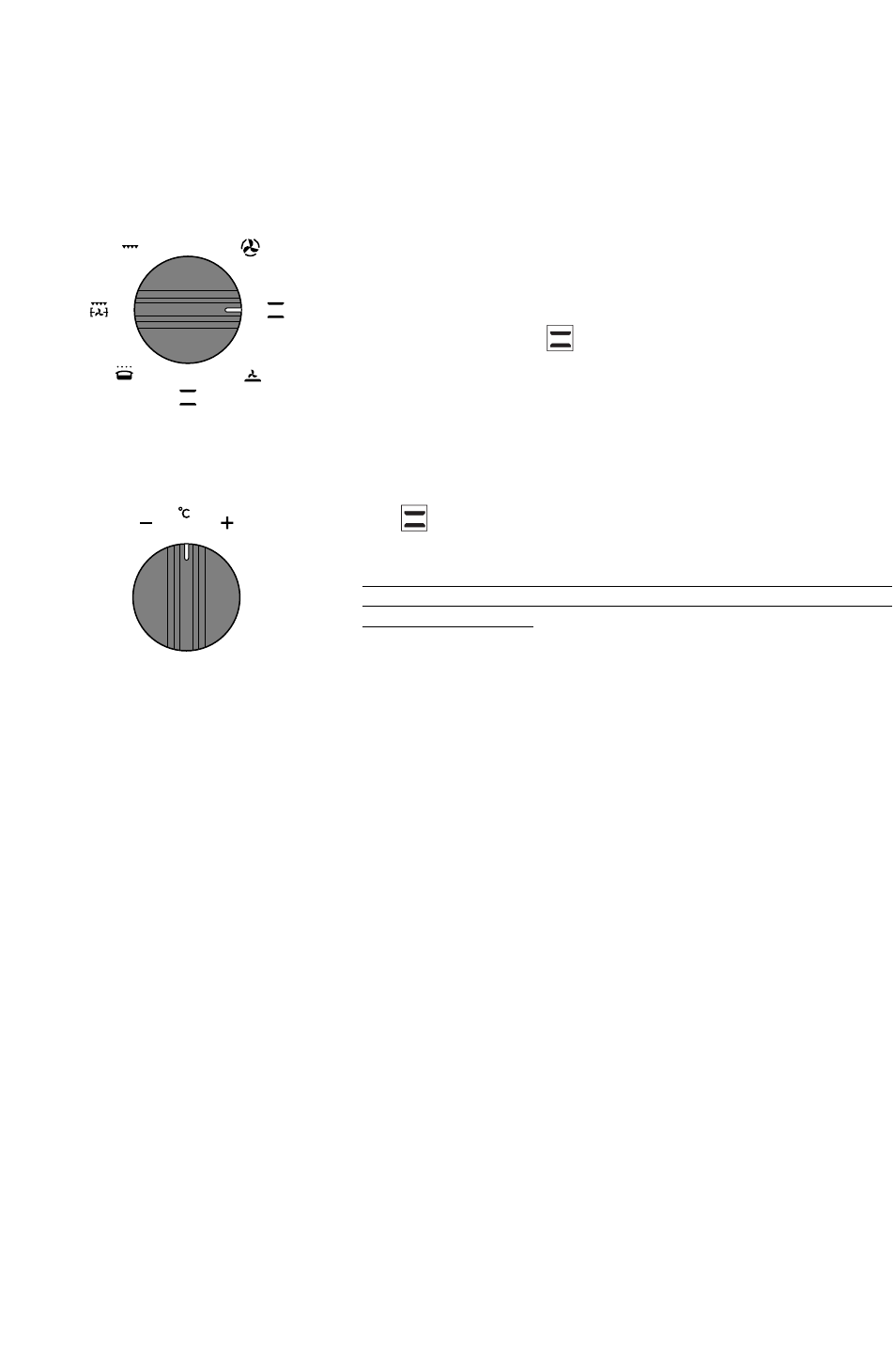GB 56
how to use your oven
to carry out cooking right away
Choose how you want to cook your food
The timer display only shows the time of day. It should not be
blinking.
Select the function of your choice
the example chosen is
-> the oven start functioning.
Your oven will give the temperature normally used.
Place your food in the oven as suggested by the cooking guide.
You can alter the temperature by moving the switch
°C towards + or -.
e.g
altered to 210°.
During cooking, the chosen temperature value will flash on and off. Once
this temperature has been reached the display stops flashing and the oven
emits a series of beeps.
After cooking, the fan will continue to work for a while in order to cool
the oven down.
CAUTION: During cooking using the grill, the accessible parts of your oven
get hotter than during normal cooking.
Young children should be kept well away from the appliance.