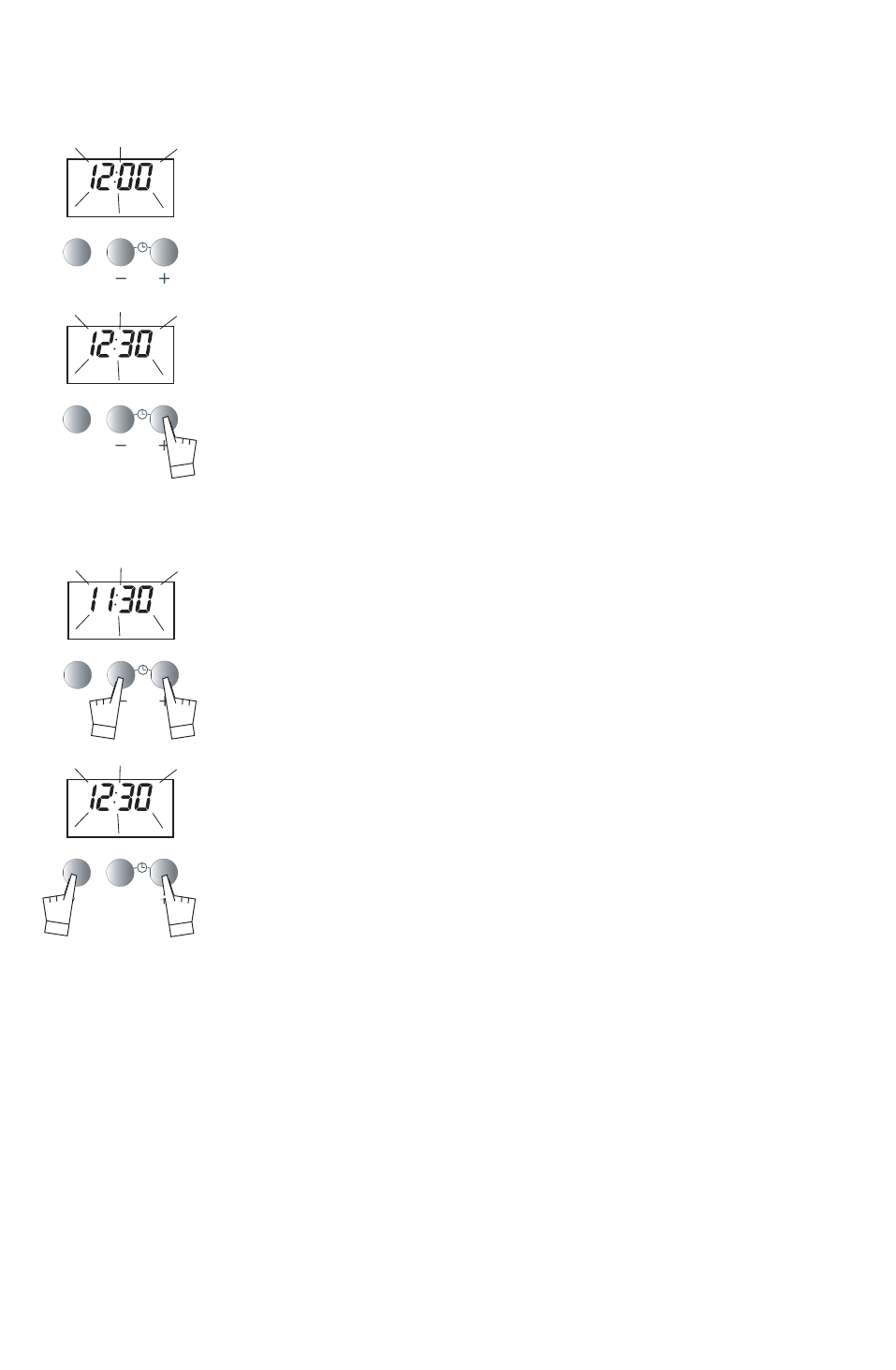GB 55
how to use your oven
setting the time
When the oven is installed
The display blinks to 12H00.
Press on the
+ and - buttons until the correct time is shown (Keeping a fin-
ger on the button, rather than tapping it, is quicker).
Example: 12:30.
Registration of the amended time is automatic after a few seconds (the
display no longer flashes).
Resetting the time on the clock
Press on both + and - buttons together for a few seconds until the display
blinks.
The time display blinks and you can alter the time.
Press on both
+ and - buttons together to obtain the correct time.
Press button SET to confirm the time.
NOTE : If you forget to confirm the time by pressing button SET, the oven
will do it automatically after a few seconds.