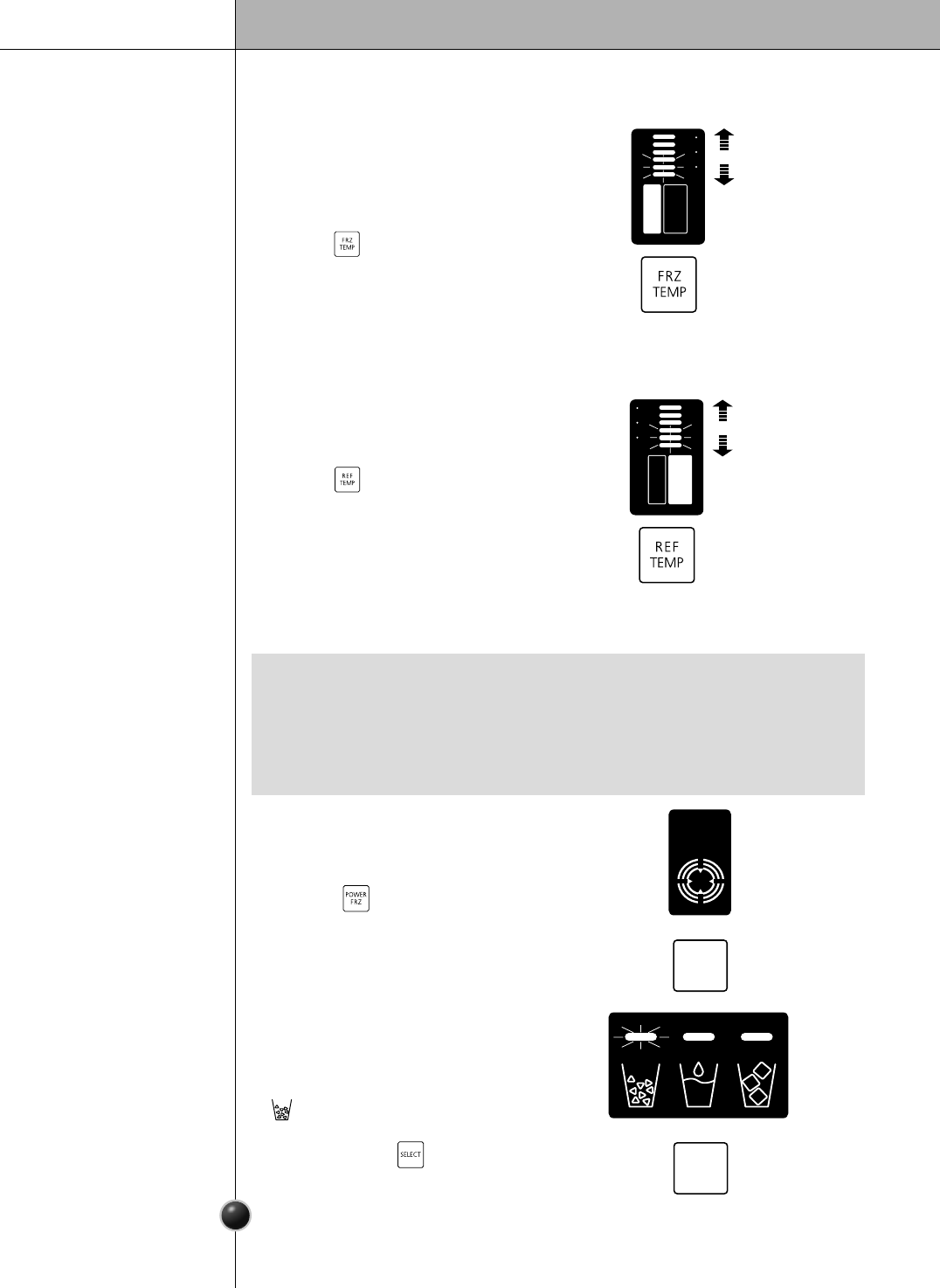This lamp indicates the selection between
water and ice.
$
At the first powering or after a power failure,
will be lit.
$
Crushed ice, water, or cubed ice can be
selected with the button.
10
Adjust the Temperature and Functions
This lamp indicates the temperature status
of the freezer compartment.
$
At first powering or after a power failure,
2(Proper) will be lit.
$
Pressing button will move the
temperature setting through 2(Proper) ➔
(Proper Strong) ➔ 3(Strong) ➔ (Strongest)
➔ 1(Weak)
➔
(Proper Weak) in sequence.
This lamp indicates the temperature status
of the refrigerator compartment
$
At first powering or after a power failure,
2(Proper) will be lit.
$
Pressing button will move the
temperature setting through 2(Proper) ➔
(Proper Strong) ➔ 3(Strong) ➔ (Strongest)
➔ 1(Weak)
➔
(Proper Weak) in sequence
.
$
Generally, 2(Proper) is good for food
storing.
$
Pressing button operates power
freeze function, with the lamp ON.
$
One pressing of the button switches the
status from setting to release, or reversely.
$
Power freeze will be automatically released,
though no release action is taken, after a
certain time passes.
This lamp indicates that the power freeze
function is in operation. The power freeze
function is used to freeze food or make ice
faster in the
freezer compartment.
$
Generally, 2(Proper) is good for food storing. Select an appropriate one among
1(Weak),(proper Weak) or (Proper Strong), 3(Strong), and (Strongest)
according to the storing amount and using frequency.
Select an appropriate one among 1(Weak),
(Proper Weak) or(Proper Strong), 3(Strong) and (Strongest) according to
the storing amount and using frequency.
How to adjust the
temperature in
the freezer
compartment
How to adjust
the
temperature in
refrigerator
compartment
Power freeze
Dispenser use
selection